Unlock a world of possibilities! Login now and discover the exclusive benefits awaiting you.
- Qlik Community
- :
- All Forums
- :
- QlikView Administration
- :
- Re: Share Session (Collaboration)
- Subscribe to RSS Feed
- Mark Topic as New
- Mark Topic as Read
- Float this Topic for Current User
- Bookmark
- Subscribe
- Mute
- Printer Friendly Page
- Mark as New
- Bookmark
- Subscribe
- Mute
- Subscribe to RSS Feed
- Permalink
- Report Inappropriate Content
Share Session (Collaboration)
How do we use Share Session (Collaboration) with QV11?
I cannot find it any where in access point.
Thanks,
Chirag
- « Previous Replies
-
- 1
- 2
- Next Replies »
- Mark as New
- Bookmark
- Subscribe
- Mute
- Subscribe to RSS Feed
- Permalink
- Report Inappropriate Content
Have they fixed this issue in QV 11.2 SR4?
- Mark as New
- Bookmark
- Subscribe
- Mute
- Subscribe to RSS Feed
- Permalink
- Report Inappropriate Content
Yes. From the fixed bugs list in "QlikView 11.2 build 12123 SR4 Release Notes.pdf":
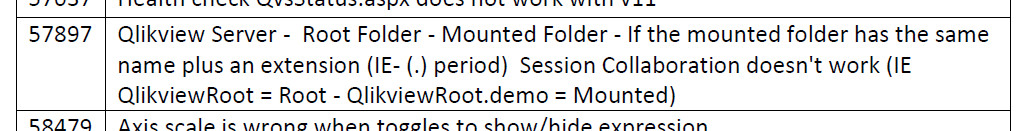
Best,
Peter
- Mark as New
- Bookmark
- Subscribe
- Mute
- Subscribe to RSS Feed
- Permalink
- Report Inappropriate Content
Do you advice to upgrade both server and desktop version?
C
- Mark as New
- Bookmark
- Subscribe
- Mute
- Subscribe to RSS Feed
- Permalink
- Report Inappropriate Content
QV11 and 11.2 installations will cooperate nicely. However it's always better to install the latest version everywhere due to performance improvements, reductions in memory consumption and the massive amount of bug fixes. And 11.2 offers you new features like Direct Discovery.
I would advise to upgrade both server and desktop(s) to 11.2SR4.
Peter
- Mark as New
- Bookmark
- Subscribe
- Mute
- Subscribe to RSS Feed
- Permalink
- Report Inappropriate Content
Thanks,Peter. I really appreciate your help.
Just a quickly,
Do you think QV 12 near the corner as they are doing QV event in London this month?
C
- Mark as New
- Bookmark
- Subscribe
- Mute
- Subscribe to RSS Feed
- Permalink
- Report Inappropriate Content
My pleasure.
Not really. To this date I haven't received any signals about a Beta or its availability. I think the next QV in one form or another won't be available until Q1 or Q2 next year.
In any case, it may be preferable to upgrade to another QV11 release, as:
- the effort is minimal, the wins are substantial (bug fixes!)
- QV11 will be supported for another 3 years.
- The next QV has a different architecture that may require you to rethink or re-engineer some or all of your current applications
I would migrate to SR4. But of course this is a decision you have to make for yourself.
Best,
Peter
- Mark as New
- Bookmark
- Subscribe
- Mute
- Subscribe to RSS Feed
- Permalink
- Report Inappropriate Content
Hi chiragngohel
You should mark the pcammaert's answer as correct answer to make the community more accurate.
Regards!
- Mark as New
- Bookmark
- Subscribe
- Mute
- Subscribe to RSS Feed
- Permalink
- Report Inappropriate Content
Hi Peter,
Still the same.
I didn't get any Share session dropdown at top when i access the accesspoint. At top my name with Favourites and Profile is visible. Is it visible somewhere else?
thanks
- Mark as New
- Bookmark
- Subscribe
- Mute
- Subscribe to RSS Feed
- Permalink
- Report Inappropriate Content
The Share session-option will only be visible if you open your document. If you did all the QMC configuration work for a particular document, go to the AccessPoint and open that specific document. The Share session-button will be displayed in the toolbar at the top.
It helps if you read the entire thread. For example, look at the second screenshot in Michael's reply (the very first reply in this thread indeed): Re: Share Session (Collaboration)
- Mark as New
- Bookmark
- Subscribe
- Mute
- Subscribe to RSS Feed
- Permalink
- Report Inappropriate Content
Hi Peter,
thanks for this thread.
KR,
Naresh
- « Previous Replies
-
- 1
- 2
- Next Replies »