Unlock a world of possibilities! Login now and discover the exclusive benefits awaiting you.
- Qlik Community
- :
- All Forums
- :
- QlikView Administration
- :
- Re: User sees zero QVWs in Access Point even thoug...
- Subscribe to RSS Feed
- Mark Topic as New
- Mark Topic as Read
- Float this Topic for Current User
- Bookmark
- Subscribe
- Mute
- Printer Friendly Page
- Mark as New
- Bookmark
- Subscribe
- Mute
- Subscribe to RSS Feed
- Permalink
- Report Inappropriate Content
User sees zero QVWs in Access Point even though they have permissions
QlikView Web Server x64
QlikView Distribution Service x64
QMS Backend Core x64
QlikView Directory Service Connector x64
Client Build Number 11.20.12852.0
Here is a screenshot from one of my users just have they logged into Access Point:
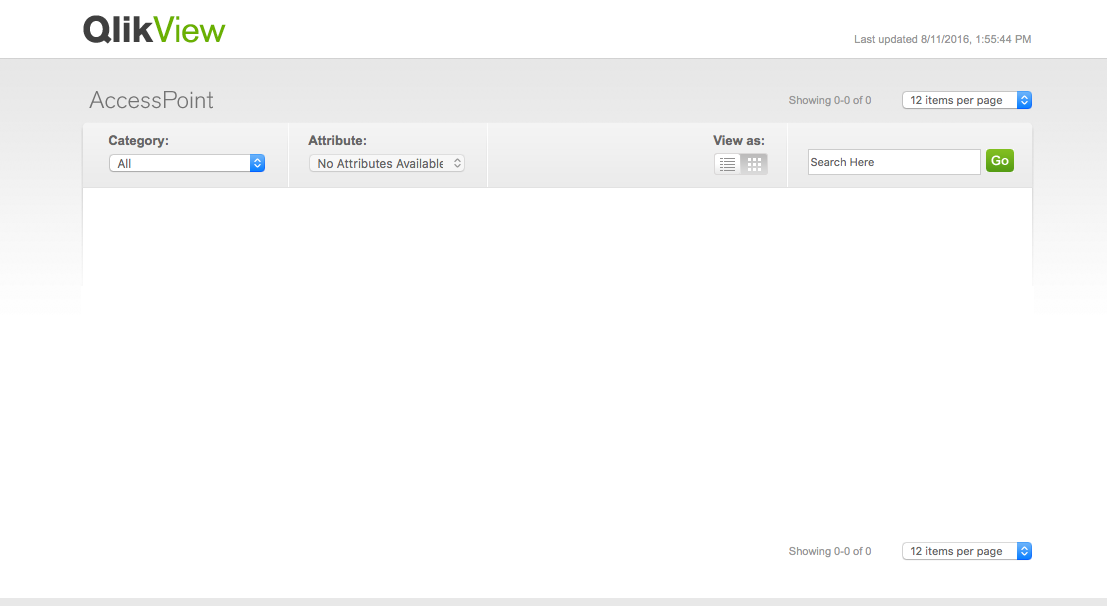
The funny thing is, they have access to exactly one QVW on disk. Windows reports that the user has read permissions to the QVW in question. This QVW is published by the Distribution Service, setting appropriate permissions via Active Directory Group Membership. The user in question is a member of the correct groups. They should have access and, in this case, obtain a Document License.
The QVW does have Section Access enabled. I do not think this fact is pertinent to this issue.
The Windows Error Log provides this:
System.Exception: Failed to retrieve document list from the specified QVS || at QMSBackendCore.Service.ServiceImpl.<>c__DisplayClass23e.b__23d() || at SolutionGlobal.Collections.ThreadSafeCache`2.CacheItem`1.GetObject() || at SolutionGlobal.Collections.ThreadSafeCache`2.Get(TKey key, Func`1 createObjectFunc) || at QMSBackendCore.Service.ServiceImpl.GetUserDocumentList(Guid qvsID) || at QMSBackendCore.Service.ServiceImpl.Diagnostics.CacheDocumentAvailable() AS [DIBELS System.Exception: Failed to retrieve document list from the specified QVS || at QMSBackendCore.Service.ServiceImpl.<>c DisplayClass23e.b 23d() || at SolutionGlobal.Collections.ThreadSafeCache`2.CacheItem`1.GetObject() || at SolutionGlobal.Collections.ThreadSafeCache`2.Get(TKey key, Func`1 createObjectFunc) || at QMSBackendCore.Service.ServiceImpl.GetUserDocumentList(Guid qvsID) || at QMSBackendCore.Service.ServiceImpl.Diagnostics.CacheDocumentAvailable()]
I am unsure if this error message is related the behavior described above.
I first noticed this behavior on 20160810 after Windows Updates were installed. I tend to think the Windows Updates were coincidental and not causal, but could be persuaded otherwise.
I think that some Qlikview process is failing when trying to determine which QVWs the user has access to. The thing is, I can't seem to find a log or process that would be the culprit. Earlier, I turned on all the logging I could find, then had a user login. Nothing showed up the logs (Event, Performance, or Web Server), that I could find.
Any suggestions on which course to take next?
Accepted Solutions
- Mark as New
- Bookmark
- Subscribe
- Mute
- Subscribe to RSS Feed
- Permalink
- Report Inappropriate Content
The QVW does have Section Access enabled. I do not think this fact is pertinent to this issue.
It could be if the document has the setting "Filter AccessPoint Document List Based on Section Access" enabled and the section access doesn't grant access to the user (or after the data reduction there's no data left for the user to access). Have you tried with section access disabled? Does it happen with any other users?
talk is cheap, supply exceeds demand
- Mark as New
- Bookmark
- Subscribe
- Mute
- Subscribe to RSS Feed
- Permalink
- Report Inappropriate Content
The QVW does have Section Access enabled. I do not think this fact is pertinent to this issue.
It could be if the document has the setting "Filter AccessPoint Document List Based on Section Access" enabled and the section access doesn't grant access to the user (or after the data reduction there's no data left for the user to access). Have you tried with section access disabled? Does it happen with any other users?
talk is cheap, supply exceeds demand
- Mark as New
- Bookmark
- Subscribe
- Mute
- Subscribe to RSS Feed
- Permalink
- Report Inappropriate Content
Hi Austin,
Review Gysbert answer, then review published folder security and Active directory or LDAP connection.
Regards!!
- Mark as New
- Bookmark
- Subscribe
- Mute
- Subscribe to RSS Feed
- Permalink
- Report Inappropriate Content
Thank you.
I actually found two items of interest. My source system that provided the table structure for Section Access did not include all current users, so not all usernames were in the app. Unchecking the "Filter AccessPoint Document List Based on Section Access" flag allowed them to see the app in Access Point. However, if these users were not in the section access list, they had access to none of the data. I had to modify the code that built my security structures in the source systems.
Thanks for the help.