Unlock a world of possibilities! Login now and discover the exclusive benefits awaiting you.
- Qlik Community
- :
- All Forums
- :
- QlikView App Dev
- :
- Re: Accumulation function on multiple selected dim...
- Subscribe to RSS Feed
- Mark Topic as New
- Mark Topic as Read
- Float this Topic for Current User
- Bookmark
- Subscribe
- Mute
- Printer Friendly Page
- Mark as New
- Bookmark
- Subscribe
- Mute
- Subscribe to RSS Feed
- Permalink
- Report Inappropriate Content
Accumulation function on multiple selected dimensions
Hi
I have a listbox and a chart. when i select one dimension from listbox accumulation is working fine
 But when i select multiple dimensions in Listbox am not getting accumulation for the results. how to make accumulation possible for multiple selected dimensions.
But when i select multiple dimensions in Listbox am not getting accumulation for the results. how to make accumulation possible for multiple selected dimensions.
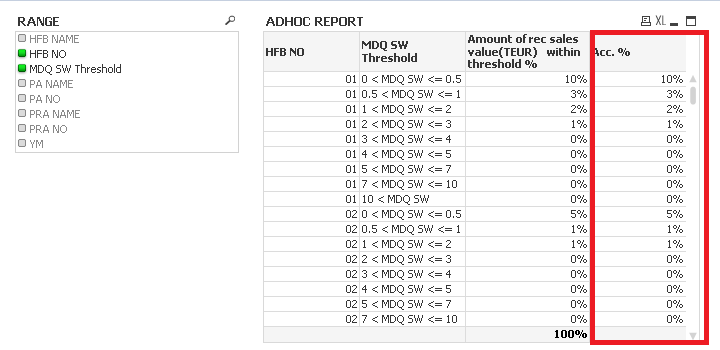
Thanks in advance
- « Previous Replies
-
- 1
- 2
- Next Replies »
- Mark as New
- Bookmark
- Subscribe
- Mute
- Subscribe to RSS Feed
- Permalink
- Report Inappropriate Content
Hi,
share your app or your expression
- Mark as New
- Bookmark
- Subscribe
- Mute
- Subscribe to RSS Feed
- Permalink
- Report Inappropriate Content
How is you accumulation formula looks like?
- Mark as New
- Bookmark
- Subscribe
- Mute
- Subscribe to RSS Feed
- Permalink
- Report Inappropriate Content
Hi,
I'll think you have to use a aggregation on Your "lowest" Level.
Something like this; sum(recsales)/sum(TOTAL <"MDQ SW Threshold"> recsales)
- Mark as New
- Bookmark
- Subscribe
- Mute
- Subscribe to RSS Feed
- Permalink
- Report Inappropriate Content
Hi,
Expression for both chart columns is Sum(sales)/rangesum(sum(sales)) For Ex. for HFB No. 1 sales is 10 and for all HFB sales is 100 then Amount of rec sales column will give 10% for HFB No 1. In ACC % column full accumulation option is enabled.
- Mark as New
- Bookmark
- Subscribe
- Mute
- Subscribe to RSS Feed
- Permalink
- Report Inappropriate Content
Try this?
RangeSum(above(TOTAL sum(sales),0,RowNo(TOTAL)))
- Mark as New
- Bookmark
- Subscribe
- Mute
- Subscribe to RSS Feed
- Permalink
- Report Inappropriate Content
Try this then:
Sum(sales)/rangesum(sum(total <"MDQ SW Threshold">sales))
- Mark as New
- Bookmark
- Subscribe
- Mute
- Subscribe to RSS Feed
- Permalink
- Report Inappropriate Content
Hi,
This is working for single selection but not for multiple selection in listbox.
Thanks
- Mark as New
- Bookmark
- Subscribe
- Mute
- Subscribe to RSS Feed
- Permalink
- Report Inappropriate Content
I guess you mentioned about what is going wrong when you select multiple dimensions, but you did not mention what you expected output needs to be? Can you share a sample app to show the issue and mention what you are looking to get?
- Mark as New
- Bookmark
- Subscribe
- Mute
- Subscribe to RSS Feed
- Permalink
- Report Inappropriate Content
Hi
thanks for your concern. like i asked in my original message is it possible to get accumulated output for multiple selections from listbox. According to screenshot 2(shown in my original message) i want Acc% output to be accumulated of Amount of rec(sales) column. like
10
13
15
16
16
16
16
16
16
21
- « Previous Replies
-
- 1
- 2
- Next Replies »