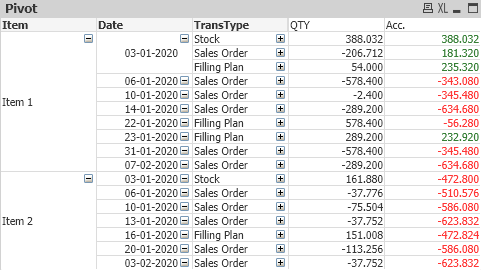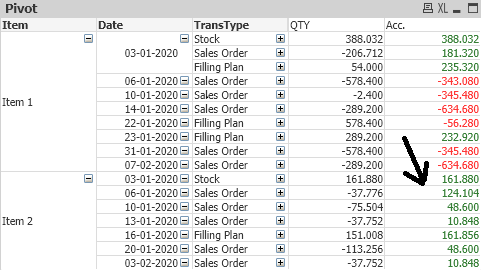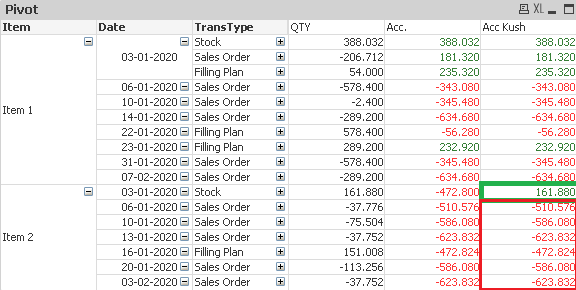Unlock a world of possibilities! Login now and discover the exclusive benefits awaiting you.
- Qlik Community
- :
- All Forums
- :
- QlikView App Dev
- :
- Accumulative Sums - Pivot multiple dimensions
- Subscribe to RSS Feed
- Mark Topic as New
- Mark Topic as Read
- Float this Topic for Current User
- Bookmark
- Subscribe
- Mute
- Printer Friendly Page
- Mark as New
- Bookmark
- Subscribe
- Mute
- Subscribe to RSS Feed
- Permalink
- Report Inappropriate Content
Accumulative Sums - Pivot multiple dimensions
Hi.
I have a pivot table where I have to do an accumulative sum per Dim 1 (Item) By Date and TransType.
I am using Qlikview 12, April 2019.
What I have now using this expression,
aggr(RangeSum(Above(TOTAL Sum(QTY),0,RowNo(TOTAL))),
(Item,(TEXT,ASCENDING)),
(Date,(NUMERIC,ASCENDING)),
(TransTypeSorting,(NUMERIC,ASCENDING)))
is this:
The problem is that the accumulation continues when a new Item is met. I need the calculation to restart when a new item is met.
What I need is this:
Any ideas?
Test app is attached.
Accepted Solutions
- Mark as New
- Bookmark
- Subscribe
- Mute
- Subscribe to RSS Feed
- Permalink
- Report Inappropriate Content
Hi Kush.
Thank you for your reply. Your solution will work but I will then be dependent on correct sorting from data in load script and sorting in the chart. To avoid that I would like to solve it in the chart expression.
I ended up solving it this way in the chart expression:
if(Item<>Above(TOTAL Item),
Sum(QTY),
Sum(QTY) + Above(TOTAL [Qty Acc.])) // Where [Qty Acc.] is the header name.
- Mark as New
- Bookmark
- Subscribe
- Mute
- Subscribe to RSS Feed
- Permalink
- Report Inappropriate Content
We don't know why second thread opened by you Original Anyway, Can you please attach excel file also "Data.xlsx"?
- Mark as New
- Bookmark
- Subscribe
- Mute
- Subscribe to RSS Feed
- Permalink
- Report Inappropriate Content
Hi Anil.
I opened a new simplified thread with an app as attachment. If this is wrong I will close the original one.
I have added the file.
- Mark as New
- Bookmark
- Subscribe
- Mute
- Subscribe to RSS Feed
- Permalink
- Report Inappropriate Content
try below
=if(Item<>Above(total Item),
Sum([QTY Col]),YourCummulativeExpression)
- Mark as New
- Bookmark
- Subscribe
- Mute
- Subscribe to RSS Feed
- Permalink
- Report Inappropriate Content
Hi Kush.
I changed the expression to this:
if(Item<>Above(TOTAL Item),
Sum(QTY),
aggr(RangeSum(Above(TOTAL Sum(QTY),0,RowNo(TOTAL))),
(Item,(TEXT,ASCENDING)),
(Date,(NUMERIC,ASCENDING)),
(TransTypeSorting,(NUMERIC,ASCENDING))))
I have actually come across that solution and it works for the specific line where the item changes. but on the next line it accumulates from the top once again:
- Mark as New
- Bookmark
- Subscribe
- Mute
- Subscribe to RSS Feed
- Permalink
- Report Inappropriate Content
It will be better create it in script
Data:
LOAD
Item,
"Date",
"Trans Type",
"QTY Col"
FROM [lib://Test/Data/Files/Data.xlsx]
(ooxml, embedded labels, table is Ark1);
Final:
Load *,
if(RowNo()=1 or Item<>Previous(Item),"QTY Col", RangeSum(Peek(AccumQty),"QTY Col")) as AccumQty
Resident Data
Order by Item,Date,"Trans Type";
Drop Table Data;
- Mark as New
- Bookmark
- Subscribe
- Mute
- Subscribe to RSS Feed
- Permalink
- Report Inappropriate Content
Hi Kush.
Thank you for your reply. Your solution will work but I will then be dependent on correct sorting from data in load script and sorting in the chart. To avoid that I would like to solve it in the chart expression.
I ended up solving it this way in the chart expression:
if(Item<>Above(TOTAL Item),
Sum(QTY),
Sum(QTY) + Above(TOTAL [Qty Acc.])) // Where [Qty Acc.] is the header name.
- Mark as New
- Bookmark
- Subscribe
- Mute
- Subscribe to RSS Feed
- Permalink
- Report Inappropriate Content
Rowno(total) give numbers to whole table based on the last dimension but Rowno() reset the number for each dimension value . Something like the below should give you what you need provide the sorting done properly in the table
RangeSum(Above(Sum(QTY),0,RowNo()