Unlock a world of possibilities! Login now and discover the exclusive benefits awaiting you.
- Qlik Community
- :
- All Forums
- :
- QlikView App Dev
- :
- Re: Adding a range of dates (Conditional concaten...
- Subscribe to RSS Feed
- Mark Topic as New
- Mark Topic as Read
- Float this Topic for Current User
- Bookmark
- Subscribe
- Mute
- Printer Friendly Page
- Mark as New
- Bookmark
- Subscribe
- Mute
- Subscribe to RSS Feed
- Permalink
- Report Inappropriate Content
Adding a range of dates (Conditional concatenation)
As a result I would like a table with the following fields:
- Date
- Process
- UOM
- Hours
- Volumes
I'm getting two date-fields from text-files: date_from and date_to
I would like to get all dates within this range and add those dates (1-by-1) to my result-Table.
In my Solution I've added a MasterCalendar. So I would need all individual dates in my result-Table.
My script so far:
TempData: // I'm using a TempTable as many more columns are imported from the TextFiles
LOAD date_from,
date_to,
Process,
UOM,
Hours,
Volumes
FROM $(TextFiles);
ActualData:
LOAD date_from as %Date,
date_to - date_from as NumberOfDays,
Process,
UOM,
Hours,
Volumes
RESIDENT TempData;
The ActualData is what I expect it to be.
The column NumberOfDays will be 0 (date_from = date_to) most of the time.
But it is possible that for one Process (eg. Inbound) a date range for the whole week has been set.
In what way can I concatenate only those records to my table [ActualData] where NumberOfDays doesn't equal 0?
Accepted Solutions
- Mark as New
- Bookmark
- Subscribe
- Mute
- Subscribe to RSS Feed
- Permalink
- Report Inappropriate Content
You need a loop which generated the additional date-values. This could be done with a while-statement within the load - see the example (was for another case but the logic is the same.
- Marcus
- Mark as New
- Bookmark
- Subscribe
- Mute
- Subscribe to RSS Feed
- Permalink
- Report Inappropriate Content
You need a loop which generated the additional date-values. This could be done with a while-statement within the load - see the example (was for another case but the logic is the same.
- Marcus
- Mark as New
- Bookmark
- Subscribe
- Mute
- Subscribe to RSS Feed
- Permalink
- Report Inappropriate Content
Hi Marcus,
I've just started to use QlikView and QlikCommunity.
Sounds like the example is exactly what I'm looking for, but I can't find it.
Can you tell me how to get to the example?
Thanks in advance
Erik
- Mark as New
- Bookmark
- Subscribe
- Mute
- Subscribe to RSS Feed
- Permalink
- Report Inappropriate Content
If you have a licenced version you could simply download the attachment - if not you are depend only on code and explanations here - this is the code from the example:
LET vBeginn = Date('01.01.2014', 'DD.MM.YYYY');
LET vEnde = Date('31.12.2018', 'DD.MM.YYYY');
tmp_Klienten:
LOAD * INLINE [
Klientennr, Kostenstelle, ZugangDatum, AbgangDatum
1451, 50115, 01.01.2013, 31.07.2014
1451, 30228, 01.08.2014, 31.12.2200
9512, 50115, 01.03.2012, 04.12.2013
9512, 40168, 05.12.2013, 30.06.2014
9512, 25997, 21.07.2014, 31.12.2200
9599, 50115, 01.05.2014, 31.12.2015
9600, 50115, 15.01.2014, 31.10.2016
9601, 50115, 01.01.2013, 31.12.2013
];
tmp_BELEGUNG2:
LOAD *,
rowno() as DS,
Kostenstelle &'-' &Klientennr &'-' &ZugangDatum AS SCHLÜSSEL,
IF(DATE(ZugangDatum,'YYYYMM') = DATE(AbgangDatum,'YYYYMM'), AbgangDatum - ZugangDatum + 1,
IF(Iterno() = 1, MONTHSEND(1, ZugangDatum) - ZugangDatum,
IF(DATE(ADDMONTHS(ZugangDatum, iterno() -1, 1), 'YYYYMM') = DATE(AbgangDatum,'YYYYMM'), DAY(AbgangDatum), // If last Month just take day of DatBis as amount of days
DAY(MONTHSEND(1, ADDMONTHS(ZugangDatum, iterno() -1, 1)))))) AS AnzahlTage,
MonthStart(DATE(ADDMonths(ZugangDatum, iterno() -1, 1), 'MM.YYYY')) AS MonatJahr
RESIDENT tmp_Klienten
WHILE DATE(ADDMONTHS(ZugangDatum, iterno() -1, 1), 'YYYYMM') <= DATE(AbgangDatum,'YYYYMM');
//and MonthStart(DATE(ADDMonths(ZugangDatum, iterno() -1, 1), 'MM.YYYY')) >= DATE(MinDate,'MM.YYYY') --> funktioniert nicht ???
//and MonthStart(DATE(ADDMonths(ZugangDatum, iterno() -1, 1), 'MM.YYYY')) <= DATE('$(vEnde)','MM.YYYY'); --> funktioniert
BELEGUNG:
NoConcatenate LOAD * RESIDENT tmp_BELEGUNG2 WHERE MonatJahr >= '$(vBeginn)' AND MonatJahr <= '$(vEnde)';
DROP TABLES tmp_Klienten, tmp_BELEGUNG2;
- Marcus
- Mark as New
- Bookmark
- Subscribe
- Mute
- Subscribe to RSS Feed
- Permalink
- Report Inappropriate Content
Hi Marcus,
Where did you configure the layaout of your table?
I don't have the option "use borders"
Your lay-out:
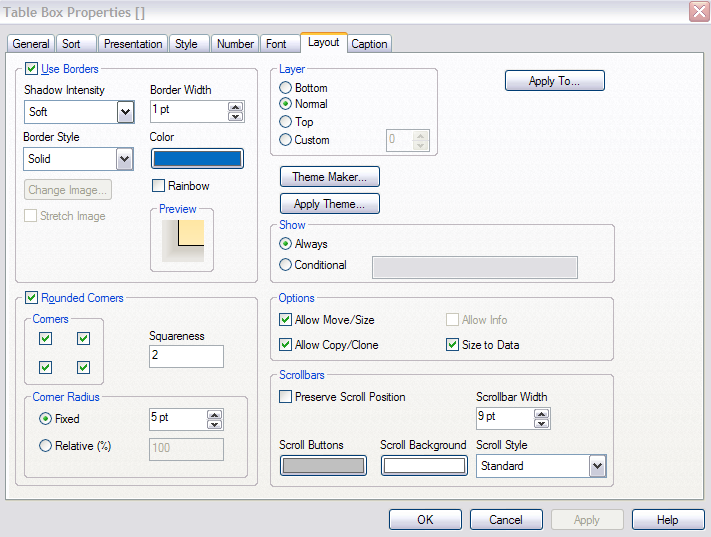
My lay-out tab:
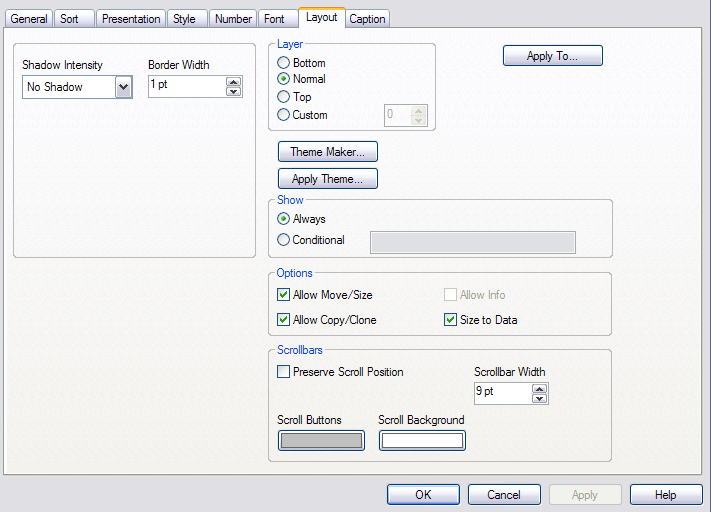
- Mark as New
- Bookmark
- Subscribe
- Mute
- Subscribe to RSS Feed
- Permalink
- Report Inappropriate Content
It is a setting in general tab from document:
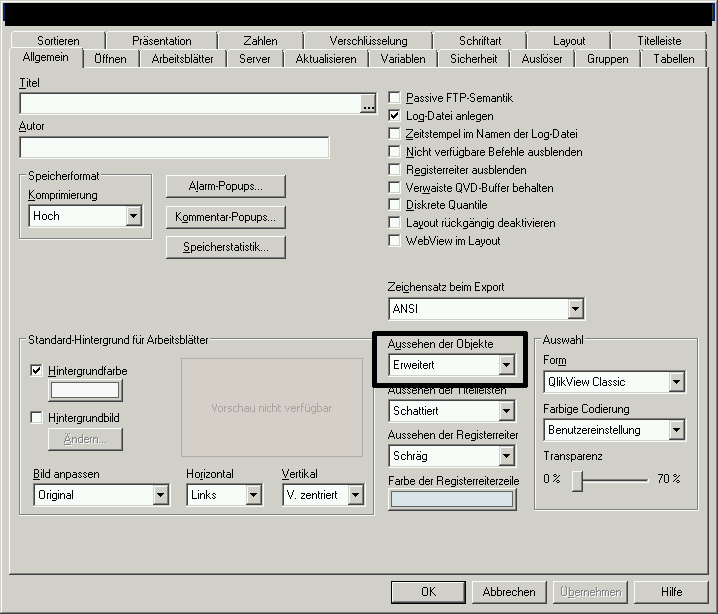
- Marcus
- Mark as New
- Bookmark
- Subscribe
- Mute
- Subscribe to RSS Feed
- Permalink
- Report Inappropriate Content
THX for the information and the quick reply.