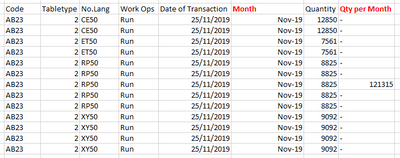Unlock a world of possibilities! Login now and discover the exclusive benefits awaiting you.
- Qlik Community
- :
- All Forums
- :
- QlikView App Dev
- :
- Re: Aggregate Function not showing on all rows
- Subscribe to RSS Feed
- Mark Topic as New
- Mark Topic as Read
- Float this Topic for Current User
- Bookmark
- Subscribe
- Mute
- Printer Friendly Page
- Mark as New
- Bookmark
- Subscribe
- Mute
- Subscribe to RSS Feed
- Permalink
- Report Inappropriate Content
Aggregate Function not showing on all rows
Hi forum,
I have a problem with my visualizations on QlikView. I want to calculate Quantity per Month based on the value from the Quantity and per Code itself (Code field contain several values also).
Currently, my aggregate function not showing on all rows as you can see like the sample below:
It only shows on one row and showing NULL on other rows. What I want is to show it on all rows.
Some notes:
1. The red marked are the expressions (Month & Qty per Month)
Month = Date([Date of Transaction]),'MMMYY')
Qty per Month = Aggr(Sum([Quantity]),[Month],[Code])
2. Somehow, I can't solve this by Editing the Script, I can only work this by using expressions.
3. Please assume that all fields have other values also, not like the sample above.
Thank you and hopefully I get feedback very soon from the forum.
Cheers!
Accepted Solutions
- Mark as New
- Bookmark
- Subscribe
- Mute
- Subscribe to RSS Feed
- Permalink
- Report Inappropriate Content
Try to add the nodistinct keyword within your aggr function.
When you leave that out, the aggr-function will only fill one value per combination of Month and code. With nodistinct, the value will berepeated for each row.
Please like and mark my answer as a solution, if it resolved your issue.
- Mark as New
- Bookmark
- Subscribe
- Mute
- Subscribe to RSS Feed
- Permalink
- Report Inappropriate Content
Try to add the nodistinct keyword within your aggr function.
When you leave that out, the aggr-function will only fill one value per combination of Month and code. With nodistinct, the value will berepeated for each row.
Please like and mark my answer as a solution, if it resolved your issue.
- Mark as New
- Bookmark
- Subscribe
- Mute
- Subscribe to RSS Feed
- Permalink
- Report Inappropriate Content
Thank you!