Unlock a world of possibilities! Login now and discover the exclusive benefits awaiting you.
- Qlik Community
- :
- All Forums
- :
- QlikView App Dev
- :
- Re: Aggregate a value to the Maximum date: Rolling...
- Subscribe to RSS Feed
- Mark Topic as New
- Mark Topic as Read
- Float this Topic for Current User
- Bookmark
- Subscribe
- Mute
- Printer Friendly Page
- Mark as New
- Bookmark
- Subscribe
- Mute
- Subscribe to RSS Feed
- Permalink
- Report Inappropriate Content
Aggregate a value to the Maximum date: Rolling 12
We have rolling 12 data where at the end of every month an automatic adjustment happens to offset rounding and conversion errors.
Each TRANSACTION_TYPE for adjustments get an "A" . I would like to accumulate the sum of A and have it appear at the END date for the rolling 12 (MAX(DATE(enddate))
Take this data and transform
| MonthYear | Type | Total Cost | Balance |
| Jun-2016 | BEG | $ 0.00 | $0.00 |
| Jun-2016 | R | $ 10,390.75 | $10,390.75 |
| Jun-2016 | I | ($ 10,390.72) | $0.03 |
| Jun-2016 | A | ($ 0.03) | $0.00 |
| Nov-2016 | R | $ 5,093.93 | $5,093.93 |
| Feb-2017 | I | ($ 5,093.92) | $0.01 |
| Feb-2017 | A | ($ 0.01) | $0.00 |
| Jun-2017 | END | $ 0.00 |
As an example with this data, I would like everything to be the same except to accumulate the A's and add them to the last month of the range so it would look like this.
| MonthYear | Type | Total Cost | Balance |
| Jun-2016 | BEG | $ 0.00 | $0.00 |
| Jun-2016 | R | $ 10,390.75 | $10,390.75 |
| Jun-2016 | I | ($ 10,390.72) | $0.03 |
| Nov-2016 | R | $ 5,093.93 | $5,093.93 |
| Feb-2017 | I | ($ 5,093.92) | $0.01 |
| Jun-2017 | A | ($ 0.04) | $0.00 |
| Jun-2017 | END | $ 0.00 |
My only thought is to make a table with a composite, sum the A's and give it a MAX(DATE) fucntion KEY and rejoin it to the main table witha different transaction type and then exclude the As.
- Mark as New
- Bookmark
- Subscribe
- Mute
- Subscribe to RSS Feed
- Permalink
- Report Inappropriate Content
Hello, Cam!
How is an A became a Jun-2017?
Nevermind i've got it.
If you want it in back-end so yes, you'll have to create a union aggregated table with sum of As and max date, and remove As from original table.
Or you can add a total row of As (without removing them from original table) and make a mark column if(Type='A',0,1), after that you can filter your data with expressions.
- Mark as New
- Bookmark
- Subscribe
- Mute
- Subscribe to RSS Feed
- Permalink
- Report Inappropriate Content
I want to force it to the same date as the ending balance
- Mark as New
- Bookmark
- Subscribe
- Mute
- Subscribe to RSS Feed
- Permalink
- Report Inappropriate Content
I would take an easier way in the front end if there is an answer
- Mark as New
- Bookmark
- Subscribe
- Mute
- Subscribe to RSS Feed
- Permalink
- Report Inappropriate Content
I also thought of just making another TranType when rejoining. called ADJ
- Mark as New
- Bookmark
- Subscribe
- Mute
- Subscribe to RSS Feed
- Permalink
- Report Inappropriate Content
Found for you the best solution!
Create a straight table (or pivot doesn't matter), add calculated dimension:
=if(Type='A',date($(#=max(MonthYear))),MonthYear) //this will create a dimension which picks a max date for Type A.
Add second dimension Type to see that all is correct.
After that you can create an expression sum([Total Cost]) and thats all. Works fine.
If don't I'll make an example on your data.
- Mark as New
- Bookmark
- Subscribe
- Mute
- Subscribe to RSS Feed
- Permalink
- Report Inappropriate Content
Catch the example!
I use makedate() function and textbetween() because dates and values from site was gathered like a string.
I suppose you won't have to do this with your data, but maybe some function will take you attention.
- Mark as New
- Bookmark
- Subscribe
- Mute
- Subscribe to RSS Feed
- Permalink
- Report Inappropriate Content
Thanks. I will try this over the weekend and report Monday and load my data if there is a difference.
- Mark as New
- Bookmark
- Subscribe
- Mute
- Subscribe to RSS Feed
- Permalink
- Report Inappropriate Content
Hi Cam,
see Attachment.
Regards,
Antonio
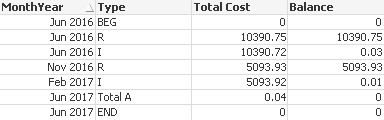
Regards,
Antonio
- Mark as New
- Bookmark
- Subscribe
- Mute
- Subscribe to RSS Feed
- Permalink
- Report Inappropriate Content
I tried this and it didn't quite work.
I will post a QVW if management wants to pursue.