Unlock a world of possibilities! Login now and discover the exclusive benefits awaiting you.
- Qlik Community
- :
- All Forums
- :
- QlikView App Dev
- :
- Aggregations problems
- Subscribe to RSS Feed
- Mark Topic as New
- Mark Topic as Read
- Float this Topic for Current User
- Bookmark
- Subscribe
- Mute
- Printer Friendly Page
- Mark as New
- Bookmark
- Subscribe
- Mute
- Subscribe to RSS Feed
- Permalink
- Report Inappropriate Content
Aggregations problems
Hello,
I have the sales for each salesman that belongs to a store in a particular region;
I would like to know what is the participation of each store in its region.
I created a table with dimension as store and expression as : =sum(Sales) / sum(Aggr( NODISTINCT sum(Sales), Region))
But I have wrong values, I get the following result :
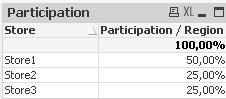
Whereas the results should be :
Store 1 : 100%
Store 2 : 50%
Store 3 : 50 %
I have attached a file with my project.
Thanks for you help !
Sadjad
- Tags:
- aggregation
- Mark as New
- Bookmark
- Subscribe
- Mute
- Subscribe to RSS Feed
- Permalink
- Report Inappropriate Content
Hi Sadjad
You are looking for the sales that each store has as a total of the region's sales - and it's not the aggr() function that you need.
Add the Region as a dimension (you can hide this later) and add the expression :
= sum(Sales) / sum(total <Region>Sales)
This will give you the store's sales as a percent of the total for the region.Is this what you are looking for?
Erica
PS you had "relative" ticked in the expression.This returns your value as a % relative to the total in the column, ie it will force that column to add up to 100%.This is useful, but not for your purpose
- Mark as New
- Bookmark
- Subscribe
- Mute
- Subscribe to RSS Feed
- Permalink
- Report Inappropriate Content
Try below code... This should work...
SUM(Sales) / Aggr(SUM({1}TOTAL <Region> Sales),Region,Store)
- Mark as New
- Bookmark
- Subscribe
- Mute
- Subscribe to RSS Feed
- Permalink
- Report Inappropriate Content
Hi Erica,
Thanks for your answer.
If I hide the dimension Region in my table = sum(Sales) / sum(total <Region>Sales) gives me the total of sales for all Countries and I want the total for each country.
The one that seems to work is sum(Sales)/ sum(Aggr (sum(total<Region> Sales),Region,Store))
- Mark as New
- Bookmark
- Subscribe
- Mute
- Subscribe to RSS Feed
- Permalink
- Report Inappropriate Content
Good to hear it worked ![]()