Unlock a world of possibilities! Login now and discover the exclusive benefits awaiting you.
- Qlik Community
- :
- All Forums
- :
- QlikView App Dev
- :
- All Values Null
- Subscribe to RSS Feed
- Mark Topic as New
- Mark Topic as Read
- Float this Topic for Current User
- Bookmark
- Subscribe
- Mute
- Printer Friendly Page
- Mark as New
- Bookmark
- Subscribe
- Mute
- Subscribe to RSS Feed
- Permalink
- Report Inappropriate Content
All Values Null
I am trying to create a table from an Excel source where there are no null values. I looked at the preview and it shows the correct values but when I bring the values into a table they all show as nulls. Suppressing nulls doesn't help as there are no null values in the source. I have tried both general and number formats in Excel and they still show up nulls in the table whether straight or pivot. I'm at my wits end. I have data from the same source file on another tab that I used in another table that display fine. Help
- « Previous Replies
-
- 1
- 2
- Next Replies »
Accepted Solutions
- Mark as New
- Bookmark
- Subscribe
- Mute
- Subscribe to RSS Feed
- Permalink
- Report Inappropriate Content
Using your previous QVW, I've seen data for all three month if you were using Month field instead of ReceiptMonth as dimension.
As said, you seem to have issues caused by your dimension fields not correctly linked to your facts (I mentioned two things I noticed, synthetic keys and key fields with non - matching values). Have you taken care of both issues?
- Mark as New
- Bookmark
- Subscribe
- Mute
- Subscribe to RSS Feed
- Permalink
- Report Inappropriate Content
Please describe your input source a little more. How do the field values look like? Are they text, numbers, dates, ...?
If you see the correct values in the preview, you are talking about the Qlik table import wizard preview?
Do you see any values e.g. in a list box or in table view within QlikView?
It would be best if you could post your input file or screenshots of your script, previews, charts (incl. chart dimensions and expressions).
- Mark as New
- Bookmark
- Subscribe
- Mute
- Subscribe to RSS Feed
- Permalink
- Report Inappropriate Content
The inputs are numbers e.g. 0,.9,1, 15 Excel format general
Yes the values show in the import wizard
The values also show in list boxes
Here is the script. Other values in the Facts table are fine. I only have issues in with the fields with numbers (
LeadTime, MOMComps, MLTMPts) from this source
Directory;
Concatenate(Facts)
LOAD VendorID,
ProdNumber as [Part Number],
Description,
Month,
Month as ReceiptMonth,
Year,
Year as ReceiptYear,
Quarter,
LeadTime,
MOMComps,
MLTMPts
FROM
LeadTime.xlsx
(ooxml, embedded labels, table is Month);
Dimensions:
VendorID, Months
Expression: sum(MLTMPts)
Even just adding them to charts as dimensions they still show null values
- Mark as New
- Bookmark
- Subscribe
- Mute
- Subscribe to RSS Feed
- Permalink
- Report Inappropriate Content
If you see the values in the list box, are they right or left aligned? Latter would indicate that number interpretation did not succeed, hence the values are only stored as text and can't get summed, for example.
Could you post some screenshots?
- Mark as New
- Bookmark
- Subscribe
- Mute
- Subscribe to RSS Feed
- Permalink
- Report Inappropriate Content
They are right aligned.
Here is a sample of the file.
- Mark as New
- Bookmark
- Subscribe
- Mute
- Subscribe to RSS Feed
- Permalink
- Report Inappropriate Content
I do see the values in a straight table as below. There is no month assigned for these numbers.
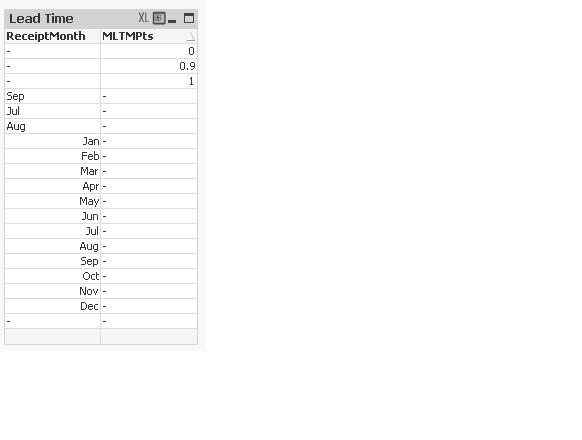 I do see the
I do see the
- Mark as New
- Bookmark
- Subscribe
- Mute
- Subscribe to RSS Feed
- Permalink
- Report Inappropriate Content
There is only data for July, Aug and Sep. They value has to belong to a ReceiptMOnth
- Mark as New
- Bookmark
- Subscribe
- Mute
- Subscribe to RSS Feed
- Permalink
- Report Inappropriate Content
Based on your attachment nothing is assigned to Jul, Aug and Sep and you can see that in my screen shot above. Attach a sample excel file or you can run it and see it.
- Mark as New
- Bookmark
- Subscribe
- Mute
- Subscribe to RSS Feed
- Permalink
- Report Inappropriate Content
I think you need to fix your model. You've got huge synthetic keys and I assume that's not what you wanted.
Consider concatenating or properly linking your tables.
I also see that there seems to be a mix of values with different formats, e.g. you are creating ReceiptMonth from a date using Month() function, which creates a dual value, and in another table load you are loading Month from the file, which seems to be pure text. These values won't match.
- Mark as New
- Bookmark
- Subscribe
- Mute
- Subscribe to RSS Feed
- Permalink
- Report Inappropriate Content
I took out the months, year and quarter and just went with a receiptdate, one date for each month that I need and created the calendar functions and also removed data not necessary for the table I need. Below is the script. I am getting data for August only. July and Sep are coming in null. If concatenate to the Fact table, I get nothing.
Directory;
//Concatenate(Facts)
LOAD VendorID,
// ProdDescription,
ReceiptDate,
week(ReceiptDate) as ReceiptWeek,
month (ReceiptDate) as ReceiptMonth,
year (ReceiptDate) as ReceiptYear,
// ProdNumber,
LeadTime,
MOMComps,
MLTMPts
FROM
LeadTime.xlsx
(ooxml, embedded labels, table is Month);
- « Previous Replies
-
- 1
- 2
- Next Replies »