Unlock a world of possibilities! Login now and discover the exclusive benefits awaiting you.
- Qlik Community
- :
- All Forums
- :
- QlikView App Dev
- :
- Re: Another stupid question...how do I load a CSV ...
- Subscribe to RSS Feed
- Mark Topic as New
- Mark Topic as Read
- Float this Topic for Current User
- Bookmark
- Subscribe
- Mute
- Printer Friendly Page
- Mark as New
- Bookmark
- Subscribe
- Mute
- Subscribe to RSS Feed
- Permalink
- Report Inappropriate Content
Another stupid question...how do I load a CSV file?
Hi guys,
I have a CSV file that needs to be loaded into my application. I couldn't find the CSV version when I clicked "Table Files" icon...
I can find it's excel version though.
Thanks,
Lynn
- Tags:
- new_to_qlikview
Accepted Solutions
- Mark as New
- Bookmark
- Subscribe
- Mute
- Subscribe to RSS Feed
- Permalink
- Report Inappropriate Content
CSV files should show up after clicking on "Table Files", just leave the "Files of type" set to "All Table Files":
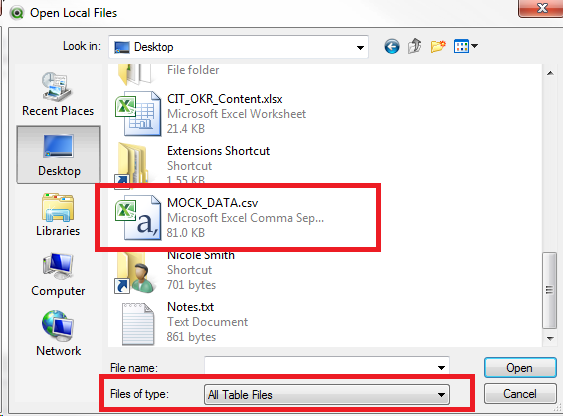
- Mark as New
- Bookmark
- Subscribe
- Mute
- Subscribe to RSS Feed
- Permalink
- Report Inappropriate Content
CSV files should show up after clicking on "Table Files", just leave the "Files of type" set to "All Table Files":
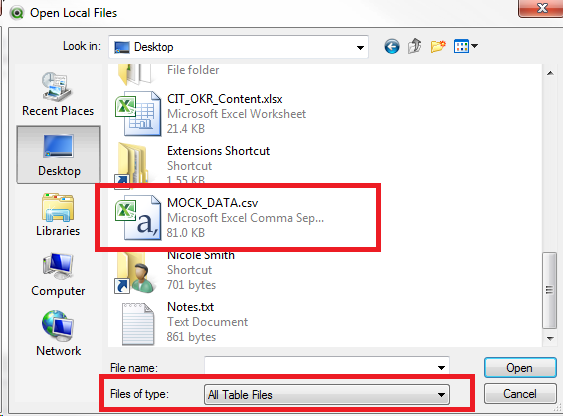
- Mark as New
- Bookmark
- Subscribe
- Mute
- Subscribe to RSS Feed
- Permalink
- Report Inappropriate Content
Click on Table Files
Select Your CSV file
it will give you screen with Delimiter ...etc
very simple
- Mark as New
- Bookmark
- Subscribe
- Mute
- Subscribe to RSS Feed
- Permalink
- Report Inappropriate Content
in the window where you are supposed to see your files and select one, make sure your "files of type" is "all table files". that should help!
nicole beat me to it..what she said!
- Mark as New
- Bookmark
- Subscribe
- Mute
- Subscribe to RSS Feed
- Permalink
- Report Inappropriate Content
Thanks, guys, I found it in "Table Files" but the script looks like this:
"Directory;
Load @1
From
[.........]"
What is "@1"?
- Mark as New
- Bookmark
- Subscribe
- Mute
- Subscribe to RSS Feed
- Permalink
- Report Inappropriate Content
Labels >> Select Embedded Labels
This will give you column name as FieldName...
If your CSV files don't have header or Column name select
Labels >> None
and give name to your field
like below
@1 as FieldName1,
@2 as FieldName2 etc
- Mark as New
- Bookmark
- Subscribe
- Mute
- Subscribe to RSS Feed
- Permalink
- Report Inappropriate Content
This is the default column header when the wizard doesn't find one. Seems you missed to mark 'Embedded Labels'.
Hope this helped.
Burkhard
- Mark as New
- Bookmark
- Subscribe
- Mute
- Subscribe to RSS Feed
- Permalink
- Report Inappropriate Content
Hi,
@ is a Explicit labels if take this labels is also working but you need to change some names for your fields like
Load
@1 as Fieldname1
@2 as Fieldname2
From
[.........]"
other wise select
Labels -> Embedded labels
Hope this helps
Thanks & Regards
- Mark as New
- Bookmark
- Subscribe
- Mute
- Subscribe to RSS Feed
- Permalink
- Report Inappropriate Content
YEAH~~ Finally, I got it successfully loaded!! Thank you guys!