Unlock a world of possibilities! Login now and discover the exclusive benefits awaiting you.
- Qlik Community
- :
- All Forums
- :
- QlikView App Dev
- :
- Re: Arrows in Straight table with text
- Subscribe to RSS Feed
- Mark Topic as New
- Mark Topic as Read
- Float this Topic for Current User
- Bookmark
- Subscribe
- Mute
- Printer Friendly Page
- Mark as New
- Bookmark
- Subscribe
- Mute
- Subscribe to RSS Feed
- Permalink
- Report Inappropriate Content
Arrows in Straight table with text
Hi All
I have a straight table with text, i need to show arrows in same column along with the same condition,
Used and , & operator did not work.
Expression I have
=if([Percentage]>0 and [Percentage] <=0.4, rgb(255,0,0),
if([Percentage] >0.4 and [Percentage] <=0.7, rgb(255,255,0),
if([Percentage] >0.7 and [Percentage]<=1, rgb(0,255,0),

Need to show like this
Thank you
- Tags:
- arrows
- staright-table
- Mark as New
- Bookmark
- Subscribe
- Mute
- Subscribe to RSS Feed
- Permalink
- Report Inappropriate Content
Hi
if([Percentage]>0 and [Percentage] <=0.4,'qmem://<bundled>/BuiltIn/arrow_n_g.png','qmem://<bundled>/BuiltIn/arrow_s_r.png')
-or-
=if([Percentage]>0 and [Percentage] <=0.4,'qmem://<bundled>/BuiltIn/arrow_s.png',
if([Percentage] >0.4 and [Percentage] <=0.7,'qmem://<bundled>/BuiltIn/arrow_s_g.png',
if([Percentage] >0.7 and [Percentage]<=1,'qmem://<bundled>/BuiltIn/arrow_s_r.png',
- Mark as New
- Bookmark
- Subscribe
- Mute
- Subscribe to RSS Feed
- Permalink
- Report Inappropriate Content
- Mark as New
- Bookmark
- Subscribe
- Mute
- Subscribe to RSS Feed
- Permalink
- Report Inappropriate Content
Hi Harshal,
Thank you but i should also have the cell color and arrow (to show trend) need both in same cell.
- Mark as New
- Bookmark
- Subscribe
- Mute
- Subscribe to RSS Feed
- Permalink
- Report Inappropriate Content
To do exactly what you require - I don't think that it is possible but you can get somewhere near by applying different ways of the system appearing as though they are the same column. It is not exact bu hope it helps.
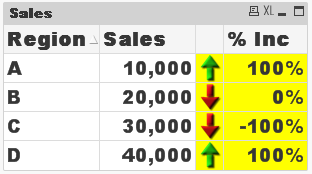
- Mark as New
- Bookmark
- Subscribe
- Mute
- Subscribe to RSS Feed
- Permalink
- Report Inappropriate Content
Thank you all.