Unlock a world of possibilities! Login now and discover the exclusive benefits awaiting you.
- Qlik Community
- :
- All Forums
- :
- QlikView App Dev
- :
- Re: Average Inventory Calculation
- Subscribe to RSS Feed
- Mark Topic as New
- Mark Topic as Read
- Float this Topic for Current User
- Bookmark
- Subscribe
- Mute
- Printer Friendly Page
- Mark as New
- Bookmark
- Subscribe
- Mute
- Subscribe to RSS Feed
- Permalink
- Report Inappropriate Content
Average Inventory Calculation
Hi,
Avg( Aggr( Sum(Qtyl), Date))
The above expression worked to some extent.
Now When i am drilling down to the final date, Its not giving me the correct answer.
I have my data as -
| Date | Dept | WorkCenter | Sub Dept | Qty | Co. Code | Type |
| 2-Jan-17 | Mfg | A | PURE | 10 | ZZ | Gold |
| 2-Jan-17 | RM | B | KARAT | 30 | XX | Platinum |
| 2-Jan-17 | Mfg | C | PURE | 30 | YY | Silver |
| 2-Jan-17 | JW | A | SPRUE | 20 | ZZ | Platinum |
| 2-Jan-17 | Mfg | D | FIL | 40 | XX | Gold |
| 2-Jan-17 | RM | D | BAG | 50 | YY | Silver |
| 3-Jan-17 | Mfg | A | CHK | 10 | WW | Platinum |
| 3-Jan-17 | JW | B | FIL | 20 | VV | Gold |
| 3-Jan-17 | Mfg | C | FILWIP | 20 | WW | Gold |
| 3-Jan-17 | JW | B | CHK | 10 | VV | Silver |
| 3-Jan-17 | RM | C | FIL | 30 | XX | Platinum |
| 3-Jan-17 | RM | B | BAG | 30 | ZZ | Platinum |
| 3-Jan-17 | Mfg | A | CHK | 20 | YY | Silver |
| 4-Jan-17 | JW | B | FIL | 50 | VV | Gold |
| 4-Jan-17 | Mfg | C | FILWIP | 10 | WW | Gold |
| 4-Jan-17 | RM | B | BAG | 20 | VV | Silver |
| 4-Jan-17 | Mfg | C | FIL | 40 | XX | Platinum |
| 4-Jan-17 | JW | A | AAG | 40 | ZZ | Silver |
| 4-Jan-17 | Mfg | D | FIL | 20 | WW | Gold |
| 4-Jan-17 | RM | A | AAG | 10 | YY | Platinum |
I need to check drill down on a single date say 2nd Jan = Total Inventory of Qty = 180
Note this is sample data and will contain data from 1st Jan to 31st Oct.
Thanks,
Vikas
- Mark as New
- Bookmark
- Subscribe
- Mute
- Subscribe to RSS Feed
- Permalink
- Report Inappropriate Content
Sum(Total Qty) will give me the answer at the single date i.e. 2-Jan-17, But, when at a whole level say all 300 dates included, my data will sum total all numbers and will give me total of all the dates qty,
- Mark as New
- Bookmark
- Subscribe
- Mute
- Subscribe to RSS Feed
- Permalink
- Report Inappropriate Content
But, when at a whole level say all 300 dates included, my data will sum total all numbers and will give me total of all the dates qty,
What does you mean?
- Mark as New
- Bookmark
- Subscribe
- Mute
- Subscribe to RSS Feed
- Permalink
- Report Inappropriate Content
I've tried this but this do not give me correct answer
- Mark as New
- Bookmark
- Subscribe
- Mute
- Subscribe to RSS Feed
- Permalink
- Report Inappropriate Content
1. My data has date wise inventory - Date Column
2. Inventory is available in different department - Dept Column
3. Department has Sub department and different Work Center - (Sub Dept) & (WorkCenter) Column
4. Inventory nos are in Qty Column
5. Co. is another department where it is bifurcated
6. Type of metal is represented in Type Column (Gold, Silver, Platinum)
Now at a dashboard level it should look like this with Avg(Aggr(Sum())) function.
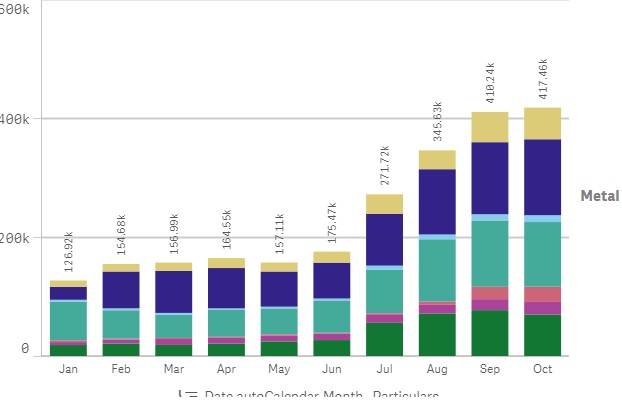
But when i Drill down to a single date, say 1st Aug, I should get Total(Sum())
Thanks,
Vikas
- Mark as New
- Bookmark
- Subscribe
- Mute
- Subscribe to RSS Feed
- Permalink
- Report Inappropriate Content
Perhaps this?
If(GetCurrentField(GroupName) = 'Date', Sum(TOTAL Qty), Sum(Qty))
- Mark as New
- Bookmark
- Subscribe
- Mute
- Subscribe to RSS Feed
- Permalink
- Report Inappropriate Content
How does GetCurrentField(GroupName) expression work?
- Mark as New
- Bookmark
- Subscribe
- Mute
- Subscribe to RSS Feed
- Permalink
- Report Inappropriate Content
Will surely explain you, First check in your app further we can discuss more in detail. https://help.qlik.com/en-US/qlikview/November2017/Subsystems/Client/Content/ChartFunctions/FieldFunc...
- Mark as New
- Bookmark
- Subscribe
- Mute
- Subscribe to RSS Feed
- Permalink
- Report Inappropriate Content
GetCurrentField Function is not active, Instead i am getting GetCurrentSelection
- Mark as New
- Bookmark
- Subscribe
- Mute
- Subscribe to RSS Feed
- Permalink
- Report Inappropriate Content
Can you drill to Date and use same expression in Text box then let me know what you are getting, Meantime check vice versa. Don't worry about red wingy line in your expression. Go and continue as it is bug
- Mark as New
- Bookmark
- Subscribe
- Mute
- Subscribe to RSS Feed
- Permalink
- Report Inappropriate Content
Its giving me error in expression