Unlock a world of possibilities! Login now and discover the exclusive benefits awaiting you.
- Qlik Community
- :
- All Forums
- :
- QlikView App Dev
- :
- Re: Backgroundcolor in Pivot Tble
- Subscribe to RSS Feed
- Mark Topic as New
- Mark Topic as Read
- Float this Topic for Current User
- Bookmark
- Subscribe
- Mute
- Printer Friendly Page
- Mark as New
- Bookmark
- Subscribe
- Mute
- Subscribe to RSS Feed
- Permalink
- Report Inappropriate Content
Backgroundcolor in Pivot Tble
Hi all,
I have a pivot table like this.
Can I change the backgroundcolor per station or per line?
So it's more clear to read this?
I was thinking in the backgroundproperties like : =if( even(RowNo( ))= 'true', darkgray( ) )
But this doesn't work.
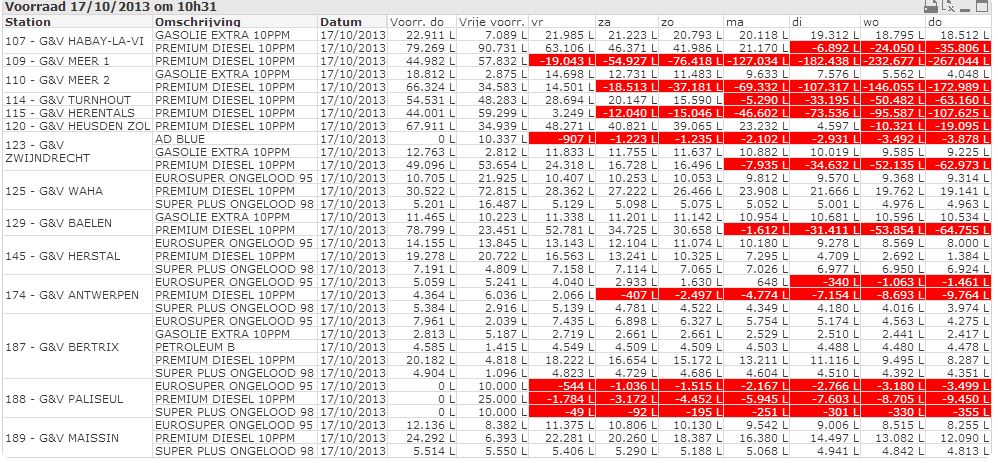
- Mark as New
- Bookmark
- Subscribe
- Mute
- Subscribe to RSS Feed
- Permalink
- Report Inappropriate Content
For expression column, you can try like:
=if( even(RowNo( )), darkgray( ) ) // without 'true'
if it's a dimension column, rowno() would not work, alternatively you can check dimension member(or, some other logic) and put color accordingly.
- Mark as New
- Bookmark
- Subscribe
- Mute
- Subscribe to RSS Feed
- Permalink
- Report Inappropriate Content
Right Click - > Properties -> Expression -> Background color ->
Give condition
=if(column(3)>0.001 and column(2)>0.001,if(column(3)>column(2),rgb(0,182,0),rgb(247,247,247)),0)
If the issue is solved please mark the answer with Accept as Solution & like it.
If you want to go quickly, go alone. If you want to go far, go together.
- Mark as New
- Bookmark
- Subscribe
- Mute
- Subscribe to RSS Feed
- Permalink
- Report Inappropriate Content
Hi, Kris.
You have several options here.
If you want to simply highlight the rows better, go to Style tab, change current style to Light and have stripes every other line.
If you want to highlight good and bad values I often use the expression below in the background colour or the 'Visual Clues' tab
=IF(Field1 > 0,
$(vColTrafficGreen),
IF(Field1 < 0,
$(vColTrafficRed),
$(vColTrafficGreen)
))
with the variables being predefined rgb,
Regards,
Neil
- Mark as New
- Bookmark
- Subscribe
- Mute
- Subscribe to RSS Feed
- Permalink
- Report Inappropriate Content
Hi Neil,
I would like to simply highlight the rows better but if I go to the style Light I can't change the number of stripes???
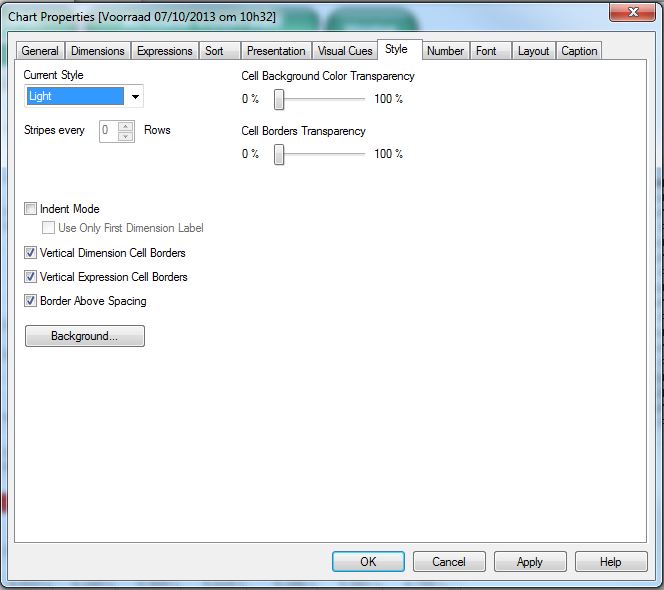
I also tried with borders above spacing. This is working in my client version, but not if I contact the documnet with chrome.
- Mark as New
- Bookmark
- Subscribe
- Mute
- Subscribe to RSS Feed
- Permalink
- Report Inappropriate Content
Hi Vikas,
If I do this I get
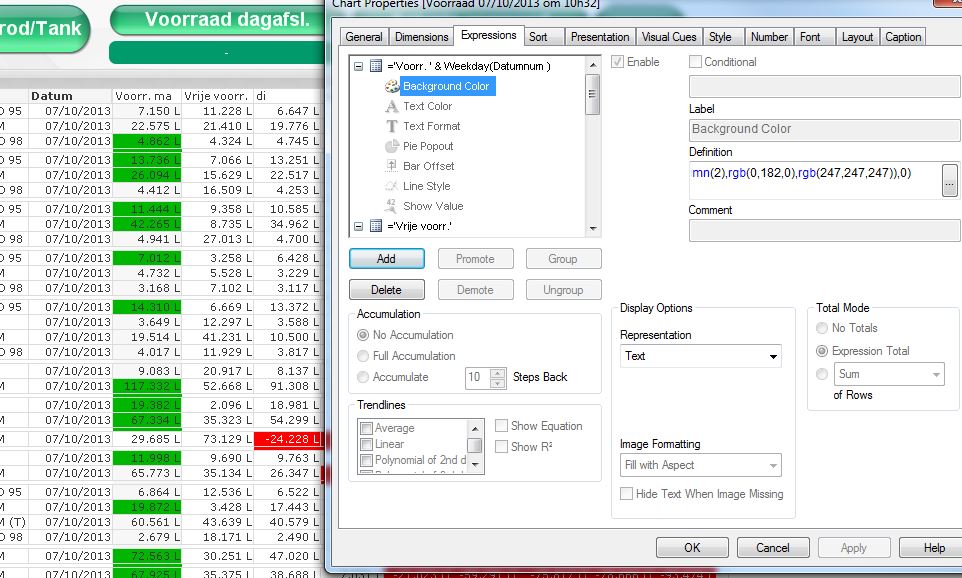
- Mark as New
- Bookmark
- Subscribe
- Mute
- Subscribe to RSS Feed
- Permalink
- Report Inappropriate Content
This isn't working for my Pivot-table.
Regards,
Kris