Unlock a world of possibilities! Login now and discover the exclusive benefits awaiting you.
- Qlik Community
- :
- All Forums
- :
- QlikView App Dev
- :
- Bar Chart scroll problem
- Subscribe to RSS Feed
- Mark Topic as New
- Mark Topic as Read
- Float this Topic for Current User
- Bookmark
- Subscribe
- Mute
- Printer Friendly Page
- Mark as New
- Bookmark
- Subscribe
- Mute
- Subscribe to RSS Feed
- Permalink
- Report Inappropriate Content
Bar Chart scroll problem
Hello everyone,
I have a problem in a bar chart, I limit the number of bars displayed, therefore, QlikView creates a scroll that is slower in web level.
Is that there is an alternative?
Thank you for your help.
- « Previous Replies
-
- 1
- 2
- Next Replies »
- Mark as New
- Bookmark
- Subscribe
- Mute
- Subscribe to RSS Feed
- Permalink
- Report Inappropriate Content
Hi
Please check with this
Get into the properties of the Chart & then select the Presentation Tab. There select the max visible number of & then select X axis scrollbar.
- Mark as New
- Bookmark
- Subscribe
- Mute
- Subscribe to RSS Feed
- Permalink
- Report Inappropriate Content
post a sample qvw
- Mark as New
- Bookmark
- Subscribe
- Mute
- Subscribe to RSS Feed
- Permalink
- Report Inappropriate Content
thank you for your reply,
yes, I have already done that, but the problem persists.
- Mark as New
- Bookmark
- Subscribe
- Mute
- Subscribe to RSS Feed
- Permalink
- Report Inappropriate Content
Try to Limit the number of bars in your Dimension or in expression
for example: if you have months in x axes you might define a Dimension with
if (DateDimension>=Jan and DateDimension<3Mrch, DateDimension)
Then you should only have 3 bars and Qlikview will not Display a scrollbar
- Mark as New
- Bookmark
- Subscribe
- Mute
- Subscribe to RSS Feed
- Permalink
- Report Inappropriate Content
Thank you for your reply,
How can I insert an example of qlikview ?
- Mark as New
- Bookmark
- Subscribe
- Mute
- Subscribe to RSS Feed
- Permalink
- Report Inappropriate Content
Thank you for your reply,
I did that
In fact, the scroll is important in my bar chart. I can not eliminate it
- Mark as New
- Bookmark
- Subscribe
- Mute
- Subscribe to RSS Feed
- Permalink
- Report Inappropriate Content
hii check this image
1)Click on the Use Advanced Filter
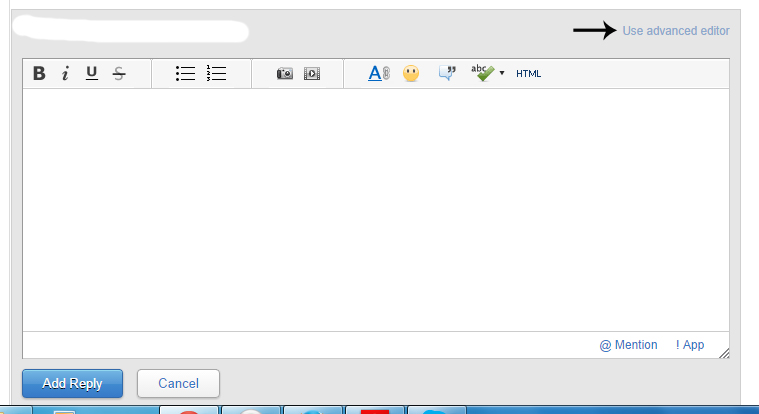
2)It Appears a box in the image shown below
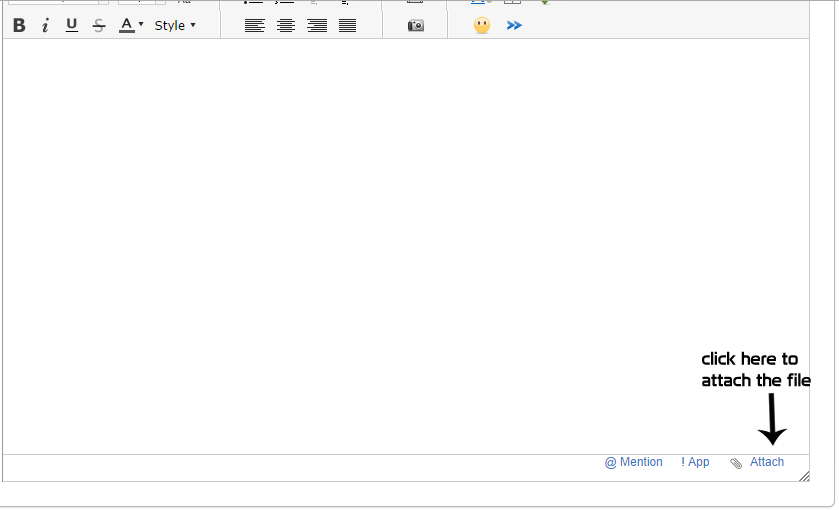
Click The attach and upload your file by clicking save reply.
- Mark as New
- Bookmark
- Subscribe
- Mute
- Subscribe to RSS Feed
- Permalink
- Report Inappropriate Content
Here is an example,
To test the stuff you have to go into web view.
Thank you for your answers.
- Mark as New
- Bookmark
- Subscribe
- Mute
- Subscribe to RSS Feed
- Permalink
- Report Inappropriate Content
I presume the real issue is when you are using the access point have you tried using IE and the IE plugin instead?
Also what QV version are you using please?
Andy
- « Previous Replies
-
- 1
- 2
- Next Replies »