Unlock a world of possibilities! Login now and discover the exclusive benefits awaiting you.
- Qlik Community
- :
- All Forums
- :
- QlikView App Dev
- :
- Re: Bar chart with overlaped bar
- Subscribe to RSS Feed
- Mark Topic as New
- Mark Topic as Read
- Float this Topic for Current User
- Bookmark
- Subscribe
- Mute
- Printer Friendly Page
- Mark as New
- Bookmark
- Subscribe
- Mute
- Subscribe to RSS Feed
- Permalink
- Report Inappropriate Content
Bar chart with overlaped bar
Hello,
Do you know if it's possible to do this kind of graph ? (with for each month, 2 différents expressions at the same place but with different bar witdh)
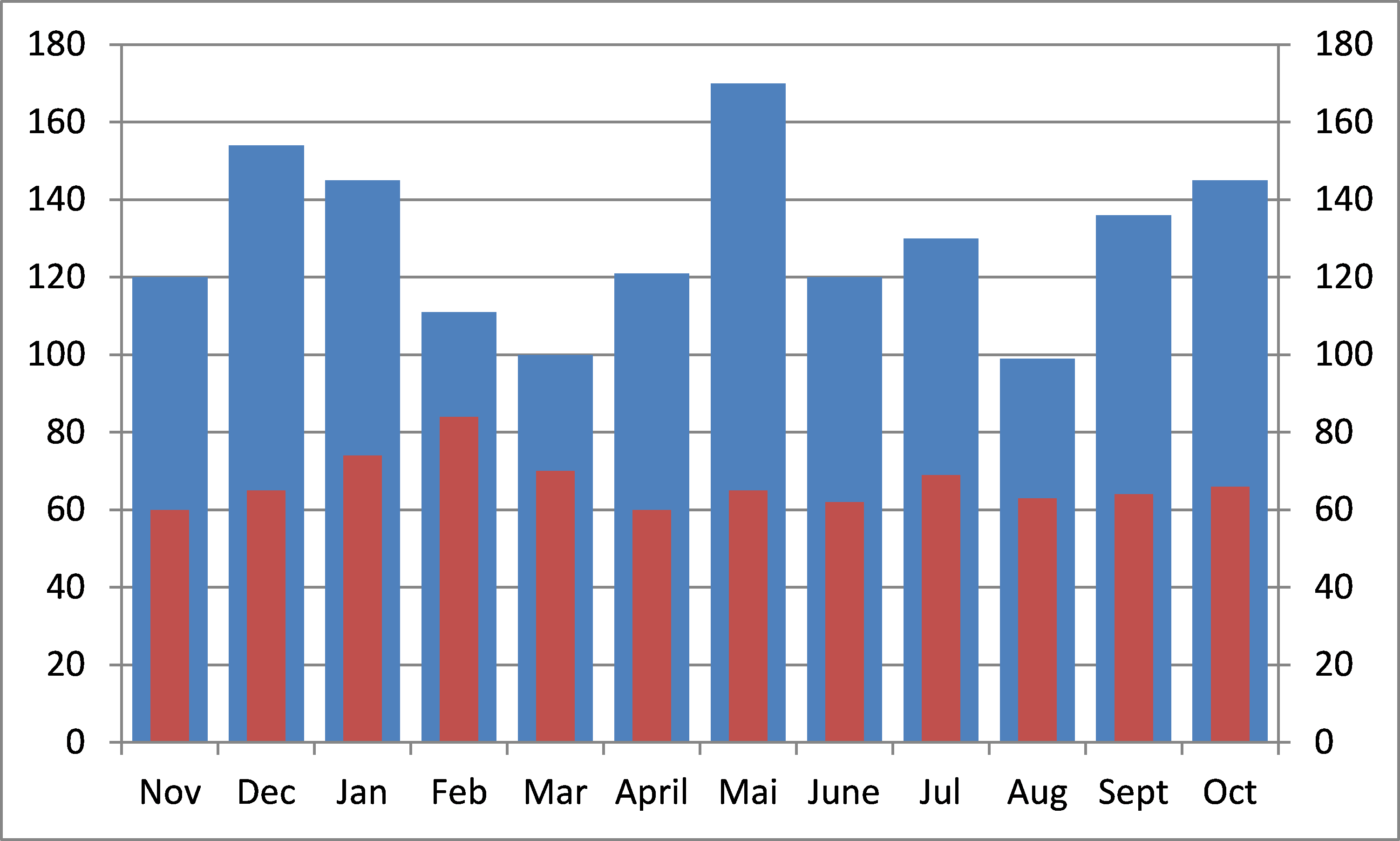
Many thanks in advance
- « Previous Replies
- Next Replies »
- Mark as New
- Bookmark
- Subscribe
- Mute
- Subscribe to RSS Feed
- Permalink
- Report Inappropriate Content
Excellent Marco.. !!
Genius
- Mark as New
- Bookmark
- Subscribe
- Mute
- Subscribe to RSS Feed
- Permalink
- Report Inappropriate Content
Hello Marco:
So I'm finally getting around to trying this out with just two values. One I labeled as Booked and one I labeled as Not Booked. The first dimension is "Tech Efficiency Work Stream" (there are four possible values, so I'm looking for 4 bars (8 bars if you count the 4 overlapped). The second dimension is a calculated dimension =ValueLoop(1,3).
It is with the expression part that I believe is where my problem is. Booked needs to be the following:
=If(ValueLoop(1,3)=2, Num(Sum({$<Phase = {'Booked'}, CIO = {'Allen'}>} RangeMax([Finance Confirmed 2018 Savings], 0)/1000000),'$###0.0'))
While Not Booked is the following:
=If(ValueLoop(1,3)=2, Num(Sum({$<Phase = {'Booked'}, CIO = {'Allen'}>} RangeMax([Estimated Save], 0)/1000000),'$###0.0'))
I believe I need to subtract Booked from Not Booked and then Sum Not Booked again, but I'm not sure how to put this together. Any ideas? Thanks in advance.
- Mark as New
- Bookmark
- Subscribe
- Mute
- Subscribe to RSS Feed
- Permalink
- Report Inappropriate Content
Hi,
can you please post a sample application including some values and your expected result?
thanks
regards
Marco
- Mark as New
- Bookmark
- Subscribe
- Mute
- Subscribe to RSS Feed
- Permalink
- Report Inappropriate Content
Hello Marco:
Sorry for the delay. I’m a bit tied up right now on a fire drill for work, but I will get you some sample data, expressions, etc, but I cannot share the app. What I will provide, I believe, will be enough to at least give you an idea of what I’m talking about or so I hope. I’ll try to post something in a couple of days if not sooner. I’m really hoping we or more accurately you, can make this work, but I’ll do whatever I can to assist. I’d love to be able to use the Wedel chart. ☺ Thanks in advance and I appreciate your patience.
- « Previous Replies
- Next Replies »