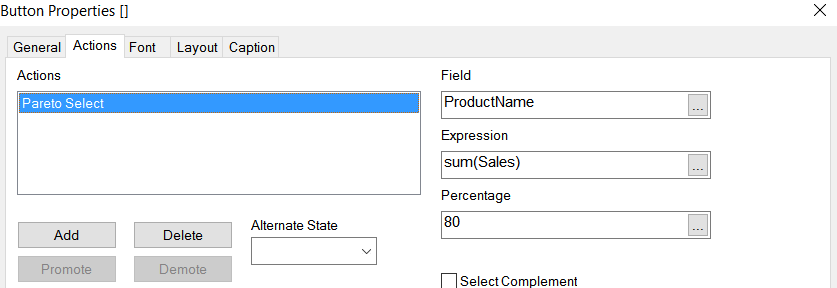Unlock a world of possibilities! Login now and discover the exclusive benefits awaiting you.
Announcements
Save $650 on Qlik Connect, Dec 1 - 7, our lowest price of the year. Register with code CYBERWEEK: Register
- Qlik Community
- :
- All Forums
- :
- QlikView App Dev
- :
- Re: Button that calculates number of customers unt...
Options
- Subscribe to RSS Feed
- Mark Topic as New
- Mark Topic as Read
- Float this Topic for Current User
- Bookmark
- Subscribe
- Mute
- Printer Friendly Page
Turn on suggestions
Auto-suggest helps you quickly narrow down your search results by suggesting possible matches as you type.
Showing results for
Anonymous
Not applicable
2016-12-15
08:35 AM
- Mark as New
- Bookmark
- Subscribe
- Mute
- Subscribe to RSS Feed
- Permalink
- Report Inappropriate Content
Button that calculates number of customers until 80%
Hello,
I want to create a button that gives the number of customers that are needed to reach 80% of sales.
=if(sum(sales)/Sum(total sales)< 0.8, count(customer))
with this expression is giving me an error.
i hope you can help me.
545 Views
4 Replies
MVP
2016-12-15
08:43 AM
- Mark as New
- Bookmark
- Subscribe
- Mute
- Subscribe to RSS Feed
- Permalink
- Report Inappropriate Content
Are you using the most recent version of QlikView 12? If you are, then you can use this sort of technique
458 Views
MVP
2016-12-15
08:44 AM
- Mark as New
- Bookmark
- Subscribe
- Mute
- Subscribe to RSS Feed
- Permalink
- Report Inappropriate Content
In fact you might not need this, as you can use action related to Pareto Select
458 Views
Anonymous
Not applicable
2016-12-15
08:49 AM
Author
- Mark as New
- Bookmark
- Subscribe
- Mute
- Subscribe to RSS Feed
- Permalink
- Report Inappropriate Content
how about this ?
count({<customer={"=sum(sales)/sum(total sales)<0.8"}>} costumer)
458 Views
Partner - Master III
2016-12-15
08:53 AM
- Mark as New
- Bookmark
- Subscribe
- Mute
- Subscribe to RSS Feed
- Permalink
- Report Inappropriate Content
hi
just create a button
and use the action pareto select
in the field put customer
in the expression : sum(sales)
in the percentage : 80
as in the picture below