Unlock a world of possibilities! Login now and discover the exclusive benefits awaiting you.
- Qlik Community
- :
- All Forums
- :
- QlikView App Dev
- :
- Re: COUNT Specific Values
- Subscribe to RSS Feed
- Mark Topic as New
- Mark Topic as Read
- Float this Topic for Current User
- Bookmark
- Subscribe
- Mute
- Printer Friendly Page
- Mark as New
- Bookmark
- Subscribe
- Mute
- Subscribe to RSS Feed
- Permalink
- Report Inappropriate Content
COUNT Specific Values
Trying to get a total count depending on a specific value within a string . Here is sample data I'm working with:
Manager: LOGIN: Name:
John Smith C0001 Matt
John Smith E0001 Chris
John Smith E0002 Jack
Jane Anderson C0002 Mary
Jane Anderson E0003 Pat
Jane Anderson E0004 Jamie
I need to count how many contractors (identified by 'c' in login) and employees (identified by 'e' in login) each manager is assigned to. For example, If Jane Anderson was selected it would calculate that there are 2 employees and 1 contractor. How can I write this expression in a Statistics Box or Chart?
- « Previous Replies
-
- 1
- 2
- Next Replies »
Accepted Solutions
- Mark as New
- Bookmark
- Subscribe
- Mute
- Subscribe to RSS Feed
- Permalink
- Report Inappropriate Content
Or in a text box like
= 'Contractor Count : ' & Count(IF(Left(LOGIN, 1) = 'C', 1)) & Chr(13) &
'Employee Count : ' & Count(IF(Left(LOGIN, 1) = 'E', 1))
- Mark as New
- Bookmark
- Subscribe
- Mute
- Subscribe to RSS Feed
- Permalink
- Report Inappropriate Content
You can create a calculated dimension
Dimension
Left(LOGIN, 1)
Expression
Count(Name)
- Mark as New
- Bookmark
- Subscribe
- Mute
- Subscribe to RSS Feed
- Permalink
- Report Inappropriate Content
Hi Karly,
maybe this
LOAD *,Left(LOGIN,1) as Type
From Table;
Table in Front End
Dimension : Manager
Expression :
Count({<Type={E}>} LOGIN) // Employees
Count({<Type={C}>} LOGIN) // Contractors

Regards,
Antonio
- Mark as New
- Bookmark
- Subscribe
- Mute
- Subscribe to RSS Feed
- Permalink
- Report Inappropriate Content
Or in a text box like
= 'Contractor Count : ' & Count(IF(Left(LOGIN, 1) = 'C', 1)) & Chr(13) &
'Employee Count : ' & Count(IF(Left(LOGIN, 1) = 'E', 1))
- Mark as New
- Bookmark
- Subscribe
- Mute
- Subscribe to RSS Feed
- Permalink
- Report Inappropriate Content
Is this you need?
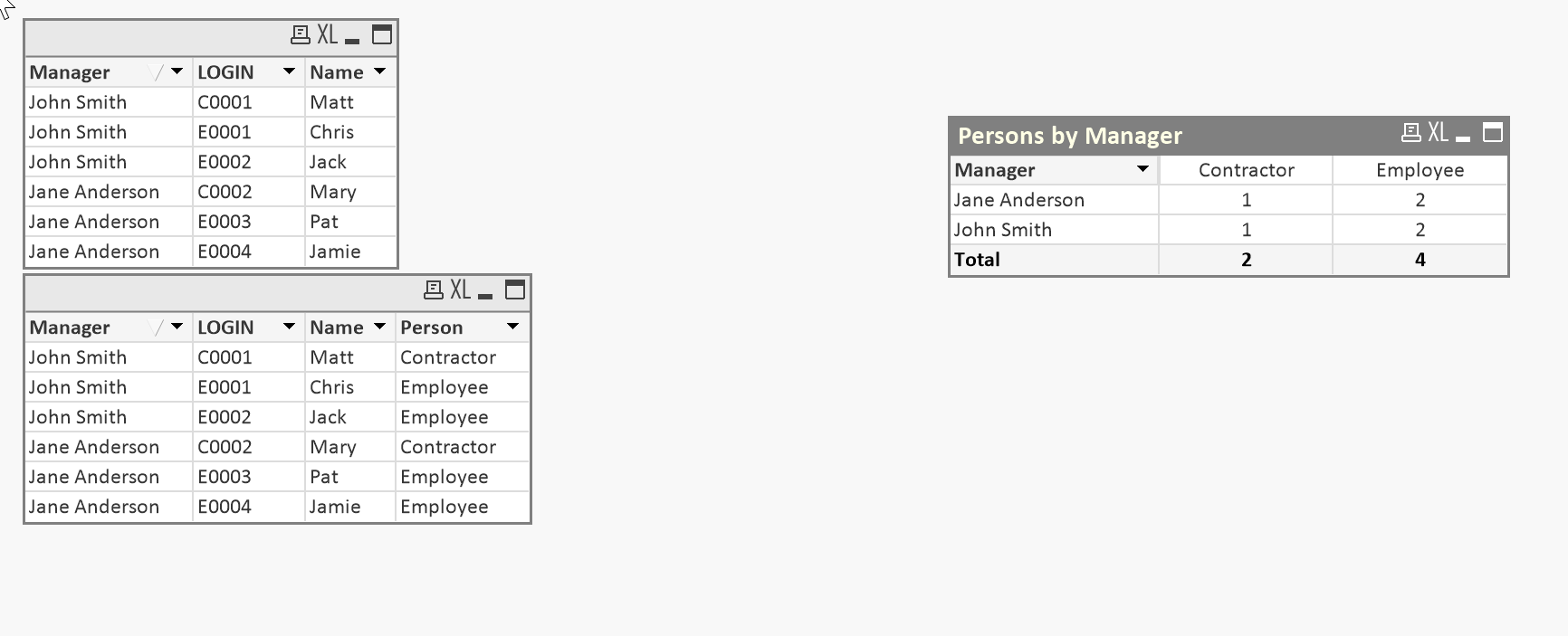
- Mark as New
- Bookmark
- Subscribe
- Mute
- Subscribe to RSS Feed
- Permalink
- Report Inappropriate Content
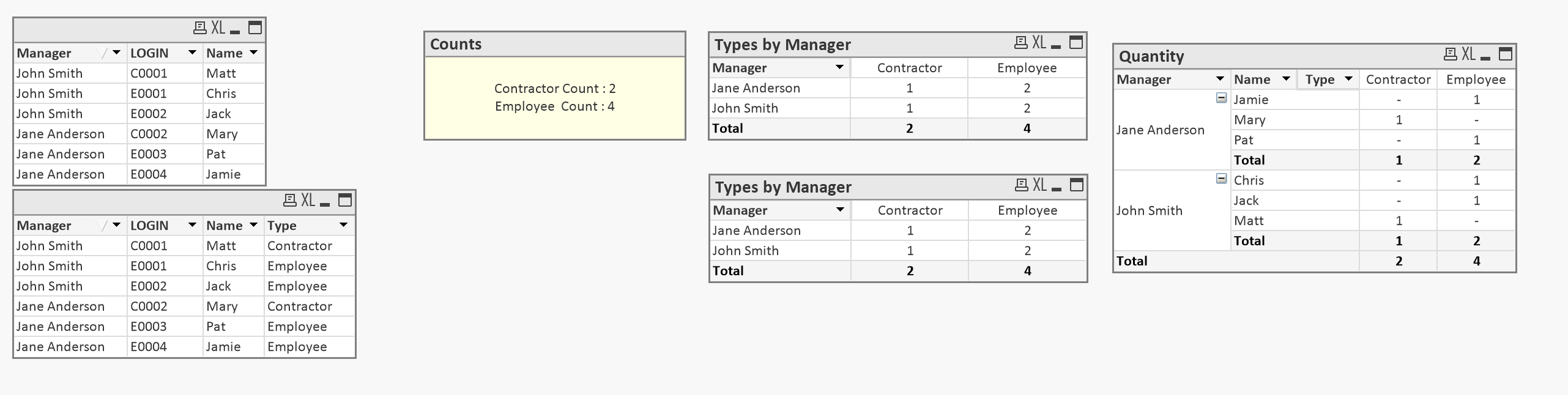
- Mark as New
- Bookmark
- Subscribe
- Mute
- Subscribe to RSS Feed
- Permalink
- Report Inappropriate Content
This works great. Thanks!
- Mark as New
- Bookmark
- Subscribe
- Mute
- Subscribe to RSS Feed
- Permalink
- Report Inappropriate Content
yes, that works too. Thanks for the help!
- Mark as New
- Bookmark
- Subscribe
- Mute
- Subscribe to RSS Feed
- Permalink
- Report Inappropriate Content
Mark response as correct and usefull.
Thank's
- Mark as New
- Bookmark
- Subscribe
- Mute
- Subscribe to RSS Feed
- Permalink
- Report Inappropriate Content
The data has a couple instances where the login has 'c' instead of 'C', which is messing up the totals. Is there a way to include this in the expression above? Or does another expression need to be used?
- « Previous Replies
-
- 1
- 2
- Next Replies »