Unlock a world of possibilities! Login now and discover the exclusive benefits awaiting you.
- Qlik Community
- :
- All Forums
- :
- QlikView App Dev
- :
- Re: COUNT and then SUM the result in an expression
- Subscribe to RSS Feed
- Mark Topic as New
- Mark Topic as Read
- Float this Topic for Current User
- Bookmark
- Subscribe
- Mute
- Printer Friendly Page
- Mark as New
- Bookmark
- Subscribe
- Mute
- Subscribe to RSS Feed
- Permalink
- Report Inappropriate Content
COUNT and then SUM the result in an expression
Hi,
How do I COUNT and then SUM the results of the COUNT on the same expression..
Something like SUM(COUNT(number))
Your soonest response will be highly appreciated, thanks.
Regards,
Mpho Musida
- Tags:
- mpho
- Mark as New
- Bookmark
- Subscribe
- Mute
- Subscribe to RSS Feed
- Permalink
- Report Inappropriate Content
Hi Mpho,
from the information you have included, I'd say yes, exactly so 😉
- Mark as New
- Bookmark
- Subscribe
- Mute
- Subscribe to RSS Feed
- Permalink
- Report Inappropriate Content
If you really want to make nested aggregation, you need to use Aggr(), and decide which aggregator to use in the middle step. E.g.
Sum(Aggr(Count(ID), Customer))
You cannot just write Sum(Count( .. ))
HIC
- Mark as New
- Bookmark
- Subscribe
- Mute
- Subscribe to RSS Feed
- Permalink
- Report Inappropriate Content
Exactly like you wrote it. Count will obviously count all the text values and numeric values within that field. Sum will then tell you how many there are in total.
Upload a sample document if there is a particular output you are trying to achieve and I will have a look at it for you
PS: Just realised who you are ![]()
Cheers,
Byron
- Mark as New
- Bookmark
- Subscribe
- Mute
- Subscribe to RSS Feed
- Permalink
- Report Inappropriate Content
Select Expression Total
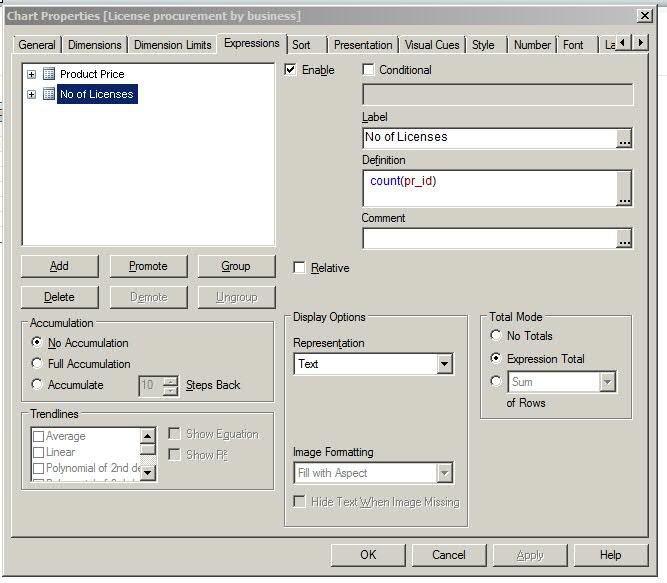
- Mark as New
- Bookmark
- Subscribe
- Mute
- Subscribe to RSS Feed
- Permalink
- Report Inappropriate Content
PS: Thanks ![]()
- Mark as New
- Bookmark
- Subscribe
- Mute
- Subscribe to RSS Feed
- Permalink
- Report Inappropriate Content
To use more than one Aggr (i.e. Max, Min, SUM, COUNT, Avg etc.) you need to use AGGR function.
Max(AGGR(SUM(Sales),Customer))
This will give you Max Sales from all Customers...
- Mark as New
- Bookmark
- Subscribe
- Mute
- Subscribe to RSS Feed
- Permalink
- Report Inappropriate Content
Thank you all