Unlock a world of possibilities! Login now and discover the exclusive benefits awaiting you.
- Qlik Community
- :
- All Forums
- :
- QlikView App Dev
- :
- CReate Date from a field
- Subscribe to RSS Feed
- Mark Topic as New
- Mark Topic as Read
- Float this Topic for Current User
- Bookmark
- Subscribe
- Mute
- Printer Friendly Page
- Mark as New
- Bookmark
- Subscribe
- Mute
- Subscribe to RSS Feed
- Permalink
- Report Inappropriate Content
CReate Date from a field
Good day friends, I'm working on a job, I need to produce a chart with Month, Quarter and Year data but they were arranged in a table with this format: 20150413 meaning Year 2013 April 13Th. How do I convert format to produce Month, Quarter and Year.
- « Previous Replies
- Next Replies »
- Mark as New
- Bookmark
- Subscribe
- Mute
- Subscribe to RSS Feed
- Permalink
- Report Inappropriate Content
Try this in the load script:
LOAD Year([Due Date]) as Year,
Month([Due Date]) as Month,
Day([Due Date]) as Day,
[Due Date];
LOAD Date#([Due Date], 'YYYYMMDD') as [Due Date]
FROM Source;
- Mark as New
- Bookmark
- Subscribe
- Mute
- Subscribe to RSS Feed
- Permalink
- Report Inappropriate Content
For the sample attached, you can try this script:
Table:
LOAD Year([Due Date]) as Year,
Month([Due Date]) as Month,
Day([Due Date]) as Day,
[Due Date];
LOAD Date#([Due Date], 'YYYYMMDD') as [Due Date]
FROM
[Due Date.xlsx]
(ooxml, embedded labels, table is Sheet1);
Some useful links to look at
- Mark as New
- Bookmark
- Subscribe
- Mute
- Subscribe to RSS Feed
- Permalink
- Report Inappropriate Content
Thanks Sunny, But the original field is in a QVD file. 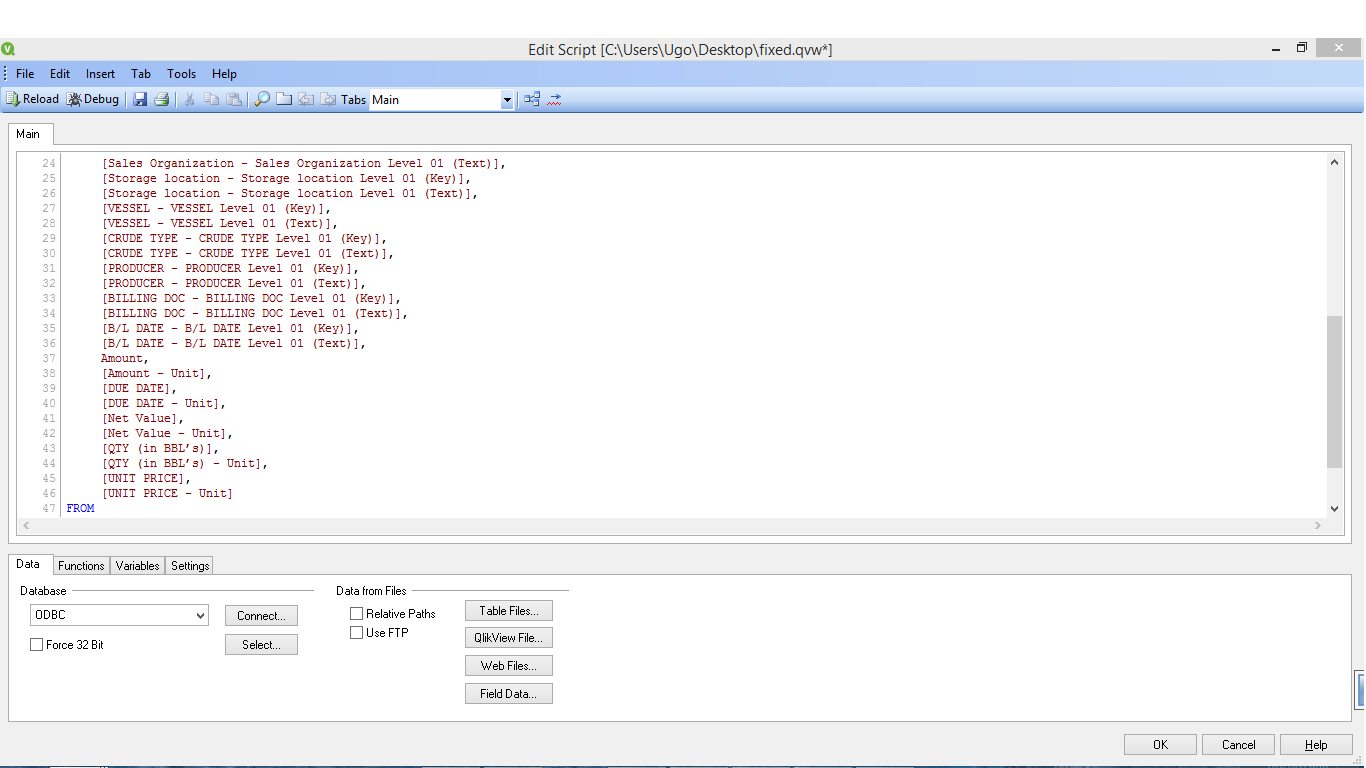
So how do I creat day, month, quarter and year from this field. When the data on the Due Date field is in the format of the excel file I sent earlier. Thanks in advance
- Mark as New
- Bookmark
- Subscribe
- Mute
- Subscribe to RSS Feed
- Permalink
- Report Inappropriate Content
Add this after the table name and see what you get:
LOAD *,
Year([DUE DATE]) as Year,
Month([DUE DATE]) as Month,
Day([DUE DATE]) as Day;
LOAD *,
Date#([DUE DATE], 'YYYYMMDD') as [DUE DATE];
LOAD .....
- Mark as New
- Bookmark
- Subscribe
- Mute
- Subscribe to RSS Feed
- Permalink
- Report Inappropriate Content
Thanks for your assistance Sunny. After the table name, I added this
LOAD *,
Year([DUE DATE]) as Year,
Month([DUE DATE]) as Month,
Day([DUE DATE]) as Day;
LOAD *,
Date#([DUE DATE], 'YYYYMMDD') as [DUE DATE]; to the script
I didn't see as different... No Day, Month nor Year field was created.
- Mark as New
- Bookmark
- Subscribe
- Mute
- Subscribe to RSS Feed
- Permalink
- Report Inappropriate Content
Would you be able to share your complete script in a text file?
- Mark as New
- Bookmark
- Subscribe
- Mute
- Subscribe to RSS Feed
- Permalink
- Report Inappropriate Content
I don't understand Sunny.. Should I send u the qvd file or this ...
- Mark as New
- Bookmark
- Subscribe
- Mute
- Subscribe to RSS Feed
- Permalink
- Report Inappropriate Content
This is a script
- Mark as New
- Bookmark
- Subscribe
- Mute
- Subscribe to RSS Feed
- Permalink
- Report Inappropriate Content
Try this:
LOAD *,
Year([DUE DATE]) as Year,
Month([DUE DATE]) as Month,
Day([DUE DATE]) as Day;
LOAD *,
Date#([DUE DATE], 'YYYYMMDD') as [DUE DATE];
LOAD [CUSTOMER - CUSTOMER Level 01 (Key)],
[CUSTOMER - CUSTOMER Level 01 (Text)],
[Distribution Channel - Distribution Channel Level 01 (Key)],
[Distribution Channel - Distribution Channel Level 01 (Text)],
[Sales Organization - Sales Organization Level 01 (Key)],
[Sales Organization - Sales Organization Level 01 (Text)],
[Storage location - Storage location Level 01 (Key)],
[Storage location - Storage location Level 01 (Text)],
[VESSEL - VESSEL Level 01 (Key)],
[VESSEL - VESSEL Level 01 (Text)],
[CRUDE TYPE - CRUDE TYPE Level 01 (Key)],
[CRUDE TYPE - CRUDE TYPE Level 01 (Text)],
[PRODUCER - PRODUCER Level 01 (Key)],
[PRODUCER - PRODUCER Level 01 (Text)],
[BILLING DOC - BILLING DOC Level 01 (Key)],
[BILLING DOC - BILLING DOC Level 01 (Text)],
[B/L DATE - B/L DATE Level 01 (Key)],
[B/L DATE - B/L DATE Level 01 (Text)],
Amount,
[Amount - Unit],
[DUE DATE],
[DUE DATE - Unit],
[Net Value],
[Net Value - Unit],
[QTY (in BBL’s)],
[QTY (in BBL’s) - Unit],
[UNIT PRICE],
[UNIT PRICE - Unit]
FROM
(qvd);
- « Previous Replies
- Next Replies »