Unlock a world of possibilities! Login now and discover the exclusive benefits awaiting you.
- Qlik Community
- :
- All Forums
- :
- QlikView App Dev
- :
- Re: Caculation of Total
- Subscribe to RSS Feed
- Mark Topic as New
- Mark Topic as Read
- Float this Topic for Current User
- Bookmark
- Subscribe
- Mute
- Printer Friendly Page
- Mark as New
- Bookmark
- Subscribe
- Mute
- Subscribe to RSS Feed
- Permalink
- Report Inappropriate Content
Caculation of Total
Hello everyone, I am encountering a calculation problem:
Here is a simplified table:
| item | value | Source |
| 1 | 90 | B |
| 1 | 100 | A |
| 2 | 50 | B |
| 3 | 60 | C |
The calculation rule is as follows:
for an Item that can be found in the source A(<>0), we should take the value from source A, otherwise we take the value from Source B.
If we find values from both source A(<>0) and B(<>0), we still take the value from source A.
The same logic applies where there are more sources.
How can we get the right total by using a formula? In the above example, the total should be 100+50+60=210?
Here's the formula I used but I don't get the right answer.
=if(sum({$<Source={'A'}>}[value])<>0,
sum({$<Source{'A'}>}[value]),
if(sum({$<Source={'B'}>}[value])<>0,
sum({$<Source={'B'}>}[value]),
if(sum({$<Source={'C'}>}[value])<>0,
sum({$<Source={'C'}>}[value])
)))
Thanks for your help!
Accepted Solutions
- Mark as New
- Bookmark
- Subscribe
- Mute
- Subscribe to RSS Feed
- Permalink
- Report Inappropriate Content
- Mark as New
- Bookmark
- Subscribe
- Mute
- Subscribe to RSS Feed
- Permalink
- Report Inappropriate Content
expression is
sum(aggr(subfield(Concat(value, '@', Source), '@', 1), item))
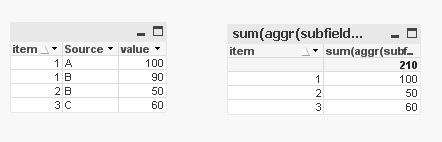
- Mark as New
- Bookmark
- Subscribe
- Mute
- Subscribe to RSS Feed
- Permalink
- Report Inappropriate Content
Hi,
one solution could be:
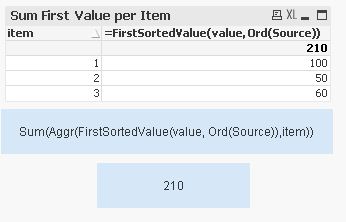
hope this helps
regards
Marco
- Mark as New
- Bookmark
- Subscribe
- Mute
- Subscribe to RSS Feed
- Permalink
- Report Inappropriate Content
Hi,
Try like this in script
Data:
LOAD
*,
If(Item <> Previous(Item), 1, 0) AS Flag;
LOAD
Item,
Value,
Source
FROM DataSource
ORDER BY Item, Source;
Now use this expression
=Sum({<Flag={1}>} Value)
Hope this helps you.
Regards,
jagan.
- Mark as New
- Bookmark
- Subscribe
- Mute
- Subscribe to RSS Feed
- Permalink
- Report Inappropriate Content
Hi
Try this
sum({$<Source={"=Sum([value]))<>0"}>}[value])
- Mark as New
- Bookmark
- Subscribe
- Mute
- Subscribe to RSS Feed
- Permalink
- Report Inappropriate Content
Hi Marco,
It's great! However, I think I simplified too much my model here and I still can't figure out what I should do in my real life application, which is even more tricky:
-If the value is found in A, then we take this value
-If the values are found in B or C, we take the sum of them
| item | value | Source |
| 1 | 90 | B |
| 1 | 100 | A |
| 2 | 50 | B |
| 2 | 40 | C |
| 3 | 60 | C |
So the result I would expect in my real life application is:
100+(50+40)+60=250
What would you advise?
Thanks a lot!