Unlock a world of possibilities! Login now and discover the exclusive benefits awaiting you.
- Qlik Community
- :
- All Forums
- :
- QlikView App Dev
- :
- Re: Calculate limited average for field's values
- Subscribe to RSS Feed
- Mark Topic as New
- Mark Topic as Read
- Float this Topic for Current User
- Bookmark
- Subscribe
- Mute
- Printer Friendly Page
- Mark as New
- Bookmark
- Subscribe
- Mute
- Subscribe to RSS Feed
- Permalink
- Report Inappropriate Content
Calculate limited average for field's values
Hello,
I am looking for non-trivial solution for my task:
I do have data table that contains some values (people's daily counts) for multiple locations over time (for ~3 years)
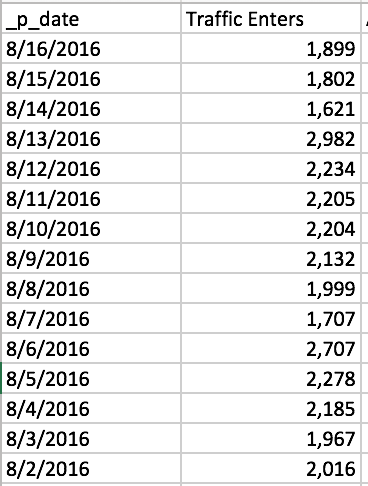
I need to calculate (for each day) the Average Traffic 10 days prior and 10 days after the particular date.
It's easy to do in the chart:
rangeavg(
below(sum([Traffic Enters]), 0, 10),
above(sum([Traffic Enters]), 1, 10)
)
But I need to do it in the script...
Yes, there is a way using GROUP BY, FOR TO - NEXT, PEEK, etc approach...
But I was hoping somebody could suggest a better and more elegant solution...
Looking forward to your suggestions!
Regards,
Vlad
- Mark as New
- Bookmark
- Subscribe
- Mute
- Subscribe to RSS Feed
- Permalink
- Report Inappropriate Content
Please do not double-posting: https://community.qlik.com/thread/229790
- Mark as New
- Bookmark
- Subscribe
- Mute
- Subscribe to RSS Feed
- Permalink
- Report Inappropriate Content
Hi Vladimir,
Since we're looking at inter-record values I think I should be allowed one PEEK!
Data:
LOAD _p_date,
[Traffic Enters],
RangeSum([Traffic Enters],Peek('Cumulative')) as Cumulative
FROM
Data.xlsx
(ooxml, embedded labels, table is Sheet1);
Left Join(Data)
LOAD
//_p_date +10 as _p_date, EDIT : Correction made to earlier post.
//Cumulative as TenDaysAgo
_p_date +11 as _p_date,
Cumulative as ElevenDaysAgo
Resident Data;
Left Join(Data)
LOAD
_p_date -10 as _p_date,
Cumulative as TenDaysAhead
Resident Data;
Left Join(Data)
Load
_p_date,
//(TenDaysAhead - TenDaysAgo)/21 as TwentyOneDayAverage
(TenDaysAhead - ElevenDaysAgo)/21 as TwentyOneDayAverage
Resident Data;
I tried it with some test data since the 1st Jan and got this (showing Jan only)
| _p_date | Traffic Enters | Cumulative | ElevenDaysAgo | TenDaysAhead | TwentyOneDayAverage |
|---|---|---|---|---|---|
| 01/01/2016 | 2421 | 2421 | 24192 | ||
| 02/01/2016 | 2020 | 4441 | 26543 | ||
| 03/01/2016 | 2206 | 6647 | 28272 | ||
| 04/01/2016 | 2526 | 9173 | 30130 | ||
| 05/01/2016 | 2158 | 11331 | 32440 | ||
| 06/01/2016 | 2109 | 13440 | 35040 | ||
| 07/01/2016 | 2209 | 15649 | 37180 | ||
| 08/01/2016 | 2485 | 18134 | 39051 | ||
| 09/01/2016 | 1706 | 19840 | 41528 | ||
| 10/01/2016 | 2206 | 22046 | 43962 | ||
| 11/01/2016 | 2146 | 24192 | 45941 | ||
| 12/01/2016 | 2351 | 26543 | 2421 | 48113 | 2175.8095238095 |
| 13/01/2016 | 1729 | 28272 | 4441 | 50513 | 2193.9047619048 |
| 14/01/2016 | 1858 | 30130 | 6647 | 52911 | 2203.0476190476 |
| 15/01/2016 | 2310 | 32440 | 9173 | 55001 | 2182.2857142857 |
| 16/01/2016 | 2600 | 35040 | 11331 | 57067 | 2177.9047619048 |
| 17/01/2016 | 2140 | 37180 | 13440 | 59145 | 2176.4285714286 |
| 18/01/2016 | 1871 | 39051 | 15649 | 61439 | 2180.4761904762 |
| 19/01/2016 | 2477 | 41528 | 18134 | 63320 | 2151.7142857143 |
| 20/01/2016 | 2434 | 43962 | 19840 | 65534 | 2175.9047619048 |
| 21/01/2016 | 1979 | 45941 | 22046 | 67607 | 2169.5714285714 |
| 22/01/2016 | 2172 | 48113 | 24192 | 70024 | 2182.4761904762 |
| 23/01/2016 | 2400 | 50513 | 26543 | 71796 | 2154.9047619048 |
| 24/01/2016 | 2398 | 52911 | 28272 | 74105 | 2182.5238095238 |
| 25/01/2016 | 2090 | 55001 | 30130 | 76681 | 2216.7142857143 |
| 26/01/2016 | 2066 | 57067 | 32440 | 79037 | 2218.9047619048 |
| 27/01/2016 | 2078 | 59145 | 35040 | 80852 | 2181.5238095238 |
| 28/01/2016 | 2294 | 61439 | 37180 | 83109 | 2187.0952380952 |
| 29/01/2016 | 1881 | 63320 | 39051 | 85531 | 2213.3333333333 |
| 30/01/2016 | 2214 | 65534 | 41528 | 87887 | 2207.5714285714 |
| 31/01/2016 | 2073 | 67607 | 43962 | 90423 | 2212.4285714286 |
Andrew
- Mark as New
- Bookmark
- Subscribe
- Mute
- Subscribe to RSS Feed
- Permalink
- Report Inappropriate Content
Sorry, Marcus... QS forum is much smaller, so I've decided to post the same question in QV forum as well...
VK
- Mark as New
- Bookmark
- Subscribe
- Mute
- Subscribe to RSS Feed
- Permalink
- Report Inappropriate Content
Andrew,
Thanks!
I like the idea, will check it first thing on Monday.
VK
- Mark as New
- Bookmark
- Subscribe
- Mute
- Subscribe to RSS Feed
- Permalink
- Report Inappropriate Content
Please, check the correct answer.
thank you
- Mark as New
- Bookmark
- Subscribe
- Mute
- Subscribe to RSS Feed
- Permalink
- Report Inappropriate Content
Dyhessyca,
Not sure if you are asking or suggesting...
I have some issues implementing the logic suggested by effinty2112 above...
My real case is a bit complicated with multiple dimensions and I am fixing the joins for this case.
Will post my comments as soon as I will fix my code.
VK
- Mark as New
- Bookmark
- Subscribe
- Mute
- Subscribe to RSS Feed
- Permalink
- Report Inappropriate Content
I was suggesting...
Ok, thank you.