Unlock a world of possibilities! Login now and discover the exclusive benefits awaiting you.
- Qlik Community
- :
- All Forums
- :
- QlikView App Dev
- :
- Re: Calculate sum based on start date
- Subscribe to RSS Feed
- Mark Topic as New
- Mark Topic as Read
- Float this Topic for Current User
- Bookmark
- Subscribe
- Mute
- Printer Friendly Page
- Mark as New
- Bookmark
- Subscribe
- Mute
- Subscribe to RSS Feed
- Permalink
- Report Inappropriate Content
Calculate sum based on start date
I have two tables - sales and location.
Location: Has Location Code and start Date
Sales : Has Location Code and Sales for last year
I loaded sales as cross table and set up a master calendar.
I have managed to calculate the sum of sales for the last 4 months. But for this example I have hardcoded 4. I actually need to go back as far the start month for each location. For example, Location 11 needs to have the sales calculated from period 201406. How do I achieve this with the expression I have currently used? =sum({$<[PeriodID] = {">$(=Max([PeriodID])-4)"}>}Sales)
I have attached the file with this post. I also need to consider new sales data will be added for 2015.
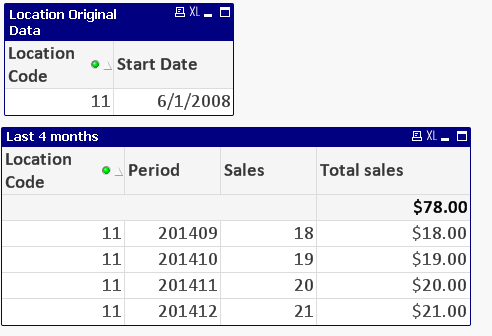
- « Previous Replies
-
- 1
- 2
- Next Replies »
- Mark as New
- Bookmark
- Subscribe
- Mute
- Subscribe to RSS Feed
- Permalink
- Report Inappropriate Content
and what's wrong with my expression?
sum(if(makedate(left(Period,4),Right(Period,2))>[Start Date], Sales))
or
sum(if(makedate(left(Period,4),Right(Period,2))>=[Start Date], Sales))
can you give an example of an incorrect
location, period, sales, total sales
for my exp?
- Mark as New
- Bookmark
- Subscribe
- Mute
- Subscribe to RSS Feed
- Permalink
- Report Inappropriate Content
The expression you provided is not working for all locations. For example in the below example , it needs to calculate from period 201408 onwards only.

- Mark as New
- Bookmark
- Subscribe
- Mute
- Subscribe to RSS Feed
- Permalink
- Report Inappropriate Content
last try
sum(if(makedate(left(Period,4),Right(Period,2))>=
if(month([Start Date])>month(today()),
makedate(year(today())-1,month([Start Date])),
makedate(year(today()),month([Start Date])) ),
Sales))
- Mark as New
- Bookmark
- Subscribe
- Mute
- Subscribe to RSS Feed
- Permalink
- Report Inappropriate Content
I can not reload the file since i do not have the sources.
Well let me give you a sample in couple of minutes.
- Mark as New
- Bookmark
- Subscribe
- Mute
- Subscribe to RSS Feed
- Permalink
- Report Inappropriate Content
Here is the sample.
Note i do not implemented the Master Calender table.
But it will resolve your issue in a best way.
- Mark as New
- Bookmark
- Subscribe
- Mute
- Subscribe to RSS Feed
- Permalink
- Report Inappropriate Content
Thank you Sujeet. This is helpful.
- Mark as New
- Bookmark
- Subscribe
- Mute
- Subscribe to RSS Feed
- Permalink
- Report Inappropriate Content
This is it.Thank you so much Massimo Grossi 🙂
- « Previous Replies
-
- 1
- 2
- Next Replies »