Unlock a world of possibilities! Login now and discover the exclusive benefits awaiting you.
- Qlik Community
- :
- All Forums
- :
- QlikView App Dev
- :
- Re: Calendar object or date handling error
- Subscribe to RSS Feed
- Mark Topic as New
- Mark Topic as Read
- Float this Topic for Current User
- Bookmark
- Subscribe
- Mute
- Printer Friendly Page
- Mark as New
- Bookmark
- Subscribe
- Mute
- Subscribe to RSS Feed
- Permalink
- Report Inappropriate Content
Calendar object or date handling error
- I created a Calendar table and the date field is contained in "AcceptDate"
- I then created a Start Date ... End Date calendar controls with the following straightforard rules (see below screenshot)
- The valid date range is 1/1/2006 to 24/7/2006 and these are defined in thevariables vMinDate and vMaxDate
- The start and end dates selected are contained in variable "vStartDate" and "vEndDate"
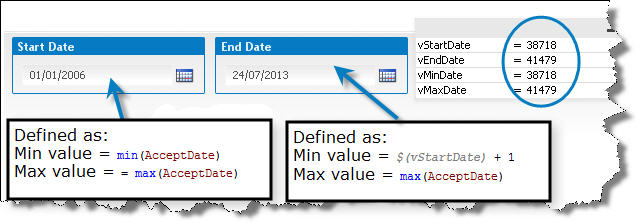
Everything works find until I select a date that is outside the allowable range (e.g 25/7/2013)
When I select that date, the control follows the rules and correctly reverts the data back to the allowable maximum (23/7/2013)
Look, however, what happens to the variable that contains the vEndDate (see below) - Any ideas how to remove the time part of the date?
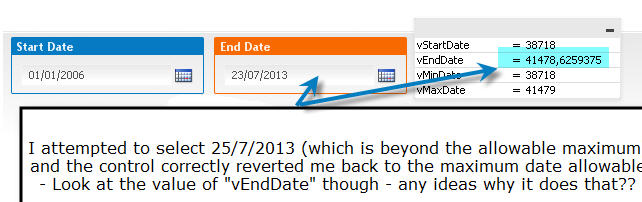
Any clues/assistance would be very welcome indeed
Thanx
Alexis
Accepted Solutions
- Mark as New
- Bookmark
- Subscribe
- Mute
- Subscribe to RSS Feed
- Permalink
- Report Inappropriate Content
Marcus
Hi again.
Your "floor" suggestion solved it in the end.
It seems that the offender was "AcceptDate" and so in the 2 calendar controls I have changed the Min and Max values as follows:
Start Date: (stored in variable vStartDate)
WAS CHANGED TO
Min value min(AcceptDate) floor(min(AcceptDate))
Max value max(AcceptDate) floor(max(AcceptDate))
End Date: (stored in variable vEndDate)
WAS CHANGED TO
Min value $(vStartDate) + 1 $(vStartDate)
Max value max(AcceptDate) floor(max(AcceptDate))
- Mark as New
- Bookmark
- Subscribe
- Mute
- Subscribe to RSS Feed
- Permalink
- Report Inappropriate Content
Is "AcceptDate" really an integer or a double value - floor(AcceptDate) creates an integer value.
- Marcus
- Mark as New
- Bookmark
- Subscribe
- Mute
- Subscribe to RSS Feed
- Permalink
- Report Inappropriate Content
Hi Marcus
Thank you for responding.
The following is an extract of the code that was used to generate the date field AcceptDate.
Does this help at all?
regards
Alexis
MinMax:
LOAD Max(AcceptDate) AS MaxDate,
Min(AcceptDate) AS MinDate
RESIDENT DeclarationHeader;
LET vMinDate = Num(Peek('MinDate',0,'MinMax'),'#####');
LET vMaxDate = Num(Peek('MaxDate',-1,'MinMax'), '#####');
DateIsland:
LOAD date($(vMinDate) + IterNo()) as D
AUTOGENERATE 1
WHILE $(vMinDate) + IterNo() <= $(vMaxDate);
Calendar:
LOAD
D As AcceptDate,
week(D) As Week,
weekday(D) As WeekDay
etc .....
RESIDENT
DateIsland;
- Mark as New
- Bookmark
- Subscribe
- Mute
- Subscribe to RSS Feed
- Permalink
- Report Inappropriate Content
Try this:
MinMax:
LOAD floor(Max(AcceptDate)) AS MaxDate,
floor(Min(AcceptDate)) AS MinDate
RESIDENT DeclarationHeader;
- Marcus
- Mark as New
- Bookmark
- Subscribe
- Mute
- Subscribe to RSS Feed
- Permalink
- Report Inappropriate Content
Thanks Marcus,
I will try it a little later because I am just about to go to a meeting and I will revert with result!
It sounds promising!
BR
Alexis
- Mark as New
- Bookmark
- Subscribe
- Mute
- Subscribe to RSS Feed
- Permalink
- Report Inappropriate Content
Hi Marcus
Tried your suggestion but nothing has changed.
The "floor" function you suggested affects vMinDate and vMaxDate which if you look at my screenshots were not causing a problem anyway. It is the vEndDate (and possibly vStartDate) that appear to store the date in its full format (date and time).
Any other suggestions anyone?
Thanx
Alexis
- Mark as New
- Bookmark
- Subscribe
- Mute
- Subscribe to RSS Feed
- Permalink
- Report Inappropriate Content
Marcus
Hi again.
Your "floor" suggestion solved it in the end.
It seems that the offender was "AcceptDate" and so in the 2 calendar controls I have changed the Min and Max values as follows:
Start Date: (stored in variable vStartDate)
WAS CHANGED TO
Min value min(AcceptDate) floor(min(AcceptDate))
Max value max(AcceptDate) floor(max(AcceptDate))
End Date: (stored in variable vEndDate)
WAS CHANGED TO
Min value $(vStartDate) + 1 $(vStartDate)
Max value max(AcceptDate) floor(max(AcceptDate))