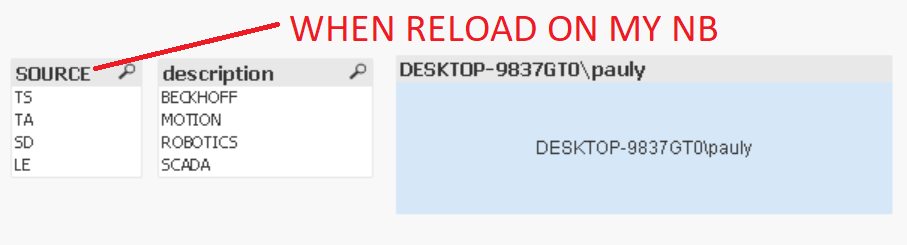Unlock a world of possibilities! Login now and discover the exclusive benefits awaiting you.
- Qlik Community
- :
- All Forums
- :
- QlikView App Dev
- :
- Case 897 Why section access only work when reload ...
- Subscribe to RSS Feed
- Mark Topic as New
- Mark Topic as Read
- Float this Topic for Current User
- Bookmark
- Subscribe
- Mute
- Printer Friendly Page
- Mark as New
- Bookmark
- Subscribe
- Mute
- Subscribe to RSS Feed
- Permalink
- Report Inappropriate Content
Case 897 Why section access only work when reload on my note book ?
Hi All
I have below load script , it work fine when the script is reload on my note book OSUser = DESKTOP-9837GT0\pauly. When i implement this script on my Qlik View note book OSUser = QV-PC\QV , it will not work. because when i open the document , i only can view SOURCE = TS and not all SOURCE.
SECTION ACCESS;
LOAD * INLINE [
ACCESS, NTNAME, SOURCE
USER, DESKTOP-9837GT0\pauly,*
ADMIN, QV-PC\QV,TS
];
SECTION APPLICATION;
LOAD * INLINE [
SOURCE, description
TS, BECKHOFF
TA, SCADA
SD, MOTION
LE, ROBOTICS
];
Below image shown that when reload on my note book , i can view SOURCE = TS TA SD LE , When reload by another note book QV-PC\QV, when i open the QVW file , i only can view SOURCE = TS ( Which is not correct )
Can some one advise me where go wrong ?
Paul
- Tags:
- qlikview_scripting
- Mark as New
- Bookmark
- Subscribe
- Mute
- Subscribe to RSS Feed
- Permalink
- Report Inappropriate Content
The point here is ADMIN need to have the full access to perform data reduction.
If you restrict ADMIN to view only TS, the rest of the user can only view TS Data.
Unless you specify ADMIN to view all.
- Mark as New
- Bookmark
- Subscribe
- Mute
- Subscribe to RSS Feed
- Permalink
- Report Inappropriate Content
Either you specify the ADMIN to view all, or you add another ADMIN(eg: the service account used for installation) and provide it the authority to view all.
Log in with the service account and reload the dashboard.
- Mark as New
- Bookmark
- Subscribe
- Mute
- Subscribe to RSS Feed
- Permalink
- Report Inappropriate Content
Thank you very much . I just try to test and it work fine now.
Now my Question , how does Qlik View know which note book OSUSER is Admin ?
Paul Yeo
- Mark as New
- Bookmark
- Subscribe
- Mute
- Subscribe to RSS Feed
- Permalink
- Report Inappropriate Content
The ID you logged into your PC will be the admin.
- Mark as New
- Bookmark
- Subscribe
- Mute
- Subscribe to RSS Feed
- Permalink
- Report Inappropriate Content
Hi Sir
Thank you very much , now i am clear . Just To sum up :-
For admin note book , i must create like below :-
ADMIN, QV-PC\QV,*
If i log into the above note book , and do reload and save the Doc , the above note book is admin.
So the rest of the note book , for example below right for my note book :-
USER, DESKTOP-9837GT0\pauly,TS
USER, DESKTOP-9837GT0\pauly,TA
Thank you once again.
Paul Yeo
- Mark as New
- Bookmark
- Subscribe
- Mute
- Subscribe to RSS Feed
- Permalink
- Report Inappropriate Content
Hi Sir
i have one related question , when i using below script , i can only view SOURCE=TS :-
ADMIN,DESKTOP-9837GT0\pauly,*
When i using below script , it work fine :-
ADMIN,DESKTOP-9837GT0\pauly,TS
ADMIN,DESKTOP-9837GT0\pauly,TA
ADMIN,DESKTOP-9837GT0\pauly,TP
ADMIN,DESKTOP-9837GT0\pauly,TI
ADMIN,DESKTOP-9837GT0\pauly,SD
ADMIN,DESKTOP-9837GT0\pauly,PM
ADMIN,DESKTOP-9837GT0\pauly,LE
ADMIN,DESKTOP-9837GT0\pauly,PW
ADMIN,DESKTOP-9837GT0\pauly,DA
Amy advise to me , why i cannot use "*" for view all SOURCE ?
Paul
- Mark as New
- Bookmark
- Subscribe
- Mute
- Subscribe to RSS Feed
- Permalink
- Report Inappropriate Content
Taking this as example:
Example 1:
ADMIN, QV-PC\QV,*
USER, DESKTOP-9837GT0\pauly,TS
The * here refers to only TS, because * refers to 'All' in the resident table.
Since you have only TS in this table, * refers to only TS.
Example 2:
ADMIN, QV-PC\QV,*
USER, DESKTOP-9837GT0\pauly,TS
USER, DESKTOP-9837GT0\pauly,TA
Now the * refers to TS and TA.
- Mark as New
- Bookmark
- Subscribe
- Mute
- Subscribe to RSS Feed
- Permalink
- Report Inappropriate Content
Hi Sir
My question is refer to your example 2 below :-
USER, DESKTOP-9837GT0\pauly,TS
USER, DESKTOP-9837GT0\pauly,TA
Why i cannot replace by below :-
USER, DESKTOP-9837GT0\pauly,*
Any advise on this ? So that i don't need to write duplicate 9 line of script.
Paul Yeo
- Mark as New
- Bookmark
- Subscribe
- Mute
- Subscribe to RSS Feed
- Permalink
- Report Inappropriate Content
No idea how to achieve this but i always create section access table in Excel.
So that i can drag and copy into new line.
- Mark as New
- Bookmark
- Subscribe
- Mute
- Subscribe to RSS Feed
- Permalink
- Report Inappropriate Content
Hi Sir
Okay i will try to use excel . Thank you for help me solve my headade.
Paul