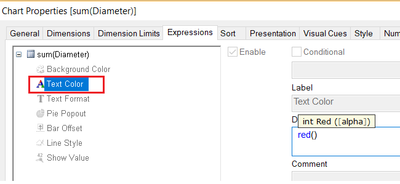Unlock a world of possibilities! Login now and discover the exclusive benefits awaiting you.
- Qlik Community
- :
- All Forums
- :
- QlikView App Dev
- :
- Change Text in expression to show certain colors
- Subscribe to RSS Feed
- Mark Topic as New
- Mark Topic as Read
- Float this Topic for Current User
- Bookmark
- Subscribe
- Mute
- Printer Friendly Page
- Mark as New
- Bookmark
- Subscribe
- Mute
- Subscribe to RSS Feed
- Permalink
- Report Inappropriate Content
Change Text in expression to show certain colors
Hi
I'm new to the Qlik community, I've been racking my brains on trying to solve this, I'm pretty sure it's very simple
I have this expression where I'm adding the three values
Basically counts of NoteID+AppointmentID+TaskId, if it's equal or over 100. This person is considered a 'Heavy User' >= 60 'Moderate User'. >=1 ' Low User otherwise 'Non-User' for 0. I want to change the font of 'Heavy User' to Green, Moderate User to Yellow and Low User to Red, Non User to Black. Can someone help me out
Here's the expression, I know it's long if you can help me shorten it even better.
=if(count({$<FactGroup = {'RJCRM'},_ActiveFlag = {'1'}>}distinct NoteID) + count({$<FactGroup = {'RJCRM'},_ActiveFlag = {'1'}>}distinct AppointmentID) + count({$<FactGroup = {'RJCRM'},_ActiveFlag = {'1'}>}distinct TaskID) >= 100, 'Heavy User' , if(count({$<FactGroup = {'RJCRM'},_ActiveFlag = {'1'}>}distinct NoteID) + count({$<FactGroup = {'RJCRM'},_ActiveFlag = {'1'}>}distinct AppointmentID) + count({$<FactGroup = {'RJCRM'},_ActiveFlag = {'1'}>}distinct TaskID) >= 60, 'Moderate User', if(count({$<FactGroup = {'RJCRM'},_ActiveFlag = {'1'}>}distinct NoteID) + count({$<FactGroup = {'RJCRM'},_ActiveFlag = {'1'}>}distinct AppointmentID) + count({$<FactGroup = {'RJCRM'},_ActiveFlag = {'1'}>}distinct TaskID) >= 1, 'Low User' , 'Non-User')))
Also I did try
Green (('Heavy User')) but it comes out with a ARGB code in yellow
The screenshot below if that helps.
Accepted Solutions
- Mark as New
- Bookmark
- Subscribe
- Mute
- Subscribe to RSS Feed
- Permalink
- Report Inappropriate Content
Hi,
It's pretty simple, there are many ways to achieve this, just try the following:
go to the Text color under the main expression and add this:
if([Usage Category]='Heavy User',Green(), if([Usage Category]='Moderate User',Yellow(), if([Usage Category]='Low User',Red(),Black())))
Thanks,
Carlos M
- Mark as New
- Bookmark
- Subscribe
- Mute
- Subscribe to RSS Feed
- Permalink
- Report Inappropriate Content
Hi Carlos can you specify where I can find Text Color under the main expression? See attached
Thanks
Rafael
- Mark as New
- Bookmark
- Subscribe
- Mute
- Subscribe to RSS Feed
- Permalink
- Report Inappropriate Content
- Mark as New
- Bookmark
- Subscribe
- Mute
- Subscribe to RSS Feed
- Permalink
- Report Inappropriate Content
Hi,
It's pretty simple, there are many ways to achieve this, just try the following:
go to the Text color under the main expression and add this:
if([Usage Category]='Heavy User',Green(), if([Usage Category]='Moderate User',Yellow(), if([Usage Category]='Low User',Red(),Black())))
Thanks,
Carlos M
- Mark as New
- Bookmark
- Subscribe
- Mute
- Subscribe to RSS Feed
- Permalink
- Report Inappropriate Content
Hi Carlos can you specify where I can find Text Color under the main expression? See attached
Thanks
Rafael
- Mark as New
- Bookmark
- Subscribe
- Mute
- Subscribe to RSS Feed
- Permalink
- Report Inappropriate Content
Unfold your expression and write the formula in Text color
- Mark as New
- Bookmark
- Subscribe
- Mute
- Subscribe to RSS Feed
- Permalink
- Report Inappropriate Content