Unlock a world of possibilities! Login now and discover the exclusive benefits awaiting you.
- Qlik Community
- :
- All Forums
- :
- QlikView App Dev
- :
- Re: Change colour of selected (active) field
- Subscribe to RSS Feed
- Mark Topic as New
- Mark Topic as Read
- Float this Topic for Current User
- Bookmark
- Subscribe
- Mute
- Printer Friendly Page
- Mark as New
- Bookmark
- Subscribe
- Mute
- Subscribe to RSS Feed
- Permalink
- Report Inappropriate Content
Change colour of selected (active) field
Dear all,
Is it possible to change the colours of the active (selected) and passive fields in a list?
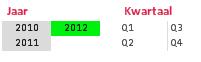
The colour "green" is the selected field, I would like to change this to another colour...
I can't find an option to change this colours in the properties of the field, so I think I have to use an expression?
Thanks in advance!
- « Previous Replies
-
- 1
- 2
- Next Replies »
- Mark as New
- Bookmark
- Subscribe
- Mute
- Subscribe to RSS Feed
- Permalink
- Report Inappropriate Content
Hi,
Check with the options available in Document Properties-->General Tab-->Under the selection appearance by changing the color scheme.
Celambarasan
- Mark as New
- Bookmark
- Subscribe
- Mute
- Subscribe to RSS Feed
- Permalink
- Report Inappropriate Content
Hi
http://community.qlik.com/message/83648
in this link you have information how to change the background color of listbox in qlikview 10
Regards
Ashok
- Mark as New
- Bookmark
- Subscribe
- Mute
- Subscribe to RSS Feed
- Permalink
- Report Inappropriate Content
So for now it works on Qlikview-Desktop, but requires me to save the app to get the colors. Also, if I put my application on the server it won't work for now - neither AJAX, nor IE-Plugin. Is there a solution to get the custom colors to work on the server or isn't it possible because user colors do not work in general on the server / via the accesspoint?
regards,
Edgar
- Mark as New
- Bookmark
- Subscribe
- Mute
- Subscribe to RSS Feed
- Permalink
- Report Inappropriate Content
So far I only tried it with QlikView-Desktop. So unfortunately I can't tell you if it also works on the server or help you with getting it to work.
If you find out, I'd be happy to know about it though.
- Mark as New
- Bookmark
- Subscribe
- Mute
- Subscribe to RSS Feed
- Permalink
- Report Inappropriate Content
@Susann
Thanx for your macro code it's working properly as per matching need of changing Listbox selection color ...
Regards,
Harshal Patil
- Mark as New
- Bookmark
- Subscribe
- Mute
- Subscribe to RSS Feed
- Permalink
- Report Inappropriate Content
Hi,
there is an option to change the color i.e. In Document Properties ------> General tab -----> Selection Appearance (@ Bottom Right) ------> Color Scheme.
Apart of this you can not change the by default color.
Regards
Neetu Singh
- Mark as New
- Bookmark
- Subscribe
- Mute
- Subscribe to RSS Feed
- Permalink
- Report Inappropriate Content
Hi
You can change color of selected field ...follow below instructions
Settings -> Document Properties -> General -> Color Scheme and choose [Custom].
now
Go to Settings -> Document Properties -> Triggers
add to "OnOpen"
Action Type: External / Run Macro
Name the Macro and Pest the following code...
sub [Enter Name of your Macro]
set up = ActiveDocument.GetApplication.GetUserPreferences
up.CustomSelBgColor(1).PrimaryCol.Col = RGB (255,0,0)
ActiveDocument.GetApplication.SetUserPreferences up
end sub
Then TEST it & done it
- « Previous Replies
-
- 1
- 2
- Next Replies »