Unlock a world of possibilities! Login now and discover the exclusive benefits awaiting you.
- Qlik Community
- :
- All Forums
- :
- QlikView App Dev
- :
- Re: Change the default beginning of an axe
- Subscribe to RSS Feed
- Mark Topic as New
- Mark Topic as Read
- Float this Topic for Current User
- Bookmark
- Subscribe
- Mute
- Printer Friendly Page
- Mark as New
- Bookmark
- Subscribe
- Mute
- Subscribe to RSS Feed
- Permalink
- Report Inappropriate Content
Change the default beginning of an axe
Hi, I wish the X-axe started in november ending in october. What do I have to change to get so?
Thanks
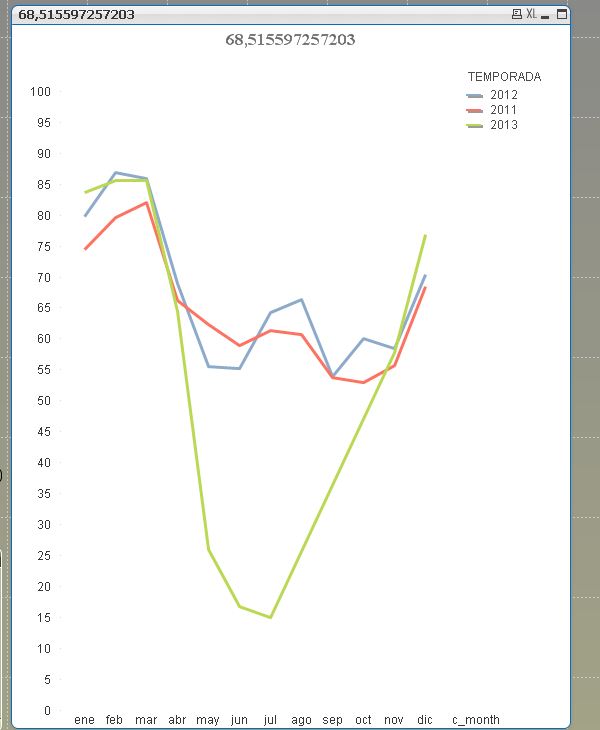
Accepted Solutions
- Mark as New
- Bookmark
- Subscribe
- Mute
- Subscribe to RSS Feed
- Permalink
- Report Inappropriate Content
Hi,
What I will do is right click on the chart > Properties > Sort > check the box beside Expression & click on Expression > click on ecclipse (...) then type
=Match(DIMENSION NAME ,'November','December','Jan','Feb','Mar','Apr','May','Jun','Jul','Aug','Sept','Oct')
Click ok.
Let me know if it work.
- Mark as New
- Bookmark
- Subscribe
- Mute
- Subscribe to RSS Feed
- Permalink
- Report Inappropriate Content
HI,
you could try with a calculated dimension showing only months between november and october.
Hope it helps
Giampiero
- Mark as New
- Bookmark
- Subscribe
- Mute
- Subscribe to RSS Feed
- Permalink
- Report Inappropriate Content
Sorry I don't understand what the solution is.
Regards
- Mark as New
- Bookmark
- Subscribe
- Mute
- Subscribe to RSS Feed
- Permalink
- Report Inappropriate Content
Hi,
I'm Sorry, don't see my past reply.
I didn't understand your question.
I try to find a solution.
regards
Giampiero
- Mark as New
- Bookmark
- Subscribe
- Mute
- Subscribe to RSS Feed
- Permalink
- Report Inappropriate Content
Hi,
What I will do is right click on the chart > Properties > Sort > check the box beside Expression & click on Expression > click on ecclipse (...) then type
=Match(DIMENSION NAME ,'November','December','Jan','Feb','Mar','Apr','May','Jun','Jul','Aug','Sept','Oct')
Click ok.
Let me know if it work.
- Mark as New
- Bookmark
- Subscribe
- Mute
- Subscribe to RSS Feed
- Permalink
- Report Inappropriate Content
It works. Thank you.
- Mark as New
- Bookmark
- Subscribe
- Mute
- Subscribe to RSS Feed
- Permalink
- Report Inappropriate Content
Hi,
Glad it worked.
All the best.
Regards,
Gabriel