Unlock a world of possibilities! Login now and discover the exclusive benefits awaiting you.
- Qlik Community
- :
- All Forums
- :
- QlikView App Dev
- :
- Re: Chart Title
- Subscribe to RSS Feed
- Mark Topic as New
- Mark Topic as Read
- Float this Topic for Current User
- Bookmark
- Subscribe
- Mute
- Printer Friendly Page
- Mark as New
- Bookmark
- Subscribe
- Mute
- Subscribe to RSS Feed
- Permalink
- Report Inappropriate Content
Chart Title
Hi all ![]()
i'm wondering how can i get my expression value as a window title of my chart : pics below.
expression : sum({$<Product={USER_EXP},METRIC_ID={'1'}>}VALUE)
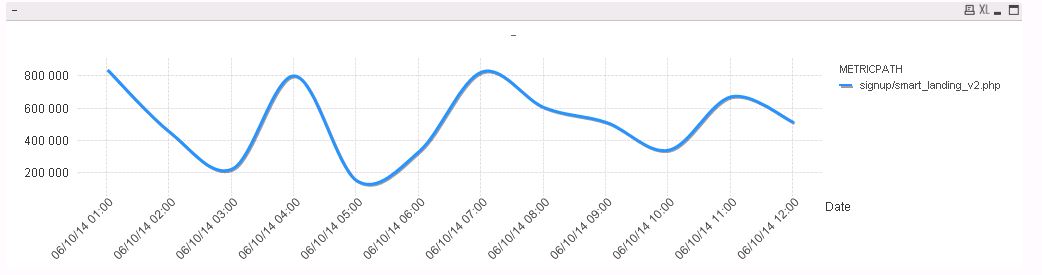
thanks ![]()
Accepted Solutions
- Mark as New
- Bookmark
- Subscribe
- Mute
- Subscribe to RSS Feed
- Permalink
- Report Inappropriate Content
I get it ![]()
it works with : =only({$<Product={USER_EXP},METRIC_ID={'1'}>}SubField(METRICPATH,'|',3))
thanks all ![]()
- Mark as New
- Bookmark
- Subscribe
- Mute
- Subscribe to RSS Feed
- Permalink
- Report Inappropriate Content
Which value you want to set as Title? Min or Max of Sum?
- Mark as New
- Bookmark
- Subscribe
- Mute
- Subscribe to RSS Feed
- Permalink
- Report Inappropriate Content
I'm trying to put in my title the value : "signup/smart_landing_v2.php"
- Mark as New
- Bookmark
- Subscribe
- Mute
- Subscribe to RSS Feed
- Permalink
- Report Inappropriate Content
Hi kasdali,
do you want just a description of your metric in the title - or one specific value? - For the latter, you'd have to also specify a specific point on the dimension to use - or you'd have to use an average. But what would be the good of that?
- Mark as New
- Bookmark
- Subscribe
- Mute
- Subscribe to RSS Feed
- Permalink
- Report Inappropriate Content
You can set the Title in Chart Properties --> Caption Tab --> Title Text
- Mark as New
- Bookmark
- Subscribe
- Mute
- Subscribe to RSS Feed
- Permalink
- Report Inappropriate Content
Hi,
"signup/smart_landing_v2.php" is your expression It contain more than one value
Then which value you wnat to show to the use
It is min value ? max vale? or range ? or Total Value within range?
If you want Total value in range
sum({$<Product={USER_EXP},METRIC_ID={'1'}>} TOTAL VALUE)
Regards
Please appreciate our Qlik community members by giving Kudos for sharing their time for your query. If your query is answered, please mark the topic as resolved 🙂
- Mark as New
- Bookmark
- Subscribe
- Mute
- Subscribe to RSS Feed
- Permalink
- Report Inappropriate Content
Dear Kasdali,
But when I am trying I am able top get expression on chart title:-
Please see attached image:-
- Mark as New
- Bookmark
- Subscribe
- Mute
- Subscribe to RSS Feed
- Permalink
- Report Inappropriate Content
I tryed this, but i'm looking to get the value of my dimension not a expression. i said in my first post that i'm trying to get the value of my expression sorry.
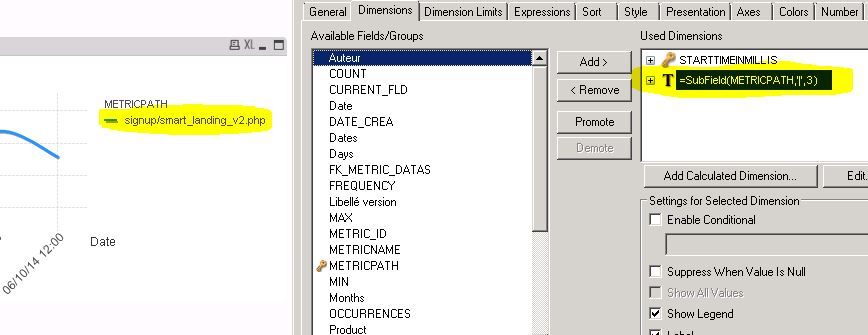
- Mark as New
- Bookmark
- Subscribe
- Mute
- Subscribe to RSS Feed
- Permalink
- Report Inappropriate Content
I get it ![]()
it works with : =only({$<Product={USER_EXP},METRIC_ID={'1'}>}SubField(METRICPATH,'|',3))
thanks all ![]()