Unlock a world of possibilities! Login now and discover the exclusive benefits awaiting you.
Announcements
Introducing Qlik Answers: A plug-and-play, Generative AI powered RAG solution.
READ ALL ABOUT IT!
- Qlik Community
- :
- All Forums
- :
- QlikView App Dev
- :
- Choosing the Max date record in the straight table...
Options
- Subscribe to RSS Feed
- Mark Topic as New
- Mark Topic as Read
- Float this Topic for Current User
- Bookmark
- Subscribe
- Mute
- Printer Friendly Page
Turn on suggestions
Auto-suggest helps you quickly narrow down your search results by suggesting possible matches as you type.
Showing results for
Not applicable
2016-11-10
08:54 AM
- Mark as New
- Bookmark
- Subscribe
- Mute
- Subscribe to RSS Feed
- Permalink
- Report Inappropriate Content
Choosing the Max date record in the straight table(Urgent)
hello All,
I am new to qlikview still learning
I really need your help urgently.My sprint is ending tomorrow.
below is my sample data.
I want to only show the number with the max order_start_date.
so here i want to show the record with order_start_date as 3.11.2016.
| number | name | PRODUCT_ID | PRODUCT_NAME | TIME_ARRIVAL | ORDER_START_DATE | time_rejected |
| 01 | john | 1 | a | 3.11.2016 14:37 | 16.6.2016 | 8.11.2016 12:32 |
| 01 | john | 1 | a | 3.11.2016 14:37 | 3.11.2016 | 8.11.2016 12:32 |
please let me know how i can do that in the straight table.
Appreciate your help.
Thanks & Regards,
jaya
2,566 Views
- « Previous Replies
-
- 1
- 2
- Next Replies »
10 Replies
Master II
2016-11-17
11:32 AM
- Mark as New
- Bookmark
- Subscribe
- Mute
- Subscribe to RSS Feed
- Permalink
- Report Inappropriate Content
Please see the attached and hope this is what you are looking for:
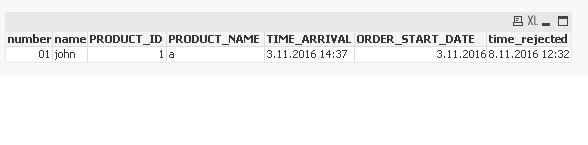
The expression in the straight table should be as below:
=Only({<ORDER_START_DATE={"$(=Date(Max(ORDER_START_DATE),'D.MM.YYYY'))"}>} ORDER_START_DATE)
328 Views
- « Previous Replies
-
- 1
- 2
- Next Replies »