Unlock a world of possibilities! Login now and discover the exclusive benefits awaiting you.
- Qlik Community
- :
- All Forums
- :
- QlikView App Dev
- :
- Re: Color code expression
- Subscribe to RSS Feed
- Mark Topic as New
- Mark Topic as Read
- Float this Topic for Current User
- Bookmark
- Subscribe
- Mute
- Printer Friendly Page
- Mark as New
- Bookmark
- Subscribe
- Mute
- Subscribe to RSS Feed
- Permalink
- Report Inappropriate Content
Color code expression
Hi all ,
does the following code is correct? not working actually
if(Status='Sanctioned But Not Disbursed',$(Blue),
if((Today-Date1)>=0 and (Today-Date1)<=1,$(Pink),
if((Today-Date1)>=2 and (Today-Date1)<=3,$(Yellow),
if((Today-Date1)>=4 and (Today-Date1)<=5,$(Green),
if((Today-Date1)>=6 and (Today-Date1)<=14,$(Blue),
if((Today-Date1)>=15 and (Today-Date1)<=30,$(Blue),
if((Today-Date1)>=31,$(Beige))))))))
Any Advice
Regards
Charlie
Accepted Solutions
- Mark as New
- Bookmark
- Subscribe
- Mute
- Subscribe to RSS Feed
- Permalink
- Report Inappropriate Content
Try this, and give the code in the dimension text color
if(pause_description='Pause 15min',Blue(),if(pause_description='Pause 10min',Red(),Green()))
The conditions will need to be given in proper set expressions.
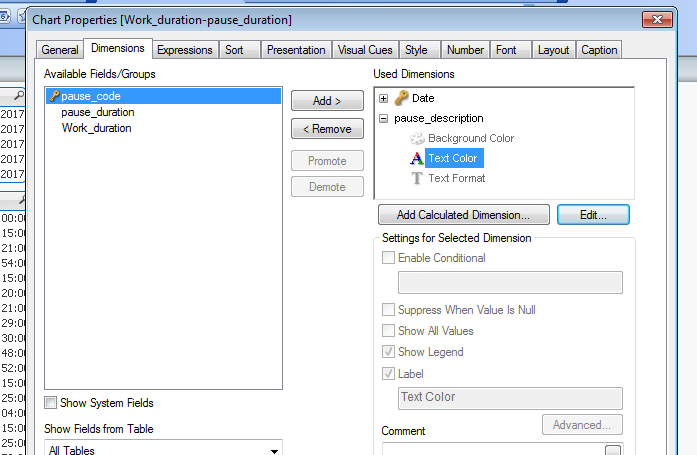
- Mark as New
- Bookmark
- Subscribe
- Mute
- Subscribe to RSS Feed
- Permalink
- Report Inappropriate Content
Try this, and give the code in the dimension text color
if(pause_description='Pause 15min',Blue(),if(pause_description='Pause 10min',Red(),Green()))
The conditions will need to be given in proper set expressions.
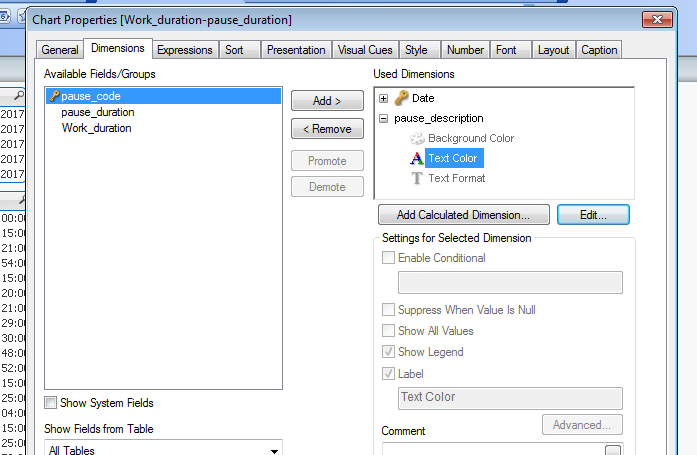
- Mark as New
- Bookmark
- Subscribe
- Mute
- Subscribe to RSS Feed
- Permalink
- Report Inappropriate Content
Try this in edit expression
=if([Order Date1]>=0 and [Order Date1]<=1,LightBlue(),if([Order Date1]>=2 and [Order Date1]<=3,Yellow(),if([Order Date1]>=4 and [Order Date1]<=5,LightCyan(),LightGray())))
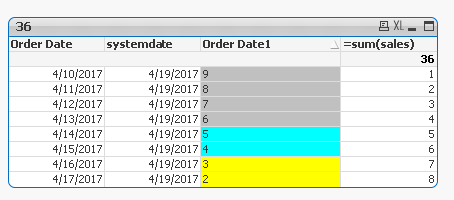
LOAD sales,
[Order Date],
Date#(today()) as systemdate,
date#(today() - [Order Date]) as [Order Date1]
FROM
[..\Desktop\Book1_try.xlsx]
(ooxml, embedded labels, table is Sheet1);