Unlock a world of possibilities! Login now and discover the exclusive benefits awaiting you.
- Qlik Community
- :
- All Forums
- :
- QlikView App Dev
- :
- Colour Formatting with time dimention
- Subscribe to RSS Feed
- Mark Topic as New
- Mark Topic as Read
- Float this Topic for Current User
- Bookmark
- Subscribe
- Mute
- Printer Friendly Page
- Mark as New
- Bookmark
- Subscribe
- Mute
- Subscribe to RSS Feed
- Permalink
- Report Inappropriate Content
Colour Formatting with time dimention
Hello,
I would like to create conditional formatting in Qlikview where the rules is similar to MS Excel conditional formatting as follow.
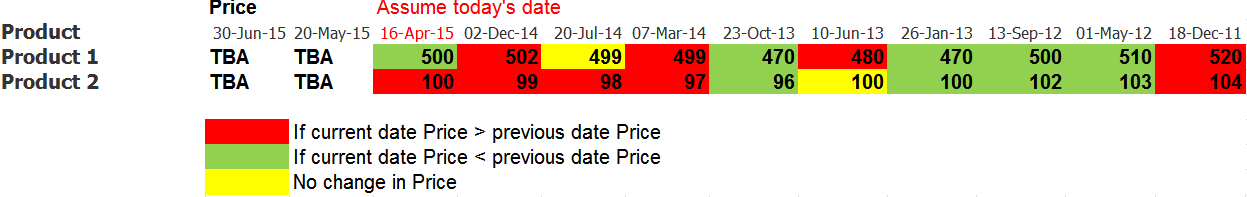
Any thoughts about solving it?
Thanks in advance.
Qlikview Newbie ![]()
Accepted Solutions
- Mark as New
- Bookmark
- Subscribe
- Mute
- Subscribe to RSS Feed
- Permalink
- Report Inappropriate Content
Hi,
Please see attached.
Edit: Have changed sorting and background color for 0 values
Regards,
Greeshma
- Mark as New
- Bookmark
- Subscribe
- Mute
- Subscribe to RSS Feed
- Permalink
- Report Inappropriate Content
Hi,
Go to your expression and click on the '+' symbol. You can add an expression here as follows
if( sum({<Date={'$(=max(Date))'}>}Price) > sum({<Date={'$(=max(Date)-1)'}>}Price), red(),
if( sum({<Date={'$(=max(Date))'}>}Price) < sum({<Date={'$(=max(Date)-1)'}>}Price), green(),yellow()))
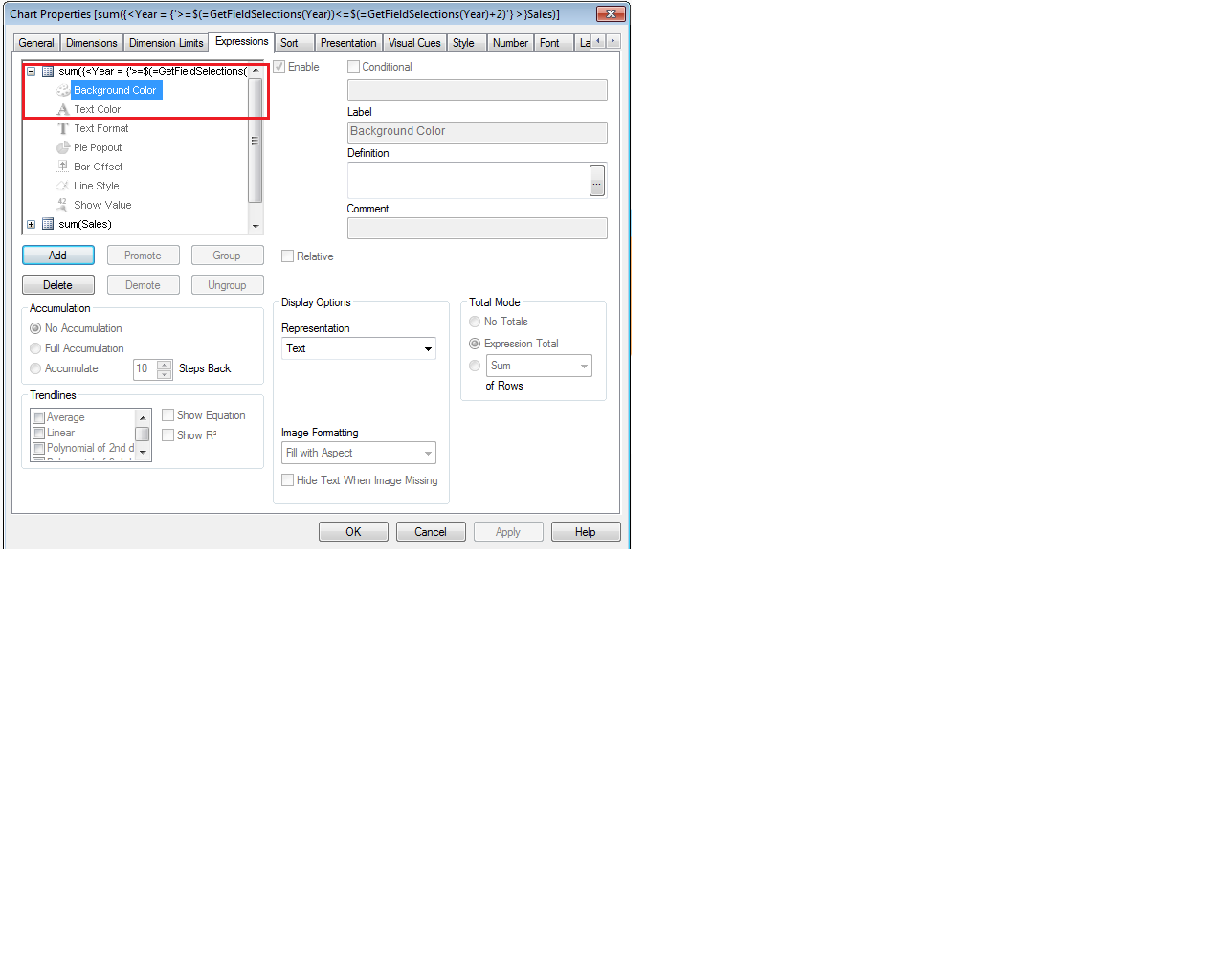
- Mark as New
- Bookmark
- Subscribe
- Mute
- Subscribe to RSS Feed
- Permalink
- Report Inappropriate Content
Not able to get the desire output. Attached QV file.
- Mark as New
- Bookmark
- Subscribe
- Mute
- Subscribe to RSS Feed
- Permalink
- Report Inappropriate Content
Hi,
The dates are not continuous so max(Date)-1 will not work here. I am working on your QVW. Can you also send the source file?
Regards,
Greeshma
- Mark as New
- Bookmark
- Subscribe
- Mute
- Subscribe to RSS Feed
- Permalink
- Report Inappropriate Content
source file per attached. Thanks.
- Mark as New
- Bookmark
- Subscribe
- Mute
- Subscribe to RSS Feed
- Permalink
- Report Inappropriate Content
Hi,
Please see attached.
Edit: Have changed sorting and background color for 0 values
Regards,
Greeshma
- Mark as New
- Bookmark
- Subscribe
- Mute
- Subscribe to RSS Feed
- Permalink
- Report Inappropriate Content
Great stuff Greeshma. Thank you for your help.
- Mark as New
- Bookmark
- Subscribe
- Mute
- Subscribe to RSS Feed
- Permalink
- Report Inappropriate Content
PFA