Unlock a world of possibilities! Login now and discover the exclusive benefits awaiting you.
- Qlik Community
- :
- All Forums
- :
- QlikView App Dev
- :
- Re: Combination of identifires
- Subscribe to RSS Feed
- Mark Topic as New
- Mark Topic as Read
- Float this Topic for Current User
- Bookmark
- Subscribe
- Mute
- Printer Friendly Page
- Mark as New
- Bookmark
- Subscribe
- Mute
- Subscribe to RSS Feed
- Permalink
- Report Inappropriate Content
Combination of identifires
Hi there.
Please help me with expression:
I got some dimentions in my data: quantity, report_date, expirience, location,subdivision and etc.
I need expression for Sum of quantity with conditions:
1. I need sum for previous date (I got variable v_PD for this);
2. no reaction for selecting in dimension "Expirience";
3. Other dimensions are active for select.
I got expression, but it does not respond to other dimensions:
Sum({1<expirience,report_date={"$(v_PD)"}>}quantity)
- « Previous Replies
-
- 1
- 2
- Next Replies »
- Mark as New
- Bookmark
- Subscribe
- Mute
- Subscribe to RSS Feed
- Permalink
- Report Inappropriate Content
If it shows a 0, it is because some selections are excluding values for the field "quantity". Clear all selections, try the expression and then see which field makes the excluding selection.
For example, if there is no data for 20.12.2016 but you select 20.12.2016 in the "report_date" field, then the 0 is correct, as there is no data for that specific value.
Tableboxes are usually very helpful in these cases to show which values correspond to which fields and when there are missing (null) values
- Mark as New
- Bookmark
- Subscribe
- Mute
- Subscribe to RSS Feed
- Permalink
- Report Inappropriate Content
Few questions for you
1) is report_date and Date_report the same thing?
2) what is the expression for v_PD?
3) What all date and time fields you plan to make selections on?
- Mark as New
- Bookmark
- Subscribe
- Mute
- Subscribe to RSS Feed
- Permalink
- Report Inappropriate Content
I've made layout, please chek it.
- Mark as New
- Bookmark
- Subscribe
- Mute
- Subscribe to RSS Feed
- Permalink
- Report Inappropriate Content
For the sample provided, it seems to be working pretty well
=Sum({$<Expirience,Report_date={"$(=Date(v_PD))"}>}Quantity)
- Mark as New
- Bookmark
- Subscribe
- Mute
- Subscribe to RSS Feed
- Permalink
- Report Inappropriate Content
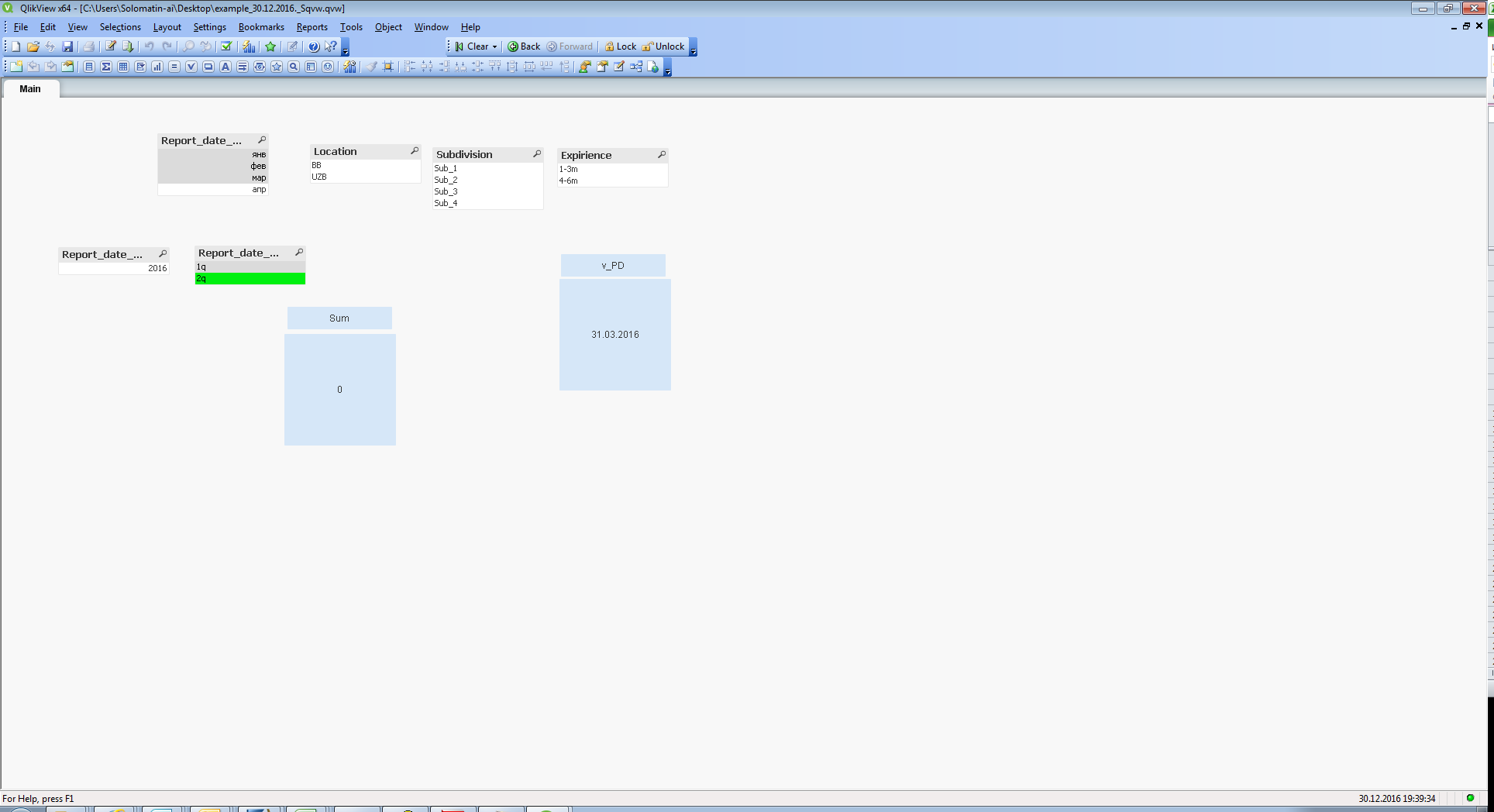 Sunny, thanks! It's realy works!
Sunny, thanks! It's realy works!
a small question: How do I change the expression so that it respond to field "Quoter"? !
- Mark as New
- Bookmark
- Subscribe
- Mute
- Subscribe to RSS Feed
- Permalink
- Report Inappropriate Content
Just don't use either "1" or "Quoter = " in the set analysis expression
- Mark as New
- Bookmark
- Subscribe
- Mute
- Subscribe to RSS Feed
- Permalink
- Report Inappropriate Content
I don't do that, but if I select q2, the Sum=0, but it should be =720, like i chose Apr.
- Mark as New
- Bookmark
- Subscribe
- Mute
- Subscribe to RSS Feed
- Permalink
- Report Inappropriate Content
What do you expect to see when you select a quarter?
- Mark as New
- Bookmark
- Subscribe
- Mute
- Subscribe to RSS Feed
- Permalink
- Report Inappropriate Content
I except to see 720, if I select q2, as if I select Apr.
- Mark as New
- Bookmark
- Subscribe
- Mute
- Subscribe to RSS Feed
- Permalink
- Report Inappropriate Content
720? how are you getting this number? You mean 336 may be?
Try this:
=Sum({$<Expirience,Report_date_month={"$(=Month(v_PD))"}, Report_date_month_quoter>}Quantity)
- « Previous Replies
-
- 1
- 2
- Next Replies »