Unlock a world of possibilities! Login now and discover the exclusive benefits awaiting you.
- Qlik Community
- :
- All Forums
- :
- QlikView App Dev
- :
- Re: Compare two columns
- Subscribe to RSS Feed
- Mark Topic as New
- Mark Topic as Read
- Float this Topic for Current User
- Bookmark
- Subscribe
- Mute
- Printer Friendly Page
- Mark as New
- Bookmark
- Subscribe
- Mute
- Subscribe to RSS Feed
- Permalink
- Report Inappropriate Content
Compare two columns
Hi guys,
I am struggling with below simple case. I have got data like this:
LOAD * INLINE [
ID, AMT
1, 100
2, 200
3, 400
];
LOAD * INLINE [
TST
1
3
5
];
And when I select two values or more on TST then I would like to see this values be selected on ID and show me sum of AMT for it.
Please check below images and my incorrect expression.
Correct:
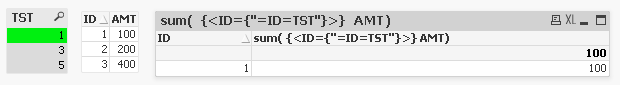
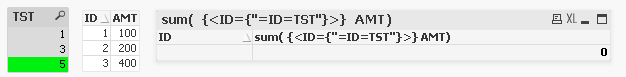
My Problem:
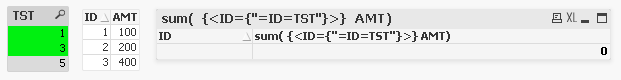
Thank You in advance!
Sebastian
Accepted Solutions
- Mark as New
- Bookmark
- Subscribe
- Mute
- Subscribe to RSS Feed
- Permalink
- Report Inappropriate Content
- Mark as New
- Bookmark
- Subscribe
- Mute
- Subscribe to RSS Feed
- Permalink
- Report Inappropriate Content
if you write ID={'1,3'} it will work.
To have that live and not hard coded, use the concat function to create the 1,3 or whatever is selected, and use it either directly or through a variable in your set analysis
Somehting like : ID={"$(=concat(TST, ','))"}
- Mark as New
- Bookmark
- Subscribe
- Mute
- Subscribe to RSS Feed
- Permalink
- Report Inappropriate Content
you have to use the concat function
sum({<ID={=concat(TST,",")}>}AMT)
- Mark as New
- Bookmark
- Subscribe
- Mute
- Subscribe to RSS Feed
- Permalink
- Report Inappropriate Content
maybe
sum({$ <ID=P(TST)>} AMT)