Unlock a world of possibilities! Login now and discover the exclusive benefits awaiting you.
- Qlik Community
- :
- All Forums
- :
- QlikView App Dev
- :
- Re: Convert Mon'YY to MM/DD/YY.
- Subscribe to RSS Feed
- Mark Topic as New
- Mark Topic as Read
- Float this Topic for Current User
- Bookmark
- Subscribe
- Mute
- Printer Friendly Page
- Mark as New
- Bookmark
- Subscribe
- Mute
- Subscribe to RSS Feed
- Permalink
- Report Inappropriate Content
Convert Mon'YY to MM/DD/YY.
Hi All,
Convert Mon'YY to MM/DD/YY.
Ex: April'15 to 04/01/15.
Thanks,
Krishna
| Month |
|---|
| April'15 |
| Aug'15 |
| Dec'15 |
| Feb'16 |
| Jan'16 |
| July'15 |
| June'15 |
| May'15 |
| Nov'15 |
| Oct'15 |
| Sept'15 |
- « Previous Replies
-
- 1
- 2
- Next Replies »
- Mark as New
- Bookmark
- Subscribe
- Mute
- Subscribe to RSS Feed
- Permalink
- Report Inappropriate Content
try
=Date(Date#(Month,'MMM''YY'), MM/DD/YY) as NewMonth
- Mark as New
- Bookmark
- Subscribe
- Mute
- Subscribe to RSS Feed
- Permalink
- Report Inappropriate Content
Have you posted the wrong xlsx, there are no dates in it!
Andy
- Mark as New
- Bookmark
- Subscribe
- Mute
- Subscribe to RSS Feed
- Permalink
- Report Inappropriate Content
I don't see Month field in your attached Excel
- Mark as New
- Bookmark
- Subscribe
- Mute
- Subscribe to RSS Feed
- Permalink
- Report Inappropriate Content
Hi Sunny,
I'm Sorry. Just now I attached 1.Xlx. Please delete attached file.
Thanks,
Krishna
- Mark as New
- Bookmark
- Subscribe
- Mute
- Subscribe to RSS Feed
- Permalink
- Report Inappropriate Content
try this
date(monthstart(date#(purgechar(Month,chr(39)),'MMMYY')),'MM/DD/YY') as Month
- Mark as New
- Bookmark
- Subscribe
- Mute
- Subscribe to RSS Feed
- Permalink
- Report Inappropriate Content
Alt(Date(Date#(String2, 'MMMM''YY'), 'MM/DD/YY'),
Date(Date#(String2, 'MMM''YY'), 'MM/DD/YY')) as Date
Note: Single quote twice (in red)
Replace 'String2' with your field name.
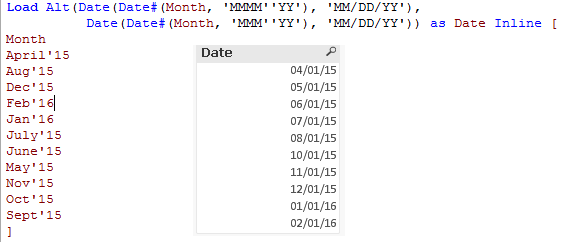
- Mark as New
- Bookmark
- Subscribe
- Mute
- Subscribe to RSS Feed
- Permalink
- Report Inappropriate Content
Try like
LOAD *,
MakeDate(Year(New), Month(New), 1) as New1;
LOAD *,
date#(replace(Month, Chr(39), ''), 'MMMYY') as New Inline [
Month
Apr'15
Aug'15
Dec'15
Feb'16
Jan'16
Jul'15
Jun'15
May'15
Nov'15
Oct'15
Sep'15
];
- Mark as New
- Bookmark
- Subscribe
- Mute
- Subscribe to RSS Feed
- Permalink
- Report Inappropriate Content
Here is another option:
SET MonthNames='Jan;Feb;Mar;April;May;June;July;Aug;Sept;Oct;Nov;Dec';
Table:
LOAD Date(Date#(Month, 'MMM''YY'), 'MM/DD/YYYY') as MonthYear,
Month
FROM
[1.xls]
(biff, embedded labels, table is Sheet1$);
- Mark as New
- Bookmark
- Subscribe
- Mute
- Subscribe to RSS Feed
- Permalink
- Report Inappropriate Content
Did u try my expression?
- « Previous Replies
-
- 1
- 2
- Next Replies »