Unlock a world of possibilities! Login now and discover the exclusive benefits awaiting you.
- Qlik Community
- :
- All Forums
- :
- QlikView App Dev
- :
- Re: Correctly view/suppress dimensions/expression
- Subscribe to RSS Feed
- Mark Topic as New
- Mark Topic as Read
- Float this Topic for Current User
- Bookmark
- Subscribe
- Mute
- Printer Friendly Page
- Mark as New
- Bookmark
- Subscribe
- Mute
- Subscribe to RSS Feed
- Permalink
- Report Inappropriate Content
Correctly view/suppress dimensions/expression
I have a chart with the date on X-axis and a log count on the Y-axis, that differentiates the log count by a RuleID associated with each log. So, in QlikView lingo:
Dimension 1: Day
Dimension 2: RuleID (Can be filtered)
Expression 1:Count (Logs)
Problem: In my initial implementation I was seeing day columns being added/removed based on the rules I was filtering. I need these to be consistent to always display the Day on the X-axis (even if there are no logs, or no logs for selected RuleID filter for that day). Once that is the case, when I filter down the RuleID only selected RuleID's should be listed in the legend
Here are some of my results:
First shows that I have filtered down to just RuleID 10052. But you can see from the second shot, that if I add RuleID 500 it now displays another column that was suppressed in the first one because the value was 0.
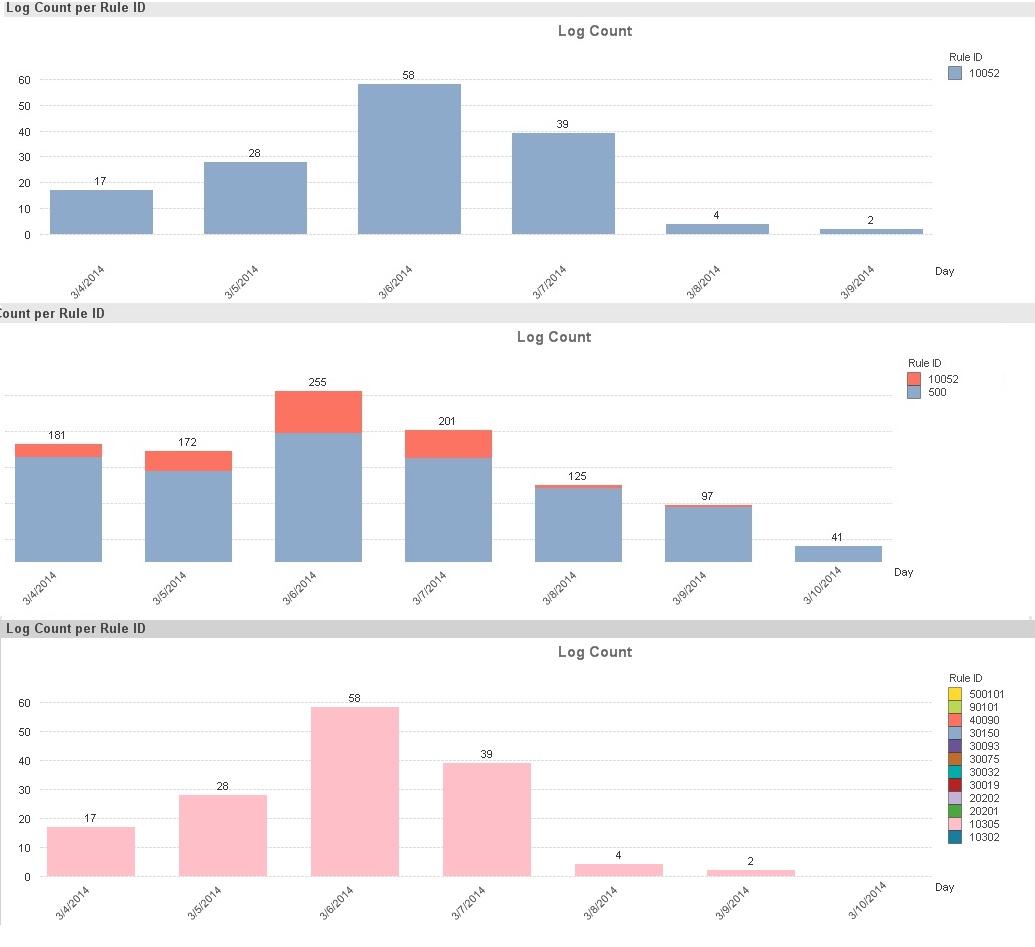
In the bottom one, I tried this expression to essentially always keep the column (even when date is 0 with RuleID filter), but only show values from the filter:
= if (Count( {<RuleID=>} EventID ) >= 0,
Count( EventID ))
This results in every possible RuleID listed in the legend rather than the ones I have filtered. Plus this seems like a hack because I don't fully understand how it should be implemented.
I am sure I am just missing something basic...so, please set me straight. 🙂
- Tags:
- suppress_null_values
- Mark as New
- Bookmark
- Subscribe
- Mute
- Subscribe to RSS Feed
- Permalink
- Report Inappropriate Content
you can resolve this in two ways,
1. creating zero values for all missing combinations of logid/date in data model
2. you can modify set to force include missing dates
ex: sum(logcount)-sum({1}0) (you can also just ignore the date field in the 0 expression
- Mark as New
- Bookmark
- Subscribe
- Mute
- Subscribe to RSS Feed
- Permalink
- Report Inappropriate Content
How exactly would I pad my calendar table to make sure that all dates are included even if there was no log associated with that date? This is a small portion of my data model and how I create the calendar table.
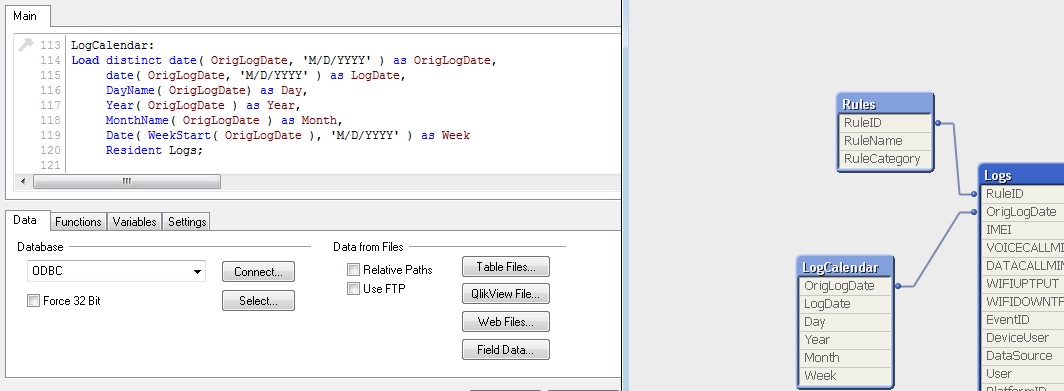
- Mark as New
- Bookmark
- Subscribe
- Mute
- Subscribe to RSS Feed
- Permalink
- Report Inappropriate Content
Sounds like you need something like this:
http://community.qlik.com/blogs/qlikviewdesignblog/2013/02/05/populating-a-sparsely-populated-field
- Mark as New
- Bookmark
- Subscribe
- Mute
- Subscribe to RSS Feed
- Permalink
- Report Inappropriate Content
Generating Missing Data In QlikView
this might be helpful for you..
also google for 'infinityinsight blog' post on missing values.