Unlock a world of possibilities! Login now and discover the exclusive benefits awaiting you.
- Qlik Community
- :
- All Forums
- :
- QlikView App Dev
- :
- Re: Count Of employees greater than limit time
- Subscribe to RSS Feed
- Mark Topic as New
- Mark Topic as Read
- Float this Topic for Current User
- Bookmark
- Subscribe
- Mute
- Printer Friendly Page
- Mark as New
- Bookmark
- Subscribe
- Mute
- Subscribe to RSS Feed
- Permalink
- Report Inappropriate Content
Count Of employees greater than limit time
Dear All,
I need to display count of emp greater than IN time entry. vSignin as IN time variable. Any one can help me to this set expression syntax.
Following is the expression I'm using where it is not showing any error in expression view but no data returned.
=count({<tran_date={'$(=maxstring(tran_date))'},SignIn={">$(vSignin)"}>}distinct EmpName)
- « Previous Replies
-
- 1
- 2
- Next Replies »
- Mark as New
- Bookmark
- Subscribe
- Mute
- Subscribe to RSS Feed
- Permalink
- Report Inappropriate Content
here in sample data considered SignIn and SignOut as field value but actually Min IN time and Max OUT are considered
so not able to achieve in the dashboard I'm doing.
Actually your expression returns the exact in sample file now where I'm going wrong here in Dashboard Tresesco.
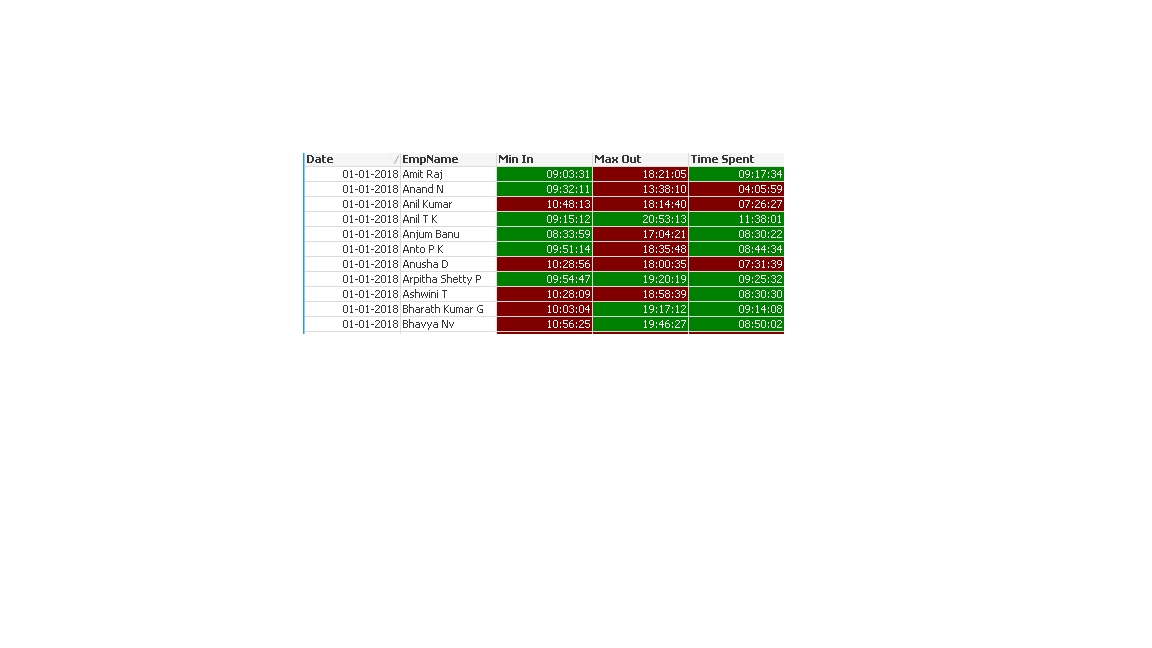
- Mark as New
- Bookmark
- Subscribe
- Mute
- Subscribe to RSS Feed
- Permalink
- Report Inappropriate Content
Sorry, I could not follow. Are you saying that it (my exp) works in sample app and not in actual app?
- Mark as New
- Bookmark
- Subscribe
- Mute
- Subscribe to RSS Feed
- Permalink
- Report Inappropriate Content
Yes
- Mark as New
- Bookmark
- Subscribe
- Mute
- Subscribe to RSS Feed
- Permalink
- Report Inappropriate Content
Then? Try to resolve yourself, or, let us know what else aspects make your actual app different from the sample one, so that we can predict some possible reasons, or let us check your app that demonstrates the issue.
- Mark as New
- Bookmark
- Subscribe
- Mute
- Subscribe to RSS Feed
- Permalink
- Report Inappropriate Content
App With Possible Data I'm Sharing you.
- Mark as New
- Bookmark
- Subscribe
- Mute
- Subscribe to RSS Feed
- Permalink
- Report Inappropriate Content
In this app, your SignIn format is different ('hh:mm:ss TT'), and so has to be incorporated in your expression like:
=Count({<SignIn={">$(=time(vSignin,'hh:mm:ss TT'))"},tran_date={'$(=maxstring(tran_date))'}>}DISTINCT EmpName)
- Mark as New
- Bookmark
- Subscribe
- Mute
- Subscribe to RSS Feed
- Permalink
- Report Inappropriate Content
Tresesco .. this expression Returns the opposite value Could you kindly suggest me to do the required changes to achieve exact output. Like Count suppose to be '2' when greater than time as highlited in the below screen it is showing like count of '8'
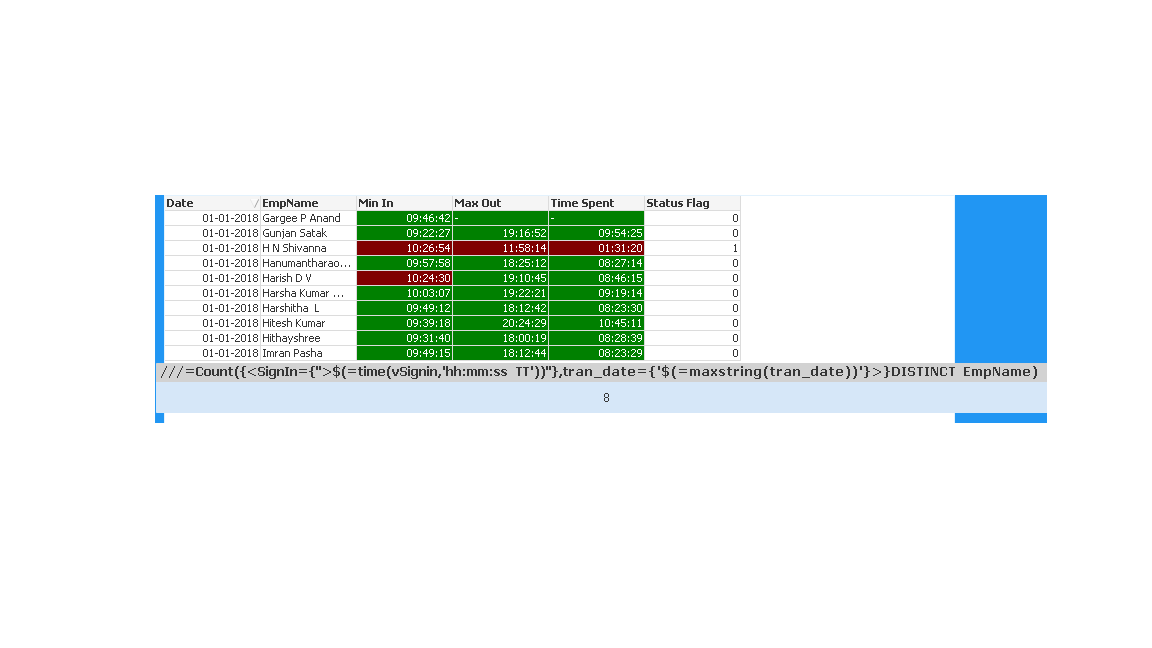
- Mark as New
- Bookmark
- Subscribe
- Mute
- Subscribe to RSS Feed
- Permalink
- Report Inappropriate Content
In the earlier sample shared by you it is showing Proper data
Reference purpose
PFA.
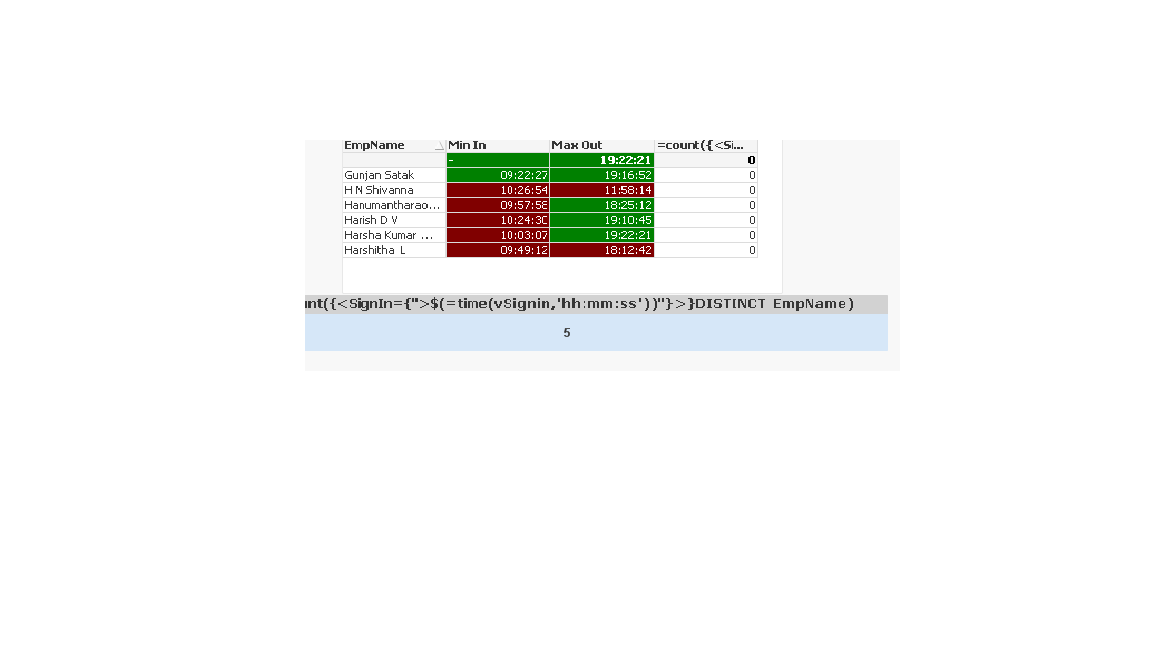
- Mark as New
- Bookmark
- Subscribe
- Mute
- Subscribe to RSS Feed
- Permalink
- Report Inappropriate Content
I guess you are trying to count the employees with RED highlighted condition satisfied, if so, try:
=Count({<EmpName={"=Min({<tran_date = {$(=Num(Max(tran_date)))}>} SignIn)>$(vSignin)"},tran_date={'$(=maxstring(tran_date))'}>}DISTINCT EmpName)
- Mark as New
- Bookmark
- Subscribe
- Mute
- Subscribe to RSS Feed
- Permalink
- Report Inappropriate Content
Thank you for your time Tresesco.
This gives Correct Count
- « Previous Replies
-
- 1
- 2
- Next Replies »