Unlock a world of possibilities! Login now and discover the exclusive benefits awaiting you.
- Qlik Community
- :
- All Forums
- :
- QlikView App Dev
- :
- Re: Count(Outlet) where the outlet is not closed.
- Subscribe to RSS Feed
- Mark Topic as New
- Mark Topic as Read
- Float this Topic for Current User
- Bookmark
- Subscribe
- Mute
- Printer Friendly Page
- Mark as New
- Bookmark
- Subscribe
- Mute
- Subscribe to RSS Feed
- Permalink
- Report Inappropriate Content
Count(Outlet) where the outlet is not closed.
Hi All,
Need helps..
I need to create a straight table and the information as below
Dimension: Month
vMinDate: =monthstart(min(Report_DT))
| Month | Outlet Count |
|---|---|
| Jan | sum({<Closed Date={'>=$(vMinDate)'}>} OutletCount) |
| Feb | |
| Mar | |
| Apr | |
| May | |
| Jun | |
| July | |
| Aug | |
| Sep | |
| Oct | |
| Nov | |
| Dec |
The vMinDate actually will give me 01/Jan/2013 for all the months. Any expression I can do where it will check the closed date is >= the dimension month?
Or any other methods can give me the same result as what I need?
Regards,
Cs khoo
- Mark as New
- Bookmark
- Subscribe
- Mute
- Subscribe to RSS Feed
- Permalink
- Report Inappropriate Content
Do you share any sample data for this
Thanks & Regards
- Mark as New
- Bookmark
- Subscribe
- Mute
- Subscribe to RSS Feed
- Permalink
- Report Inappropriate Content
sum({<Closed Date={'>=addmonths($(vMinDate),1)'}>} OutletCount) for Feb
sum({<Closed Date={'>=addmonths($(vMinDate),2)'}>} OutletCount) for March etc etc
- Mark as New
- Bookmark
- Subscribe
- Mute
- Subscribe to RSS Feed
- Permalink
- Report Inappropriate Content
thanks. Got some idea from your statement.
Anyway, I created 12 variables contain..
vJan= makedate(only(Year),1)
vFeb = makedate(only(Year),2)
Formula to apply in the table is
if(month='Jan', sum({<Closed Date={'>=$(vJan)'}>}OutletCount),
....
....
...
- Mark as New
- Bookmark
- Subscribe
- Mute
- Subscribe to RSS Feed
- Permalink
- Report Inappropriate Content
sum({<[Closed Date]={">=$(=Min(ClosedDate))"}>}OutletCount)
try this it will take you through.
i am assuming here you have calclated Vmindate based on closed date.
if not please date used in VMindate
hope this helps
- Mark as New
- Bookmark
- Subscribe
- Mute
- Subscribe to RSS Feed
- Permalink
- Report Inappropriate Content
Hello Cs,
First create FLAG at Edit Script Level like,
if(isNull(YourCloasedDateField),'OPEN','CLOSED') as FLAG
then at expression level use this expression,
sum({<FLAG={'OPEN'}>} OutletCount)
this will help you.
-Regards,
Vishal Waghole
- Mark as New
- Bookmark
- Subscribe
- Mute
- Subscribe to RSS Feed
- Permalink
- Report Inappropriate Content
It cannot create at script level because it need to dynamically change based on the date selected by users.
- Mark as New
- Bookmark
- Subscribe
- Mute
- Subscribe to RSS Feed
- Permalink
- Report Inappropriate Content
sum({<FLAG={'OPEN'}, [ClosedDate]={">=$(=Min(ClosedDate))"}>} OutletCount)
Please try this.
- Mark as New
- Bookmark
- Subscribe
- Mute
- Subscribe to RSS Feed
- Permalink
- Report Inappropriate Content
Thanks, anyway, I already solved my problem....![]()
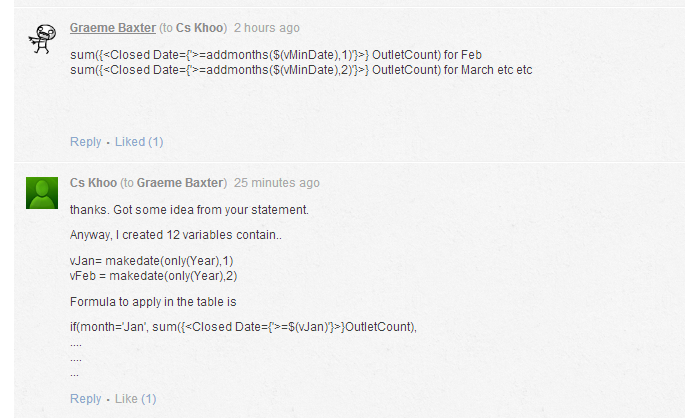
- Mark as New
- Bookmark
- Subscribe
- Mute
- Subscribe to RSS Feed
- Permalink
- Report Inappropriate Content
you can do -
sum({<Closed Date={'>=addmonths($(vMinDate),num(column1))'}>} OutletCount)
and it will work on the whole table