Unlock a world of possibilities! Login now and discover the exclusive benefits awaiting you.
- Qlik Community
- :
- All Forums
- :
- QlikView App Dev
- :
- Count and %
- Subscribe to RSS Feed
- Mark Topic as New
- Mark Topic as Read
- Float this Topic for Current User
- Bookmark
- Subscribe
- Mute
- Printer Friendly Page
- Mark as New
- Bookmark
- Subscribe
- Mute
- Subscribe to RSS Feed
- Permalink
- Report Inappropriate Content
Count and %
Hello,
I have this expression:
Count({$<DateType={Agendada}>}Remision.numrem)
And I have this Pivot Table
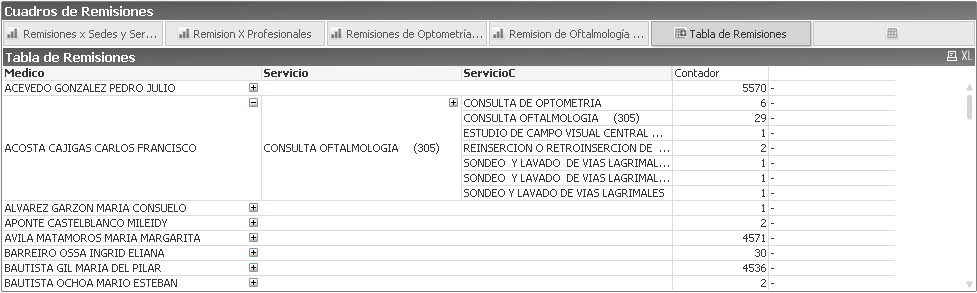
The column called "Contador" is the one that contains the expression... now... in a new colum I want to get a percentage of each single row of "ServicioC" compared to the total of each row of column "Medico"
How can I do that? Is kind of confusing for me.
Thanks a lot!
Accepted Solutions
- Mark as New
- Bookmark
- Subscribe
- Mute
- Subscribe to RSS Feed
- Permalink
- Report Inappropriate Content
I think this?
=count({<DateType={'Agendada'}>} Remision.numrem)
/count({<DateType={'Agendada'}>} total <Medico> Remision.numrem)
- Mark as New
- Bookmark
- Subscribe
- Mute
- Subscribe to RSS Feed
- Permalink
- Report Inappropriate Content
I think this?
=count({<DateType={'Agendada'}>} Remision.numrem)
/count({<DateType={'Agendada'}>} total <Medico> Remision.numrem)