Unlock a world of possibilities! Login now and discover the exclusive benefits awaiting you.
- Qlik Community
- :
- All Forums
- :
- QlikView App Dev
- :
- Count number of distinct TVLicense numbers that ar...
- Subscribe to RSS Feed
- Mark Topic as New
- Mark Topic as Read
- Float this Topic for Current User
- Bookmark
- Subscribe
- Mute
- Printer Friendly Page
- Mark as New
- Bookmark
- Subscribe
- Mute
- Subscribe to RSS Feed
- Permalink
- Report Inappropriate Content
Count number of distinct TVLicense numbers that are used more than once
hi there.
Lets say I have a table showing TV license sale transactions. I have 200 transactions and 20 distinct (unique) TV licenses, some of which were used more than once.
I've created a straight table that shows only TV licenses that were used more than 10 times in a given period.
| TV License number | No. of times used | Count distinct |
|---|---|---|
| 3658606857 | 50 | 1 |
| 0967560945 | 37 | 1 |
| 5867698505 | 28 | 1 |
| 5857676859 | 15 | 1 |
| 4957676954 | 11 | 1 |
| 20 | ||
How do I make the "Count distinct" total show a total of 5 instead of 20? I.e. I only want to know how many unique licenses were used more than 10 times, NOT total number of unique licenses.
Hope you can help!
- « Previous Replies
-
- 1
- 2
- Next Replies »
- Mark as New
- Bookmark
- Subscribe
- Mute
- Subscribe to RSS Feed
- Permalink
- Report Inappropriate Content
Hi Peter
How do I flag as correct answer? Under Actions, I only have "Mark as Helpful" as an option?
- Mark as New
- Bookmark
- Subscribe
- Mute
- Subscribe to RSS Feed
- Permalink
- Report Inappropriate Content
I concur with this way of doing it. The {<Dimension = {"=boolean condition"}>} method is always going to be more performant than any of the alternative options offered here which use IF().
- Mark as New
- Bookmark
- Subscribe
- Mute
- Subscribe to RSS Feed
- Permalink
- Report Inappropriate Content
hi,
Try this
Count(DISTINCT(IF([No. of times used]>10, [TV License number]))
- Mark as New
- Bookmark
- Subscribe
- Mute
- Subscribe to RSS Feed
- Permalink
- Report Inappropriate Content
Indeed, "Mark as Helpful" is hidden away under the Actions menu. Don't feel deterred from using that feature wherever you think someone provided additional insights. Apparently, these days there is no limit on how many Helpfuls you can award.
The Correct Answer & Green Star-button should appear in every post immediately above the Actions menu link. You can assign only one Correct Answer at any time, but you can undo the assignment if you think you made an error.
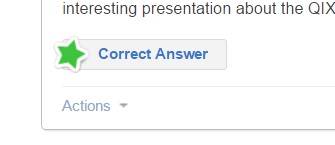
- Mark as New
- Bookmark
- Subscribe
- Mute
- Subscribe to RSS Feed
- Permalink
- Report Inappropriate Content
Just to add a useful community blog:
- Mark as New
- Bookmark
- Subscribe
- Mute
- Subscribe to RSS Feed
- Permalink
- Report Inappropriate Content
hi Peter
I don't see the green star anywhere? see screenshot below. I only have the Actions menu.

- Mark as New
- Bookmark
- Subscribe
- Mute
- Subscribe to RSS Feed
- Permalink
- Report Inappropriate Content
please open ur thread in new tab where u will get for evry reply in left side as correct answer as peter mentioned in screen shot.
- Mark as New
- Bookmark
- Subscribe
- Mute
- Subscribe to RSS Feed
- Permalink
- Report Inappropriate Content
Spot-on Suresh.
The green star button will only appear when you open the thread in your browser, not in your Inbox. In your Inbox;, click the blue discussion title to jump to a full browser layout with all bells and whistles.
This is one of the limitations of the Inbox display. Other limitations include not seeing any attachments or discussion structure.
- Mark as New
- Bookmark
- Subscribe
- Mute
- Subscribe to RSS Feed
- Permalink
- Report Inappropriate Content
yeah exactly peter....
- « Previous Replies
-
- 1
- 2
- Next Replies »