Unlock a world of possibilities! Login now and discover the exclusive benefits awaiting you.
- Qlik Community
- :
- All Forums
- :
- QlikView App Dev
- :
- Count values regardless selection
- Subscribe to RSS Feed
- Mark Topic as New
- Mark Topic as Read
- Float this Topic for Current User
- Bookmark
- Subscribe
- Mute
- Printer Friendly Page
- Mark as New
- Bookmark
- Subscribe
- Mute
- Subscribe to RSS Feed
- Permalink
- Report Inappropriate Content
Count values regardless selection
Hello,
I have the following table.
| VisitID | PersonID | YEAR |
| 1 | 1 | 2014 |
| 2 | 1 | 2015 |
| 3 | 1 | 2016 |
| 4 | 1 | 2017 |
| 5 | 1 | 2018 |
| 6 | 1 | 2018 |
| 7 | 2 | 2015 |
| 8 | 2 | 2016 |
| 9 | 2 | 2017 |
| 10 | 3 | 2016 |
| 11 | 3 | 2017 |
| 12 | 3 | 2017 |
| 13 | 3 | 2018 |
| 14 | 4 | 2014 |
| 15 | 4 | 2015 |
| 16 | 4 | 2015 |
| 17 | 4 | 2016 |
| 18 | 4 | 2018 |
| 19 | 5 | 2016 |
| 20 | 5 | 2016 |
I want to count how many PersonID who had at least two VisitID during the period 2017-2018.
The answer should be 2 (PersonID 1 and PersonID 3) even if I make the selection 2018 for field YEAR.
Can anyone help me with this?
Best regards
Accepted Solutions
- Mark as New
- Bookmark
- Subscribe
- Mute
- Subscribe to RSS Feed
- Permalink
- Report Inappropriate Content
David,
This expression (also shown in the gauge chart below) works for me:
Sum(If( Aggr( Count ( {<YEAR = {2017,2018}>} VisitID), PersonID)>=2,1,0) )
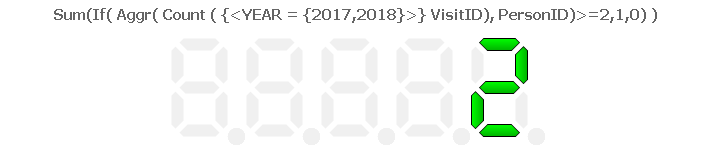
It may not be the most efficient way to calculate it, but it may be fine for a small data set.
- Mark as New
- Bookmark
- Subscribe
- Mute
- Subscribe to RSS Feed
- Permalink
- Report Inappropriate Content
Hi, it works with :
=count({<PersonID={"=count({<YEAR={'2017','2018'}>} VisitID)>2"}>} distinct PersonID)

- Mark as New
- Bookmark
- Subscribe
- Mute
- Subscribe to RSS Feed
- Permalink
- Report Inappropriate Content
David,
This expression (also shown in the gauge chart below) works for me:
Sum(If( Aggr( Count ( {<YEAR = {2017,2018}>} VisitID), PersonID)>=2,1,0) )
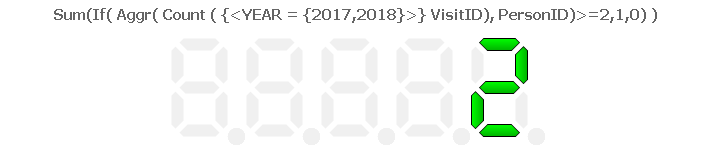
It may not be the most efficient way to calculate it, but it may be fine for a small data set.
- Mark as New
- Bookmark
- Subscribe
- Mute
- Subscribe to RSS Feed
- Permalink
- Report Inappropriate Content
Hi
check with this, values will not change even if you select 2018 in YEAR column
=count({<YEAR,PersonID={"=Count({<YEAR={'2017','2018'}>}VisitID)>2"}>}distinct PersonID)