Unlock a world of possibilities! Login now and discover the exclusive benefits awaiting you.
- Qlik Community
- :
- All Forums
- :
- QlikView App Dev
- :
- Re: Creating a table with headers and assign the d...
- Subscribe to RSS Feed
- Mark Topic as New
- Mark Topic as Read
- Float this Topic for Current User
- Bookmark
- Subscribe
- Mute
- Printer Friendly Page
- Mark as New
- Bookmark
- Subscribe
- Mute
- Subscribe to RSS Feed
- Permalink
- Report Inappropriate Content
Creating a table with headers and assign the different expressions to each column
Hello, I have been trying to create the table in the qvw attached (Table1) and use on each of the columns the correct expression. But I can't seem to do it the correct way. I have tried with 'If clauses' but that would be just bad for performance since this is just an example and the table would be bigger. I have also tried with valuelist (Table2 below) but valuelist makes all combinations between given values (eg: Water only has Quantity and not the rest of the metrics), and that's not what I want. What I am looking to do is something like the Table1 where I can assign the expression to each column. Can anyone help me get around this? Thank you.
- « Previous Replies
-
- 1
- 2
- Next Replies »
- Mark as New
- Bookmark
- Subscribe
- Mute
- Subscribe to RSS Feed
- Permalink
- Report Inappropriate Content
That's great, thank you Sunny! One last question, why is that when I select the dimension its values changes? Is there a way to maintain the correct values when filtering the table? Thank you.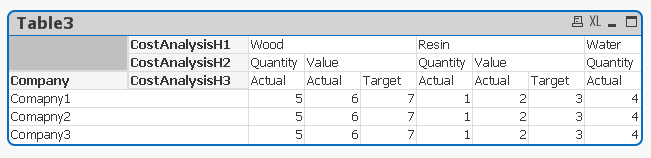

- Mark as New
- Bookmark
- Subscribe
- Mute
- Subscribe to RSS Feed
- Permalink
- Report Inappropriate Content
Check now
Expression
Pick(wildmatch(Only({<CostAnalysisH1, CostAnalysisH2, CostAnalysisH3>}CostAnalysisH1),$(vCostAnalysisH1)),
Pick(wildmatch(Only({<CostAnalysisH1, CostAnalysisH2, CostAnalysisH3>}CostAnalysisH2),$(vCostAnalysisH2)),
Pick(wildmatch(Only({<CostAnalysisH1, CostAnalysisH2, CostAnalysisH3>}CostAnalysisH3),$(vCostAnalysisH3)),1),Pick(wildmatch(Only({<CostAnalysisH1, CostAnalysisH2, CostAnalysisH3>}CostAnalysisH3),$(vCostAnalysisH3)),2,3)),
Pick(wildmatch(Only({<CostAnalysisH1, CostAnalysisH2, CostAnalysisH3>}CostAnalysisH2),$(vCostAnalysisH2)),
Pick(wildmatch(Only({<CostAnalysisH1, CostAnalysisH2, CostAnalysisH3>}CostAnalysisH3),$(vCostAnalysisH3)),4)),
Pick(wildmatch(Only({<CostAnalysisH1, CostAnalysisH2, CostAnalysisH3>}CostAnalysisH2),$(vCostAnalysisH2)),
Pick(wildmatch(Only({<CostAnalysisH1, CostAnalysisH2, CostAnalysisH3>}CostAnalysisH3),$(vCostAnalysisH3)),5),Pick(wildmatch(Only({<CostAnalysisH1, CostAnalysisH2, CostAnalysisH3>}CostAnalysisH3),$(vCostAnalysisH3)),6,7))
)
Variables
=Concat({<CostAnalysisH1, CostAnalysisH2, CostAnalysisH3>}DISTINCT(chr(39)&CostAnalysisH1&chr(39)),',')
=Concat({<CostAnalysisH1, CostAnalysisH2, CostAnalysisH3>}DISTINCT(chr(39)&CostAnalysisH2&chr(39)),',')
=Concat({<CostAnalysisH1, CostAnalysisH2, CostAnalysisH3>}DISTINCT(chr(39)&CostAnalysisH3&chr(39)),',')
- Mark as New
- Bookmark
- Subscribe
- Mute
- Subscribe to RSS Feed
- Permalink
- Report Inappropriate Content
Ok, I understand what you have done, but what if I wanted to filter it just to show Wood or Resin or Water, can it be one? I ask this because the table I'm looking to create is quite big, so I wouldn't want to show always all columns at same time.
- Mark as New
- Bookmark
- Subscribe
- Mute
- Subscribe to RSS Feed
- Permalink
- Report Inappropriate Content
My bad, I thought you wanted to always see the H1's, H2's, and H3's... check now
- Mark as New
- Bookmark
- Subscribe
- Mute
- Subscribe to RSS Feed
- Permalink
- Report Inappropriate Content
Ok, this is awesome exactly what I was looking for. But what did you do exactly to achieve that? I copied everything as an example to another qvw file and it isn't working anymore strangely. Only in the one you provided, and I can't seem to understand why.
- Mark as New
- Bookmark
- Subscribe
- Mute
- Subscribe to RSS Feed
- Permalink
- Report Inappropriate Content
Here you are
Dimensions
Company
CostAnalysisH1
CostAnalysisH2
CostAnalysisH3
Expressions
Pick(wildmatch(Only(CostAnalysisH1),$(vCostAnalysisH1)),
Pick(wildmatch(Only(CostAnalysisH2),$(vCostAnalysisH2)),
Pick(wildmatch(Only(CostAnalysisH3),$(vCostAnalysisH3)),1),Pick(wildmatch(Only(CostAnalysisH3),$(vCostAnalysisH3)),2,3)),
Pick(wildmatch(Only(CostAnalysisH2),$(vCostAnalysisH2)),
Pick(wildmatch(Only(CostAnalysisH3),$(vCostAnalysisH3)),4)),
Pick(wildmatch(Only(CostAnalysisH2),$(vCostAnalysisH2)),
Pick(wildmatch(Only(CostAnalysisH3),$(vCostAnalysisH3)),5),Pick(wildmatch(Only(CostAnalysisH3),$(vCostAnalysisH3)),6,7))
)
Variables
=Concat({<CostAnalysisH1, CostAnalysisH2, CostAnalysisH3>}DISTINCT(chr(39)&CostAnalysisH1&chr(39)),',')
=Concat({<CostAnalysisH1, CostAnalysisH2, CostAnalysisH3>}DISTINCT(chr(39)&CostAnalysisH3&chr(39)),',')
=Concat({<CostAnalysisH1, CostAnalysisH2, CostAnalysisH3>}DISTINCT(chr(39)&CostAnalysisH3&chr(39)),',')
- Mark as New
- Bookmark
- Subscribe
- Mute
- Subscribe to RSS Feed
- Permalink
- Report Inappropriate Content
Basically ignore selection in variable and don't ignore selections from your expression ![]()
- Mark as New
- Bookmark
- Subscribe
- Mute
- Subscribe to RSS Feed
- Permalink
- Report Inappropriate Content
Ah that was it, I didn't realize you added it on the variable overview ![]() Thanks for amazing help Sunny!!
Thanks for amazing help Sunny!!
- Mark as New
- Bookmark
- Subscribe
- Mute
- Subscribe to RSS Feed
- Permalink
- Report Inappropriate Content
Not a problem, I am glad I was able to help....
Please close the thread by marking correct and helpful responses.
Qlik Community Tip: Marking Replies as Correct or Helpful
Best,
Sunny
- « Previous Replies
-
- 1
- 2
- Next Replies »