Unlock a world of possibilities! Login now and discover the exclusive benefits awaiting you.
- Qlik Community
- :
- All Forums
- :
- QlikView App Dev
- :
- Re: Cross tables and date format, BUT still loadin...
- Subscribe to RSS Feed
- Mark Topic as New
- Mark Topic as Read
- Float this Topic for Current User
- Bookmark
- Subscribe
- Mute
- Printer Friendly Page
- Mark as New
- Bookmark
- Subscribe
- Mute
- Subscribe to RSS Feed
- Permalink
- Report Inappropriate Content
Cross tables and date format, BUT still loading all columns using LOAD * FROM
Hi all,
Previous discussions show how to change the numberical date into date format however this requires expanding the LOAD * FROM. I want to keep the script as a LOAD * FROM because then when new columns are added to the data in Excel, all that is required is to click re-load and not add new columns into the script. This is important because I am developing a QlivView for someone else to use but they will not be learning how to code it.
I have two tables with the common field "Date". One of the tables is a cross table. The script I have for the cross table is:
CrossTable (Date, Participant_Name)
LOAD * FROM
(
LOAD date(Date,'MMM-YY') as Date;
This script seems to recognise that "Date" is from both tables, but it does not match them up. "Date "comming from the normal table is formatted like a date, but data from the cross table come out in the numerical form. For example, there is May 2011 in both date and numerical format. Below is a screen shot of the Date slider to show what I mean.
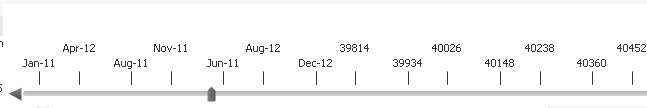
I have also tried modifying the code as follows:
CrossTable (DateN, Participant_Name)
LOAD * FROM
(
LOAD date(DateN,'MMM-YY') as Date;
When I now look at Date (as a slider), only Date from the normal table is recognised and it simply does not register the data related to Date from the cross table.
Does anyone have suggestions to how I can keep the cross table as a LOAD * FROM and still get the Date to match up and be in date format?
Many thanks,
Isabel
Accepted Solutions
- Mark as New
- Bookmark
- Subscribe
- Mute
- Subscribe to RSS Feed
- Permalink
- Report Inappropriate Content
The crosstable function will turn Date into a string, not a number. What you need to do afterwards is turn it into a date again with the num#() function. Something like this:
Temp:
CrossTable(TempDate,Participant_Name)
load * from ...myexcelfile...;
Result:
Load *, date(num#(TempDate),'DD/MM/YYYY') as Date
resident Temp;
drop field TempDate;
talk is cheap, supply exceeds demand
- Mark as New
- Bookmark
- Subscribe
- Mute
- Subscribe to RSS Feed
- Permalink
- Report Inappropriate Content
The crosstable function will turn Date into a string, not a number. What you need to do afterwards is turn it into a date again with the num#() function. Something like this:
Temp:
CrossTable(TempDate,Participant_Name)
load * from ...myexcelfile...;
Result:
Load *, date(num#(TempDate),'DD/MM/YYYY') as Date
resident Temp;
drop field TempDate;
talk is cheap, supply exceeds demand
- Mark as New
- Bookmark
- Subscribe
- Mute
- Subscribe to RSS Feed
- Permalink
- Report Inappropriate Content
Thank you very much. This worked perfectly.