Unlock a world of possibilities! Login now and discover the exclusive benefits awaiting you.
- Qlik Community
- :
- All Forums
- :
- QlikView App Dev
- :
- Cumulative count (out of selection) in qlikview ch...
- Subscribe to RSS Feed
- Mark Topic as New
- Mark Topic as Read
- Float this Topic for Current User
- Bookmark
- Subscribe
- Mute
- Printer Friendly Page
- Mark as New
- Bookmark
- Subscribe
- Mute
- Subscribe to RSS Feed
- Permalink
- Report Inappropriate Content
Cumulative count (out of selection) in qlikview chart expression
Hello,
I would like to count materials from the beginning (January 2010) even if I select ONLY year 2017.
In other words, if I select ONLY 2017’s month for my chart, I would like to have:
- For January 2017: Cumulative Count of materials From January 2010 To January 2017.
- For February 2017: Cumulative Count of materials From January 2010 To February 2017.
- For March 2017: Cumulative Count of materials From January 2010 To March 2017.
PFA file for more details.
Thx in advance for your help.
Ricky.
Accepted Solutions
- Mark as New
- Bookmark
- Subscribe
- Mute
- Subscribe to RSS Feed
- Permalink
- Report Inappropriate Content
Hello, Ricky!
For getting the value of selected date you can use this set analysis expression:
Count({<Month={"<=$(#=max(Month))"}>}Material)
This "$(#=max(Month))" will calculate the maximum of dates, and this "<=" will take only those which a lower or equal of max.
After that you can take a different steps for solving the task.
The first - use the "Accumulate" option on expression tab in the chart.
The second - use the rangesum function:
rangesum(Above(Count({<Month={"<=$(#=max(Month))"}>}Material),0,RowNo()))
Both of them will bring you to the result you needed.
Please, find the attachement and look at the screenshot below:
Is this what you want to achieve?
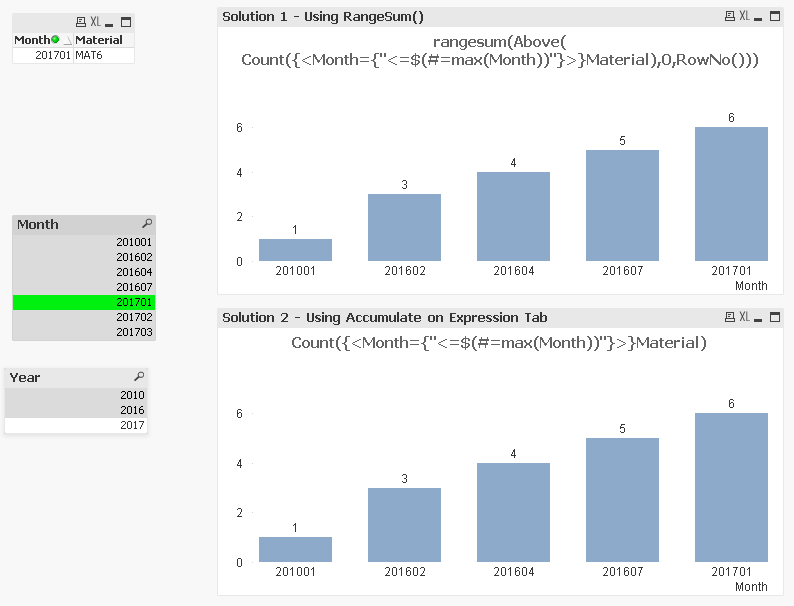
- Mark as New
- Bookmark
- Subscribe
- Mute
- Subscribe to RSS Feed
- Permalink
- Report Inappropriate Content
Please check the response here:
Cumulative count (out of selection) in qlikview chart expression
and try not to create duplicate threads
- Mark as New
- Bookmark
- Subscribe
- Mute
- Subscribe to RSS Feed
- Permalink
- Report Inappropriate Content
Hello, Ricky!
For getting the value of selected date you can use this set analysis expression:
Count({<Month={"<=$(#=max(Month))"}>}Material)
This "$(#=max(Month))" will calculate the maximum of dates, and this "<=" will take only those which a lower or equal of max.
After that you can take a different steps for solving the task.
The first - use the "Accumulate" option on expression tab in the chart.
The second - use the rangesum function:
rangesum(Above(Count({<Month={"<=$(#=max(Month))"}>}Material),0,RowNo()))
Both of them will bring you to the result you needed.
Please, find the attachement and look at the screenshot below:
Is this what you want to achieve?
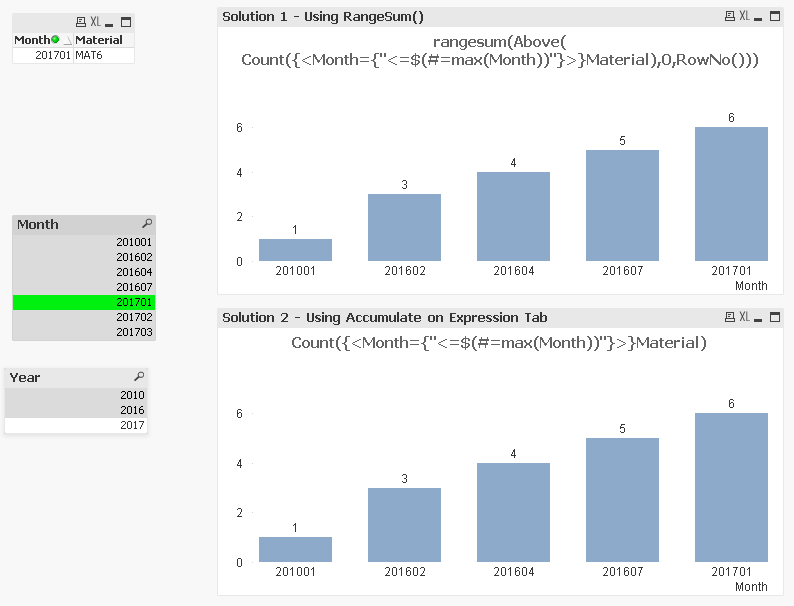
- Mark as New
- Bookmark
- Subscribe
- Mute
- Subscribe to RSS Feed
- Permalink
- Report Inappropriate Content
Thx Sergey,
It's OK for me.
Ricky.