Unlock a world of possibilities! Login now and discover the exclusive benefits awaiting you.
- Qlik Community
- :
- All Forums
- :
- QlikView App Dev
- :
- Re: Cumulative sum that resets after each value of...
- Subscribe to RSS Feed
- Mark Topic as New
- Mark Topic as Read
- Float this Topic for Current User
- Bookmark
- Subscribe
- Mute
- Printer Friendly Page
- Mark as New
- Bookmark
- Subscribe
- Mute
- Subscribe to RSS Feed
- Permalink
- Report Inappropriate Content
Cumulative sum that resets after each value of customer
Hello
I'm working on QlikView 12
I have a pivot table as follows:
when I'm displaying more than one customer then the cumulative sum continues I want to start for example here for the second customer with -1,789.45 instead of 1902.67 which comes from 3,692.12 of the first customer added to -1,789.45
the expression for the open amount is
sum({<accounting_document_status={'open'}>}accounting_open_amount)
the expression for the cumulative amount is:
[Open Amt] + RangeSum(Above(Total [Open Amt],1,RowNo(TOTAL)))
it works fine when there is only one customer displayed
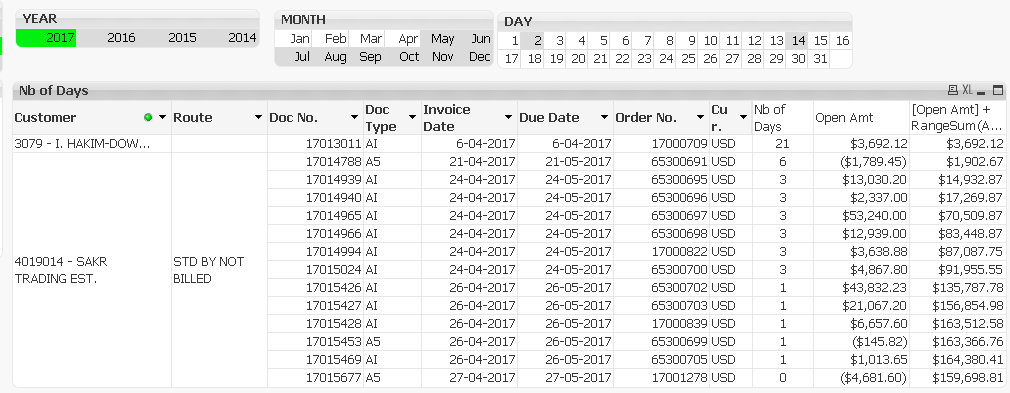
- Mark as New
- Bookmark
- Subscribe
- Mute
- Subscribe to RSS Feed
- Permalink
- Report Inappropriate Content
May be remove the 2 TOTALS from the expression
[Open Amt] + RangeSum(Above([Open Amt],1,RowNo()))
- Mark as New
- Bookmark
- Subscribe
- Mute
- Subscribe to RSS Feed
- Permalink
- Report Inappropriate Content
Actually this might not work because you have many dimensions in your chart.... you might need an Aggr() function... but it might be easier if you can share a sample and we can try it out
- Mark as New
- Bookmark
- Subscribe
- Mute
- Subscribe to RSS Feed
- Permalink
- Report Inappropriate Content
check attached sample document please
- Mark as New
- Bookmark
- Subscribe
- Mute
- Subscribe to RSS Feed
- Permalink
- Report Inappropriate Content
If you have qv 12, you can try this
Sum(Aggr(RangeSum(Above(Sum({<accounting_document_status={'open'}>}accounting_open_amount), 0, RowNo())), customer_name, (document_number, (numeric))))
- Mark as New
- Bookmark
- Subscribe
- Mute
- Subscribe to RSS Feed
- Permalink
- Report Inappropriate Content
Hi,
Try
RangeSum(Top([Open Amt],1,RowNo()))
Regards,
Antonio
- Mark as New
- Bookmark
- Subscribe
- Mute
- Subscribe to RSS Feed
- Permalink
- Report Inappropriate Content
Check this link out
- Mark as New
- Bookmark
- Subscribe
- Mute
- Subscribe to RSS Feed
- Permalink
- Report Inappropriate Content
it didn't work for the rest of the customers
Please check my new post titled Help in Sortable Aggr