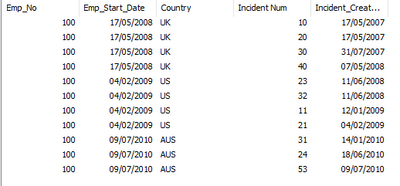Unlock a world of possibilities! Login now and discover the exclusive benefits awaiting you.
- Qlik Community
- :
- All Forums
- :
- QlikView App Dev
- :
- Data Mapping Issue
- Subscribe to RSS Feed
- Mark Topic as New
- Mark Topic as Read
- Float this Topic for Current User
- Bookmark
- Subscribe
- Mute
- Printer Friendly Page
- Mark as New
- Bookmark
- Subscribe
- Mute
- Subscribe to RSS Feed
- Permalink
- Report Inappropriate Content
Data Mapping Issue
Hi All,
Can some help me with below scenario..
I have 2 tables
1. Employ table with employ no, country and date(date when he was present in that country).
| Emp_No | Emp_Start_Date | Country |
| 100 | 17/05/2008 | UK |
| 100 | 04/02/2009 | US |
| 100 | 09/07/2010 | AUS |
2. Insider table with employ no, incident number(issues he worked on) and incident_created_date(when that issue was raised).
| Emp_No | Incident Num | Incident_Created_date |
| 100 | 10 | 17/05/2007 |
| 100 | 20 | 17/05/2007 |
| 100 | 30 | 31/07/2007 |
| 100 | 40 | 07/05/2008 |
| 100 | 23 | 11/06/2008 |
| 100 | 32 | 11/06/2008 |
| 100 | 11 | 12/01/2009 |
| 100 | 21 | 04/02/2009 |
| 100 | 31 | 14/01/2010 |
| 100 | 24 | 18/06/2010 |
| 100 | 53 | 09/07/2010 |
Now i want to join both the tables and get Country field in Insider table.
Based on Incident_Created_date <= Emp_Start_Date
i.e. for Incident_Created_date <= 17/05/2008 Country should be UK
Incident_Created_date <= 04/02/2009 Country should be US
Incident_Created_date <= 09/07/2010 Country should be AUS
| Emp_No | Incident Num | Incident_Created_date | Country |
| 100 | 10 | 17/05/2007 | UK |
| 100 | 20 | 17/05/2007 | UK |
| 100 | 30 | 31/07/2007 | UK |
| 100 | 40 | 07/05/2008 | UK |
| 100 | 23 | 11/06/2008 | US |
| 100 | 32 | 11/06/2008 | US |
| 100 | 11 | 12/01/2009 | US |
| 100 | 21 | 04/02/2009 | US |
| 100 | 31 | 14/01/2010 | AUS |
| 100 | 24 | 18/06/2010 | AUS |
| 100 | 53 | 09/07/2010 | AUS |
Thanks in Advance,
- Tags:
- qlik sense
Accepted Solutions
- Mark as New
- Bookmark
- Subscribe
- Mute
- Subscribe to RSS Feed
- Permalink
- Report Inappropriate Content
HI
Try like below
Emp:
LOAD *,Emp_No&'|'& Floor(Emp_Start_Date) as Key INLINE [
Emp_No, Emp_Start_Date, Country
100, 17/05/2008, UK
100, 04/02/2009, US
100, 09/07/2010, AUS
];
Inc:
LOAD * INLINE [
Emp_No, Incident Num, Incident_Created_date
100, 10, 17/05/2007
100, 20, 17/05/2007
100, 30, 31/07/2007
100, 40, 07/05/2008
100, 23, 11/06/2008
100, 32, 11/06/2008
100, 11, 12/01/2009
100, 21, 04/02/2009
100, 31, 14/01/2010
100, 24, 18/06/2010
100, 53, 09/07/2010
];
Join(Inc)
Load Distinct Emp_No, Emp_Start_Date as Date1 Resident Emp;
IncTemp:
Load *, If(Incident_Created_date <= Date1, 1, 0) as Flag Resident Inc where Incident_Created_date <= Date1;
Join(Emp)
Load Emp_No, [Incident Num], Incident_Created_date, Emp_No&'|'&min(Date1) as Key Resident IncTemp Group by Emp_No, [Incident Num], Incident_Created_date;
DROP Table Inc, IncTemp;
DROP Field Key;
O/P:
Please close the thread by marking correct answer & give likes if you like the post.
- Mark as New
- Bookmark
- Subscribe
- Mute
- Subscribe to RSS Feed
- Permalink
- Report Inappropriate Content
HI
Try like below
Emp:
LOAD *,Emp_No&'|'& Floor(Emp_Start_Date) as Key INLINE [
Emp_No, Emp_Start_Date, Country
100, 17/05/2008, UK
100, 04/02/2009, US
100, 09/07/2010, AUS
];
Inc:
LOAD * INLINE [
Emp_No, Incident Num, Incident_Created_date
100, 10, 17/05/2007
100, 20, 17/05/2007
100, 30, 31/07/2007
100, 40, 07/05/2008
100, 23, 11/06/2008
100, 32, 11/06/2008
100, 11, 12/01/2009
100, 21, 04/02/2009
100, 31, 14/01/2010
100, 24, 18/06/2010
100, 53, 09/07/2010
];
Join(Inc)
Load Distinct Emp_No, Emp_Start_Date as Date1 Resident Emp;
IncTemp:
Load *, If(Incident_Created_date <= Date1, 1, 0) as Flag Resident Inc where Incident_Created_date <= Date1;
Join(Emp)
Load Emp_No, [Incident Num], Incident_Created_date, Emp_No&'|'&min(Date1) as Key Resident IncTemp Group by Emp_No, [Incident Num], Incident_Created_date;
DROP Table Inc, IncTemp;
DROP Field Key;
O/P:
Please close the thread by marking correct answer & give likes if you like the post.
- Mark as New
- Bookmark
- Subscribe
- Mute
- Subscribe to RSS Feed
- Permalink
- Report Inappropriate Content
You should figure out a way to define the interval for each Employment, you need to calculate Emp_End_Date. When you have done that then you can solve your issue by using IntervalMatch. (Alternatively by looping your emp table and generate a row for each date the employment was active.)
Qlik Community MVP