Unlock a world of possibilities! Login now and discover the exclusive benefits awaiting you.
- Qlik Community
- :
- All Forums
- :
- QlikView App Dev
- :
- Re: Data Modelling With Multiple Fact Tables
- Subscribe to RSS Feed
- Mark Topic as New
- Mark Topic as Read
- Float this Topic for Current User
- Bookmark
- Subscribe
- Mute
- Printer Friendly Page
- Mark as New
- Bookmark
- Subscribe
- Mute
- Subscribe to RSS Feed
- Permalink
- Report Inappropriate Content
Data Modelling With Multiple Fact Tables
Hi All,
I am developing a QlikView Dashboard based on Multiple Fact Tables. Since They are using Same Dimension Tables but different Key columns.It creates Sync Table. Please help me to avoid this issue.
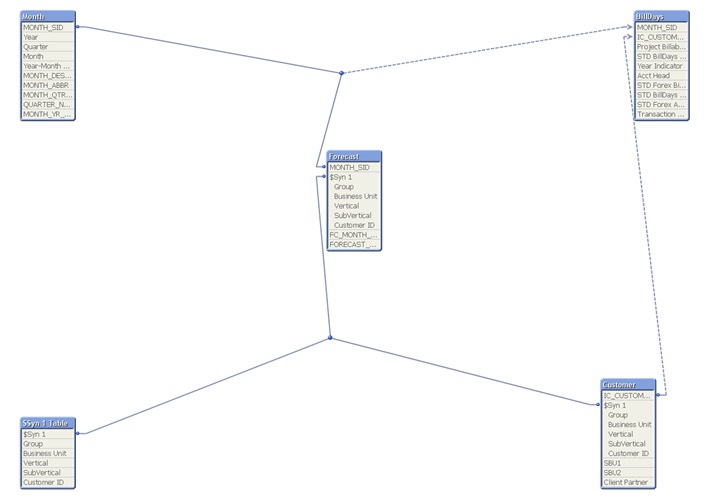
- Mark as New
- Bookmark
- Subscribe
- Mute
- Subscribe to RSS Feed
- Permalink
- Report Inappropriate Content
You could concatenate the fact-tables or create a link-table or simply rename the fields which should not associated. Which way is the best depends from your data and aims.
- Marcus
- Mark as New
- Bookmark
- Subscribe
- Mute
- Subscribe to RSS Feed
- Permalink
- Report Inappropriate Content
Concatenating them is usually the best solution. See more on Fact Table with Mixed Granularity and on Generic keys
HIC
- Mark as New
- Bookmark
- Subscribe
- Mute
- Subscribe to RSS Feed
- Permalink
- Report Inappropriate Content
join both table where columns are same
- Mark as New
- Bookmark
- Subscribe
- Mute
- Subscribe to RSS Feed
- Permalink
- Report Inappropriate Content
The Measures are different.They use some common dimensions.So i cant merge these two tables.
- Mark as New
- Bookmark
- Subscribe
- Mute
- Subscribe to RSS Feed
- Permalink
- Report Inappropriate Content
then use concatenate and generate a flag for both tables and use that flag in your expression side where ever you want
- Mark as New
- Bookmark
- Subscribe
- Mute
- Subscribe to RSS Feed
- Permalink
- Report Inappropriate Content
Thanks Mohit.Can you please explain me in detail since i dont know what you mean by flag.
- Mark as New
- Bookmark
- Subscribe
- Mute
- Subscribe to RSS Feed
- Permalink
- Report Inappropriate Content
see my demo attached file with excel data also relating to create flag
- Mark as New
- Bookmark
- Subscribe
- Mute
- Subscribe to RSS Feed
- Permalink
- Report Inappropriate Content
Hi Krishnan,
you could also, if that's possible in your case, just rename all the fields except the keyfields - and if those are still several, build a compound_key and rename the original keyfields so they don't associate anymore.
I had the same issue once with two lists I was to display in QlikView - for simplicity, they were using the same column_names - so, since I wanted two separate tables in my data_model, I had to rename all the fields. You can have a different name displayed in diagrams and list_boxes, so there's no problem there. It's just a bit time-consuming once.
Best regards,
DataNibbler
- Mark as New
- Bookmark
- Subscribe
- Mute
- Subscribe to RSS Feed
- Permalink
- Report Inappropriate Content
Hi,
You can make a primary key with all the common dimension for exemple:
Table 1:
Load
Field1&' - '&Field2&' - '&Field3 as %KEY,
Date,
Qty
FROM
XXXX
;
Table 2:
Load
Field1&' - '&Field2&' - '&Field3 as %KEY,
Amount,
Color
FROM
XXXXXX
;
Then the 2 tables will be joined using the field KEY wich contains the 3 fields
Then you can make a table containing the details of the 3 fields wich will be:
KEY_DETAIL_TABLE:
LOAD Distinct
KEY,
subfield(KEY,' - ',1) as Field1,
subfield(KEY,' - ',2) as Field2,
subfield(KEY,' - ',3) as Field3,
RESIDENT
Table1;
LOAD Distinct
KEY,
subfield(KEY,' - ',1) as Field1,
subfield(KEY,' - ',2) as Field2,
subfield(KEY,' - ',3) as Field3,
RESIDENT
Table2;