Unlock a world of possibilities! Login now and discover the exclusive benefits awaiting you.
- Qlik Community
- :
- All Forums
- :
- QlikView App Dev
- :
- Re: Data iteration problem
- Subscribe to RSS Feed
- Mark Topic as New
- Mark Topic as Read
- Float this Topic for Current User
- Bookmark
- Subscribe
- Mute
- Printer Friendly Page
- Mark as New
- Bookmark
- Subscribe
- Mute
- Subscribe to RSS Feed
- Permalink
- Report Inappropriate Content
Data iteration problem
Dear all,
Please find attached my .qvw file with the following problem:
I need to transform my source data fields in a certain way and I am pretty sure that I need an iteration function for that.
Please be aware, that this is only a very simple and abstract way of displaying my data - the real case includes several thousand of categories and Value-Fields.
Here is the problem:
A,B,C are 3 different categories
The Value-fields contain null,0 or 1
Problem: the Value fields are not directly linked to the right category
They have a placeholders X and Y that could be A,B or C
The two fields X and Y provide the information if the value of Value_X and Value_Y belong either to A,B or C
As a result I need a Value-Field for each category:
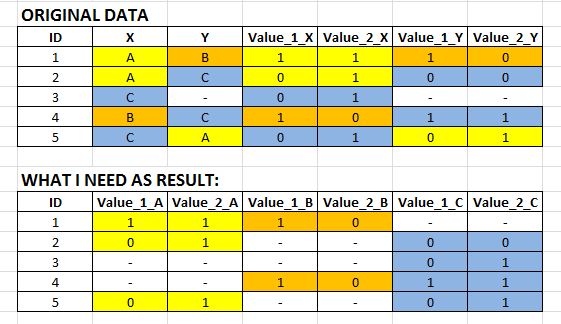
Thanks a lot for your time and help.
Daniel
- « Previous Replies
-
- 1
- 2
- Next Replies »
Accepted Solutions
- Mark as New
- Bookmark
- Subscribe
- Mute
- Subscribe to RSS Feed
- Permalink
- Report Inappropriate Content
Hi Daniel, Please find the attached qvw and let me know in case of any concerns.
- Mark as New
- Bookmark
- Subscribe
- Mute
- Subscribe to RSS Feed
- Permalink
- Report Inappropriate Content
Hi Daniel,
generally your example worked with quite simply if-loops. If there are thousands (or too many for typing manually) of categories I suggest to load distinct all categories and create with variables a load-statement within in a loop in a stream-structure like:
table:
ID Categorie Value
instead to create a table with thousands of columns.
for i = 0 to noofrows('DistinctCategories') - 1
vCategorie = peek('Categorie', $(i), 'DistinctCategories')
Load-Statement ...
next
- Marcus
- Mark as New
- Bookmark
- Subscribe
- Mute
- Subscribe to RSS Feed
- Permalink
- Report Inappropriate Content
Thank you so much, Marcus!
In this loop structure where you mention: 'Load-Statement' ...how would this load-statement look like? Does this mean I have to generate a single temporary table for each category and concatenate all of them in the end?
It would be great if you could give me a short example of this load statement.
Thanks again!
Daniel
- Mark as New
- Bookmark
- Subscribe
- Mute
- Subscribe to RSS Feed
- Permalink
- Report Inappropriate Content
It looks basically like a GENERIC LOAD problem. See attached. It won't matter how many categories you have. However, if you have many more value columns, there may be a trick of folding the table down using CROSSTABLE followed by GENERIC. I'd have to think about it. But see if the attached gives you an idea.
More on GENERIC LOAD in the Ref Guide and here.
http://qlikviewnotes.blogspot.com/2010/05/use-cases-for-generic-load.html
-Rob
- Mark as New
- Bookmark
- Subscribe
- Mute
- Subscribe to RSS Feed
- Permalink
- Report Inappropriate Content
Thank you, Rob. I think using generic loads is a smart way but as I am not familiar in creating loops/iterations in QlikView, I don't figure out how to transform your example to my case where I have several fields providing the category and several fields with the value-information.
Daniel
- Mark as New
- Bookmark
- Subscribe
- Mute
- Subscribe to RSS Feed
- Permalink
- Report Inappropriate Content
Hi Daniel, Please find the attached qvw and let me know in case of any concerns.
- Mark as New
- Bookmark
- Subscribe
- Mute
- Subscribe to RSS Feed
- Permalink
- Report Inappropriate Content
Sorry Daniel, I forgot to attach the example! Here it is and it appears that Dathu has attached a similar example.
-Rob
- Mark as New
- Bookmark
- Subscribe
- Mute
- Subscribe to RSS Feed
- Permalink
- Report Inappropriate Content
Thank you, Rob. Unfortunately your qvw attachment didnt include any script ![]() but as you said before...Dathu gave a similar example which works fine for me.
but as you said before...Dathu gave a similar example which works fine for me.
All the best
Daniel
- Mark as New
- Bookmark
- Subscribe
- Mute
- Subscribe to RSS Feed
- Permalink
- Report Inappropriate Content
Excellent, Dathu! With this example I learned a lot of using iterations...thank you so much!
All the best
Daniel
- Mark as New
- Bookmark
- Subscribe
- Mute
- Subscribe to RSS Feed
- Permalink
- Report Inappropriate Content
Your welcome.
- « Previous Replies
-
- 1
- 2
- Next Replies »