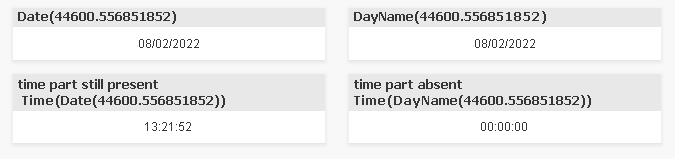Unlock a world of possibilities! Login now and discover the exclusive benefits awaiting you.
- Qlik Community
- :
- All Forums
- :
- QlikView App Dev
- :
- Date Fields
- Subscribe to RSS Feed
- Mark Topic as New
- Mark Topic as Read
- Float this Topic for Current User
- Bookmark
- Subscribe
- Mute
- Printer Friendly Page
- Mark as New
- Bookmark
- Subscribe
- Mute
- Subscribe to RSS Feed
- Permalink
- Report Inappropriate Content
Date Fields
Hi,I am loading some date fields, using date(MyDateField) when I am doing the load, however if I convert the date to num - num(MyDateField) I can two different formats and values look odd.
From the image below first column is the MyDateField and second is num(MyDateField), but if you look at the second column, from second row date number looks odd
Any idea why?
Accepted Solutions
- Mark as New
- Bookmark
- Subscribe
- Mute
- Subscribe to RSS Feed
- Permalink
- Report Inappropriate Content
Dates are numeric. The second column has values to the right of the decimal indicating it has a timestamp associated to it. If you don't want that and just the date use Floor;
Date(Floor(YourDateField),'DD/MM/YYYY')
HTH,
John
- Mark as New
- Bookmark
- Subscribe
- Mute
- Subscribe to RSS Feed
- Permalink
- Report Inappropriate Content
if you want same format in 2nd field you can use below exp.
Date(num(datefield),'DD/MM/YYYY')
refer below for for information
help.qlik.com/en-US/sense/February2022/Subsystems/Hub/Content/Sense_Hub/Scripting/FormattingFunctions/Date.htm
- Mark as New
- Bookmark
- Subscribe
- Mute
- Subscribe to RSS Feed
- Permalink
- Report Inappropriate Content
I don't need the same format, but if you look at the second column, from second row date number looks odd
- Mark as New
- Bookmark
- Subscribe
- Mute
- Subscribe to RSS Feed
- Permalink
- Report Inappropriate Content
Dates are numeric. The second column has values to the right of the decimal indicating it has a timestamp associated to it. If you don't want that and just the date use Floor;
Date(Floor(YourDateField),'DD/MM/YYYY')
HTH,
John
- Mark as New
- Bookmark
- Subscribe
- Mute
- Subscribe to RSS Feed
- Permalink
- Report Inappropriate Content
To purge the fractional time part of your timestamps and at the same time format as date, you can use the DayName() function as well:
https://help.qlik.com/en-US/qlikview/May2021/Subsystems/Client/Content/QV_QlikView/Scripting/DateAnd...
- Mark as New
- Bookmark
- Subscribe
- Mute
- Subscribe to RSS Feed
- Permalink
- Report Inappropriate Content
Nice. I've never used those functions (Day*) but just might start updating some reports with this. Thanks Marco!