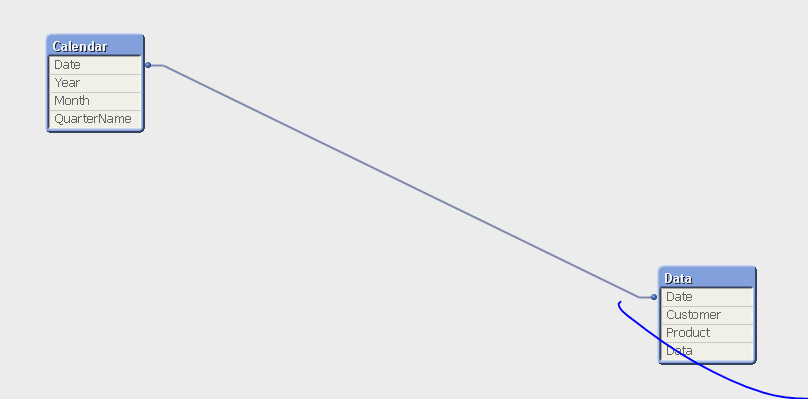Unlock a world of possibilities! Login now and discover the exclusive benefits awaiting you.
- Qlik Community
- :
- All Forums
- :
- QlikView App Dev
- :
- Dates and Crosstables
- Subscribe to RSS Feed
- Mark Topic as New
- Mark Topic as Read
- Float this Topic for Current User
- Bookmark
- Subscribe
- Mute
- Printer Friendly Page
- Mark as New
- Bookmark
- Subscribe
- Mute
- Subscribe to RSS Feed
- Permalink
- Report Inappropriate Content
Dates and Crosstables
I have a db in the format:
Customer,
Product,
Year,
Month1,
Month2,
Month3...
I know that I will have to use the crosstable function, but when and how can I define the Months as Months so it can be used with an existing Master Calendar?
- Tags:
- new_to_qlikview
Accepted Solutions
- Mark as New
- Bookmark
- Subscribe
- Mute
- Subscribe to RSS Feed
- Permalink
- Report Inappropriate Content
The crosstable wizard in the 'table files' wizard is helpful for this structure:
1. Here i'm loading a source file with field hearders as you described
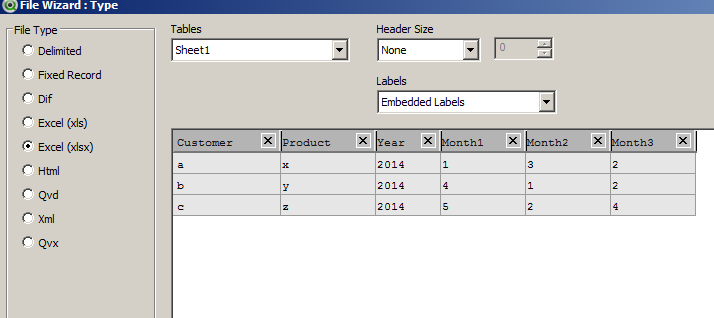
2. When i select crosstable, increase the qualifiers to 3
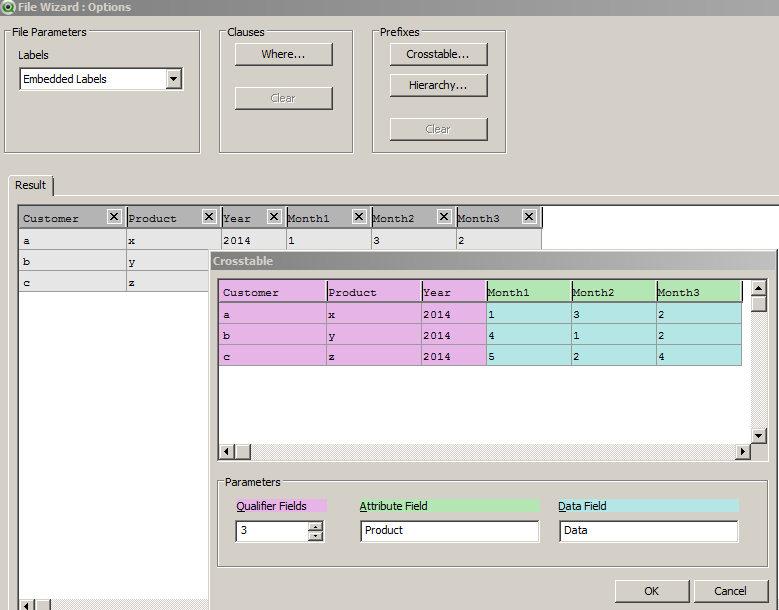
3. The pivotted new table is shown. note that months are showing under column 'Product' . We change that in fnal step
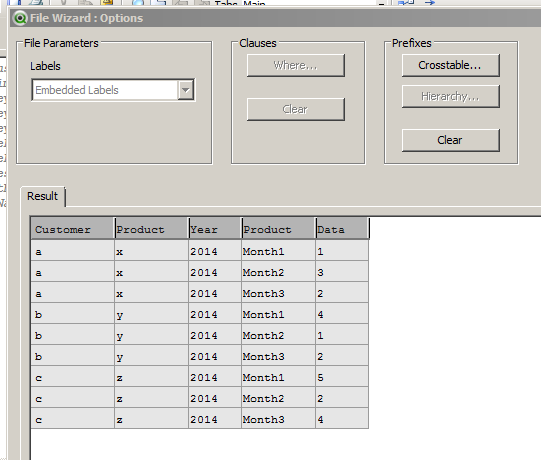
4. Rename Product to Month. Here it is highlighted where i made the change in the script
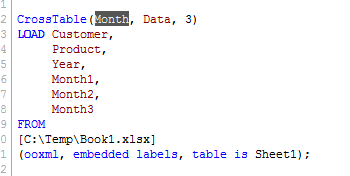
5. Here is the loaded result
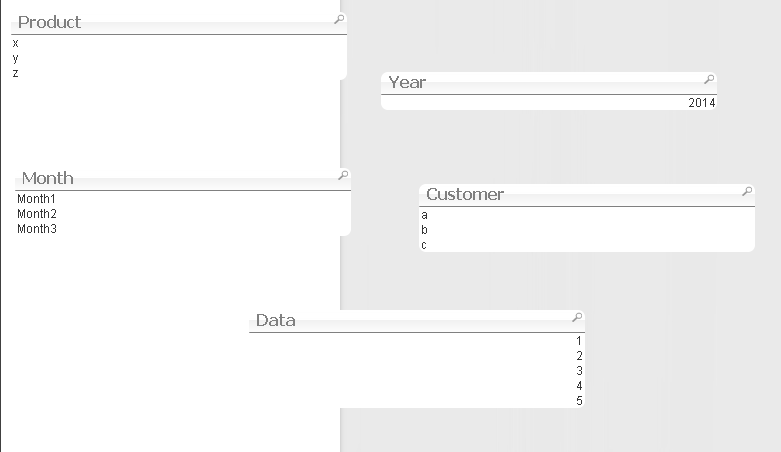
Now to hook this up to a master calendar, it would be good to create dates. Back in the load script i can make a date between month and year through a resident load.
note: i changed the months from month1, month2 to actual month names
To add Calendar:
1. Name the first table ( I called it Temp) in the load script:
Temp:
CrossTable(Month, Data, 3)
LOAD Customer,
Product,
Year,
Jan,
Feb,
Mar
FROM
(ooxml, embedded labels, table is Sheet1);
2. Add the following resident load to build a date field using Year and Month:
Data:
load
Customer,
Product,
date(date#( Year & '/' & Month, 'YYYY/MMM')) as Date,
Data
Resident Temp;
3. Drop the first table 'Temp'
drop table Temp;
4. Now build a calendar table through a resident load loading the unique dates and calculating year, month,quarter and anything else you want off Date. That will ensure consistency.
Calendar:
load distinct
Date,
Year(Date) as Year,
Month(Date) as Month,
QuarterName(Date) as QuarterName
Resident Data;
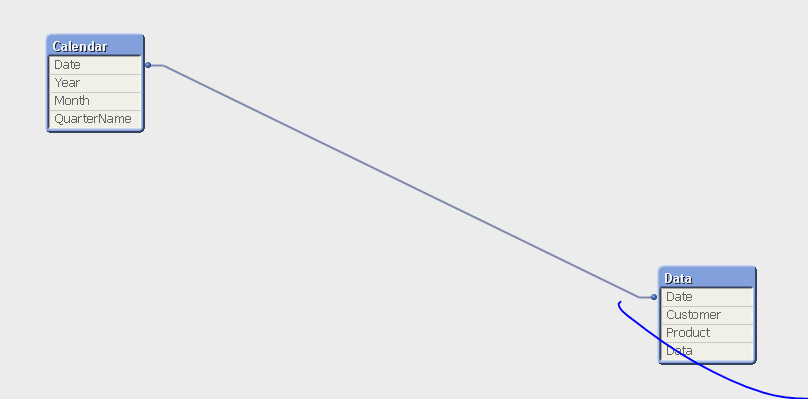
- Mark as New
- Bookmark
- Subscribe
- Mute
- Subscribe to RSS Feed
- Permalink
- Report Inappropriate Content
please post example data.
- Mark as New
- Bookmark
- Subscribe
- Mute
- Subscribe to RSS Feed
- Permalink
- Report Inappropriate Content
- Mark as New
- Bookmark
- Subscribe
- Mute
- Subscribe to RSS Feed
- Permalink
- Report Inappropriate Content
The crosstable wizard in the 'table files' wizard is helpful for this structure:
1. Here i'm loading a source file with field hearders as you described
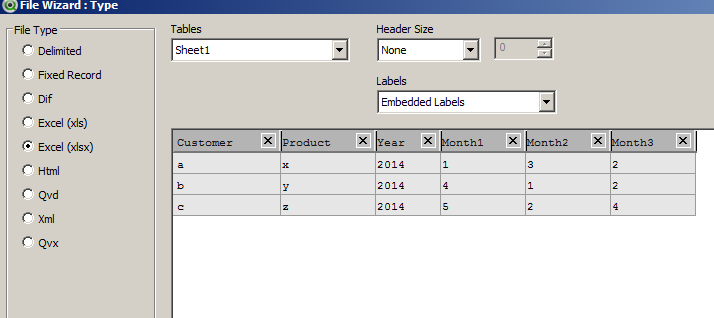
2. When i select crosstable, increase the qualifiers to 3
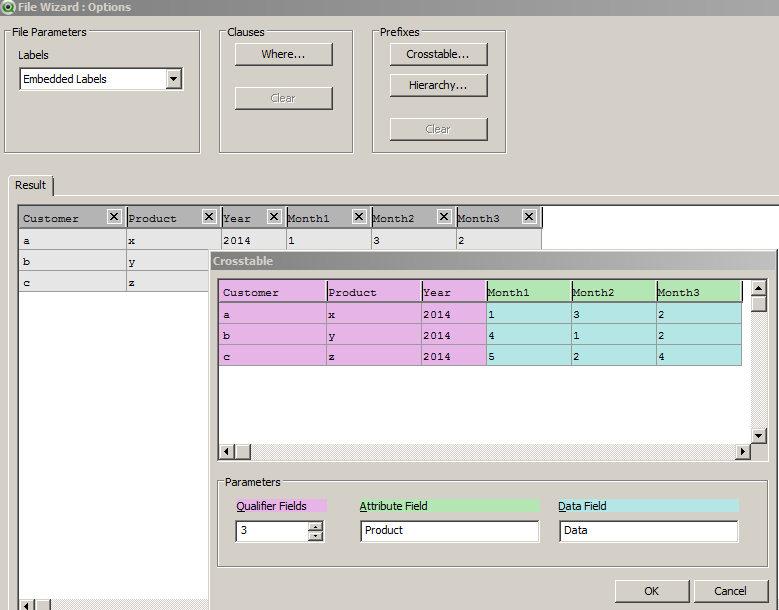
3. The pivotted new table is shown. note that months are showing under column 'Product' . We change that in fnal step
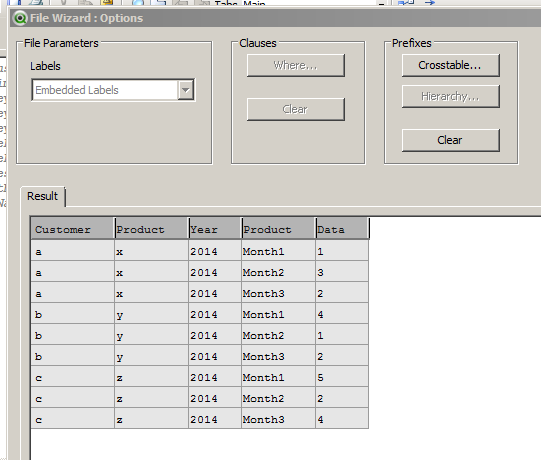
4. Rename Product to Month. Here it is highlighted where i made the change in the script
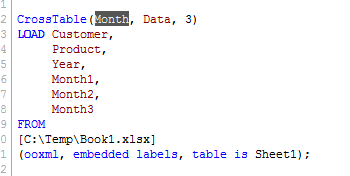
5. Here is the loaded result
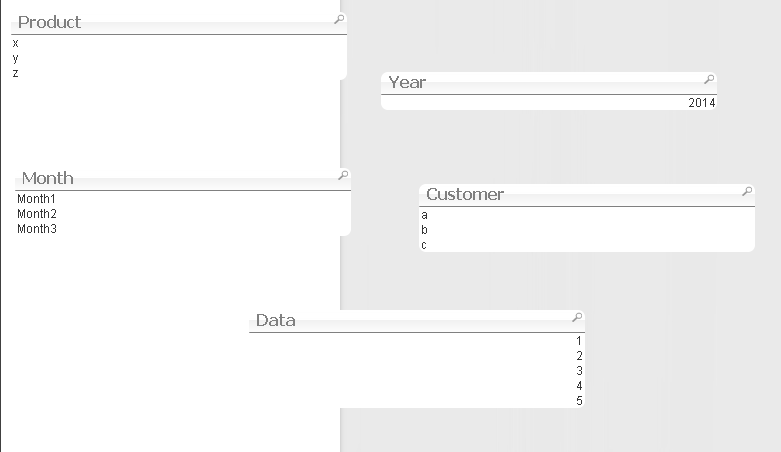
Now to hook this up to a master calendar, it would be good to create dates. Back in the load script i can make a date between month and year through a resident load.
note: i changed the months from month1, month2 to actual month names
To add Calendar:
1. Name the first table ( I called it Temp) in the load script:
Temp:
CrossTable(Month, Data, 3)
LOAD Customer,
Product,
Year,
Jan,
Feb,
Mar
FROM
(ooxml, embedded labels, table is Sheet1);
2. Add the following resident load to build a date field using Year and Month:
Data:
load
Customer,
Product,
date(date#( Year & '/' & Month, 'YYYY/MMM')) as Date,
Data
Resident Temp;
3. Drop the first table 'Temp'
drop table Temp;
4. Now build a calendar table through a resident load loading the unique dates and calculating year, month,quarter and anything else you want off Date. That will ensure consistency.
Calendar:
load distinct
Date,
Year(Date) as Year,
Month(Date) as Month,
QuarterName(Date) as QuarterName
Resident Data;