Unlock a world of possibilities! Login now and discover the exclusive benefits awaiting you.
- Qlik Community
- :
- All Forums
- :
- QlikView App Dev
- :
- Dimension as label for partial sums in pivot table...
- Subscribe to RSS Feed
- Mark Topic as New
- Mark Topic as Read
- Float this Topic for Current User
- Bookmark
- Subscribe
- Mute
- Printer Friendly Page
- Mark as New
- Bookmark
- Subscribe
- Mute
- Subscribe to RSS Feed
- Permalink
- Report Inappropriate Content
Dimension as label for partial sums in pivot table.
Hi everyone,
I have a pivot table which need which have 2 dimensions. for the second dimension I am taking partial sums. For partial sum label I wanted to show the corresponding first dimension instead of 'Total'.
In pressentation tab we have 'label for partial sum' option, in which we can write expressions. Any one help me with that?
Thank you.
- « Previous Replies
-
- 1
- 2
- Next Replies »
- Mark as New
- Bookmark
- Subscribe
- Mute
- Subscribe to RSS Feed
- Permalink
- Report Inappropriate Content
is this ?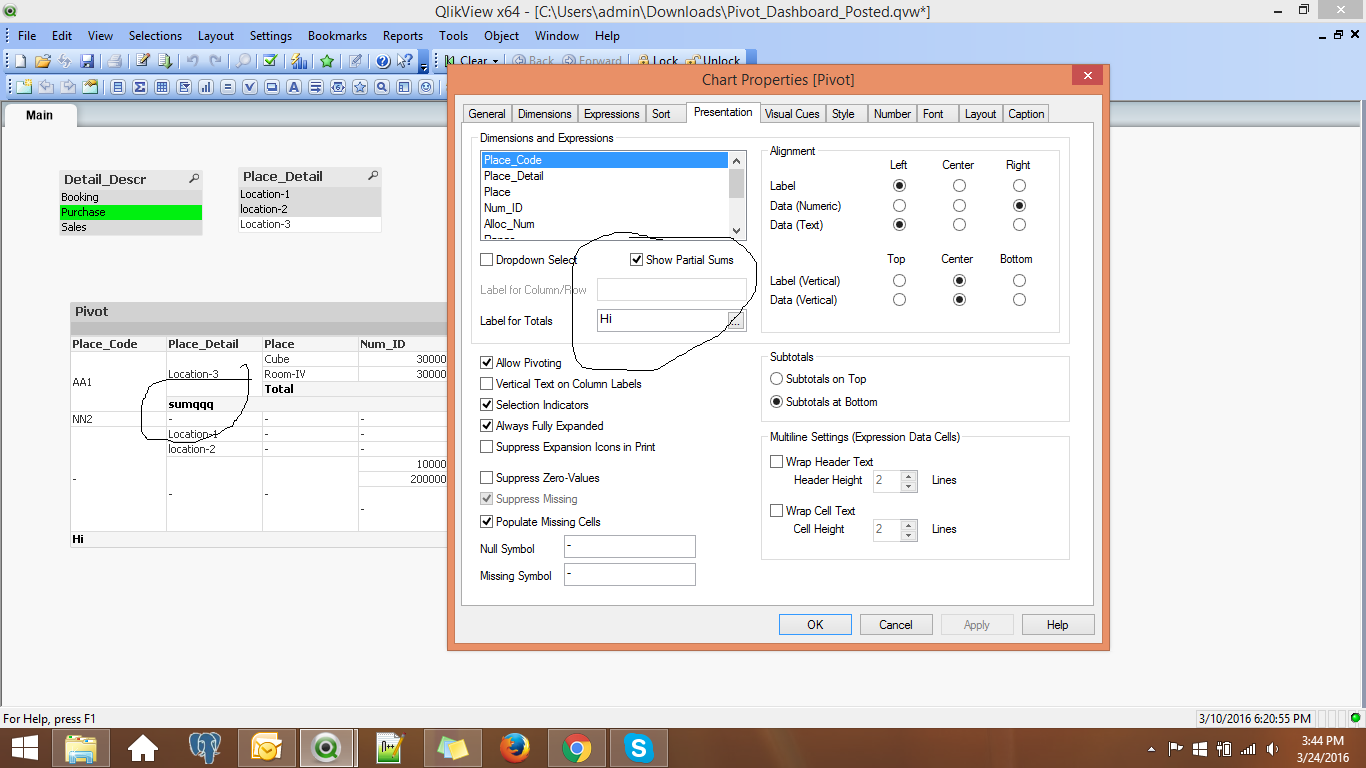
- Mark as New
- Bookmark
- Subscribe
- Mute
- Subscribe to RSS Feed
- Permalink
- Report Inappropriate Content
Yes Chanty, you are right about where I can find that option.
But what I need is, I wanted to show another dimension field name in place of the label of totals.
see the below image.
Here 'fashion' and 'Electronics' are come under a feild productGroup.
I want a pivot table like this in qlikview..
Thank you
- Mark as New
- Bookmark
- Subscribe
- Mute
- Subscribe to RSS Feed
- Permalink
- Report Inappropriate Content
i think taht is not possible as per my knowledge.
if it is static u can pleace the text object over the abve of table with ur Expression
- Mark as New
- Bookmark
- Subscribe
- Mute
- Subscribe to RSS Feed
- Permalink
- Report Inappropriate Content
Is this you need?
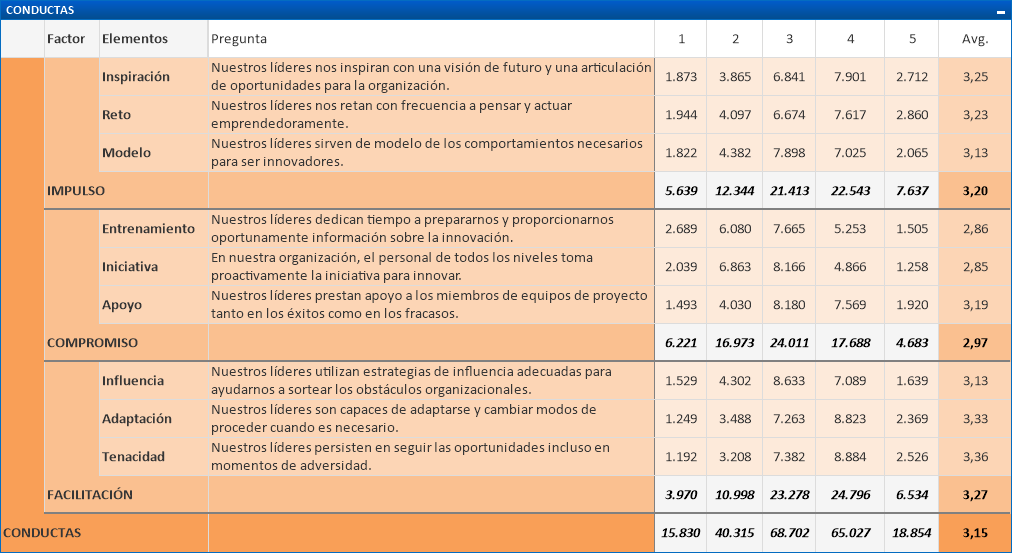
- Mark as New
- Bookmark
- Subscribe
- Mute
- Subscribe to RSS Feed
- Permalink
- Report Inappropriate Content
see this
Data:
LOAD *, 1 as Flag Inline [
ProdGroup, Product, Amount
Fashion,Jeans,30
Fashion,Shirts,40
Fashion,Shoes,20
Electronics, HeadPhone, 20
Electronics, Camera, 15
Electronics, Mobile, 20 ];
Concatenate
LOAD ProdGroup,
ProdGroup as Product,
sum(Amount) as Amount,
2 as Flag
Resident Data
Group by ProdGroup;
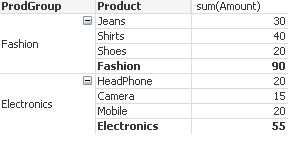
check the Pivot Table Properties


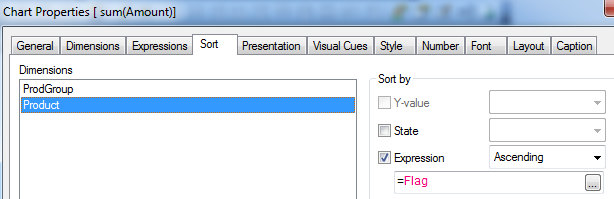
- Mark as New
- Bookmark
- Subscribe
- Mute
- Subscribe to RSS Feed
- Permalink
- Report Inappropriate Content
Hi Enrique,
The image you posted is almost similar to what I need. how did you achieve that?.. are you using indent mode?..
can you share an example please.
Thank you.
- Mark as New
- Bookmark
- Subscribe
- Mute
- Subscribe to RSS Feed
- Permalink
- Report Inappropriate Content
Hi kush,
Your Idea is really good, But 'Product' and 'Sales' are in different tables(Dimension and fact tables) in my data model. In that case I think it is hard to do it in your way.
thank you.
- Mark as New
- Bookmark
- Subscribe
- Mute
- Subscribe to RSS Feed
- Permalink
- Report Inappropriate Content
Yes I use indent mode
I can't upload file but if it is usefull for you I try to simplifly it in order to share with you
- Mark as New
- Bookmark
- Subscribe
- Mute
- Subscribe to RSS Feed
- Permalink
- Report Inappropriate Content
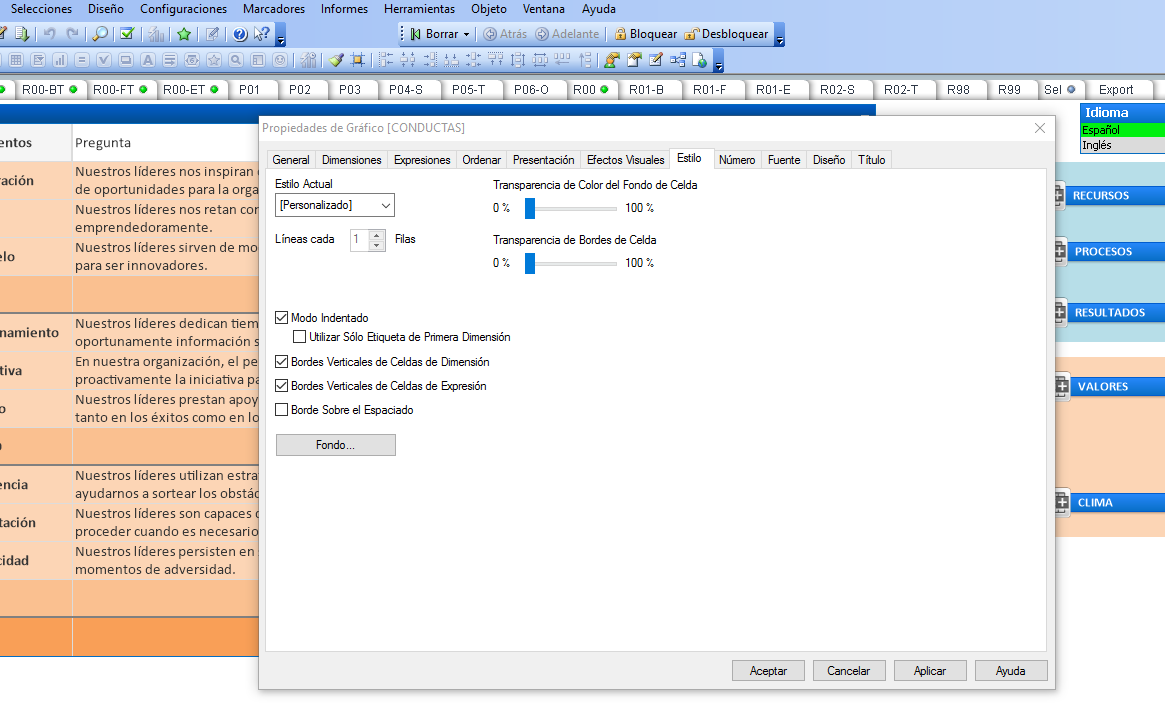
- « Previous Replies
-
- 1
- 2
- Next Replies »